Shortcut not working as expected
-
I’ve used NP++ for quite a while, including the Compare plugin. Not having used Compare for a while (a few months), I discovered today that the Ctrl+Alt+C shortcut to trigger a compare isn’t working. Having used the menus to trigger a compare, Ctrl+Alt+X does clear the active compare.
I checked the Shortcut Mapper and it shows that there is no conflict for Ctrl+Alt+C. If I change the shortcut mapping to (for example) Ctrl+Alt+Z then this does work. Switching back to Ctrl+Alt+C and the shortcut fails. For now I’m running with C-A-Z but I’d like to keep things standard if I can.
Appreciate any thoughts. Thanks.
-
Forgot to say that, as far as I can tell, no other program has nabbed the Ctrl-Alt-C shortcut.
-
It works for me. So it’s nothing generically inherent in the Compare plugin itself.
You might want to copy/paste ?-menu’s Debug Info to share info with us about your exact Notepad++ setup. And share a screenshots of Plugins > Compare > About and your Shortcut Mapper showing the Plugin commands tab scrolled to Compare.
-
Sorry, meant to add version number etc.
Notepad++ v8.3.3 (64-bit)
Build time : Mar 13 2022 - 17:20:02
Path : C:\Program Files\Notepad++\notepad++.exe
Command Line :
Admin mode : OFF
Local Conf mode : OFF
Cloud Config : OFF
OS Name : Windows 10 Pro (64-bit)
OS Version : 2009
OS Build : 19044.1645
Current ANSI codepage : 1252
Plugins : ComparePlugin.dll mimeTools.dll NppConverter.dll NppExport.dll NPPJSONViewer.dll XMLTools.dll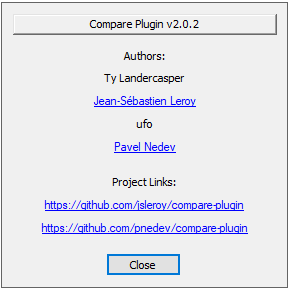
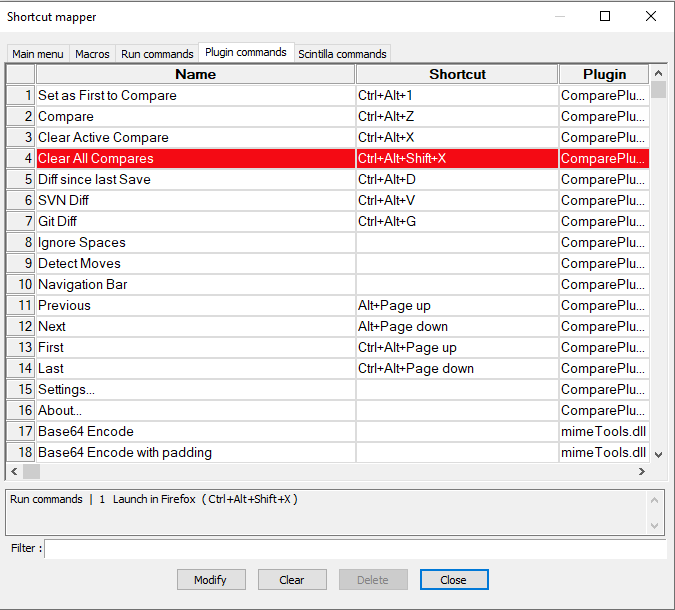
-
@raichea ,
I unzipped a fresh portable v8.3.3, installed Compare plugin 2.0.2, and
Ctrl+Alt+Cworked out-of-the-box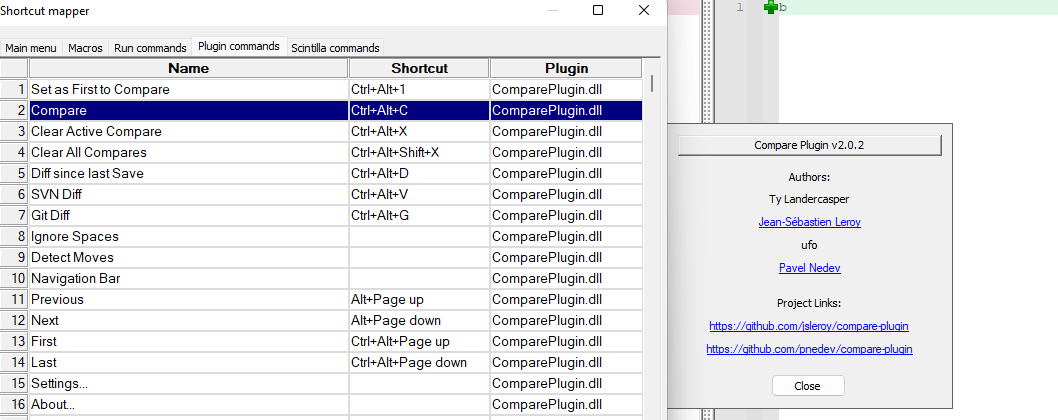
Notepad++ v8.3.3 (64-bit) Build time : Mar 13 2022 - 17:20:02 Path : C:\usr\local\apps\npp\npp.8.3.3.portable.x64\notepad++.exe Command Line : Admin mode : OFF Local Conf mode : ON Cloud Config : OFF OS Name : Windows 11 (64-bit) OS Version : 2009 OS Build : 22000.652 Current ANSI codepage : 1252 Plugins : ComparePlugin.dll mimeTools.dll NppConverter.dll NppExport.dllSince you had them, I then then installed JSON Viewer and XML Tools plugins as well and restarted Notepad++.
Ctrl+Alt+Cstill runs Compare with no problem.I don’t know why it’s not for you. Even though you don’t think anything else is hijacking that keystroke, you might try rebooting in safe mode with fewer applications running, and see if that changes behavior. Or you might try to download the portable Notepad++ and unzip it into some other folder (maybe on your desktop) and run that (you have to close/exit all other Notepad++ window(s) first), and see if you can make Ctrl+Alt+C work in that instance even when it doesn’t in your installed version – if it works okay in the portable but not in your installed, then something has set itself up as a Ctrl+Alt+C inside Notepad++; if it doesn’t work in either, then I really think it’s external to Notepad++. Because a fresh Notepad++ & Compare Plugin combo works as expected on all the machines I have access to.
-
@peterjones Thank you!
Appreciate the effort you’ve put in. I tried the portable version and found the key combo still didn’t work so, as you said, that points to an external hijack.
I was planning to start the process of elimination following that failure but, the first time (and only the first) I tried Ctrl-Alt-C in the portable NPP, I noticed a very brief disturbance somewhere else on my display and I recognised the source of it. I use a program called MyPhoneExplorer to manage data on my phone and it looked like a progress dialog from that - lasting well less than a second, I would say. When I checked all the settings for that program, I found it has allocated Ctrl-Alt-C for copying selected text to the phone’s clipboard - I wasn’t even aware of that feature.
Once again, many thanks for helping me find the culprit!