TagsView is back! :)
-
Oh boy! The most complicated part of the “Go to tag” is not dealing with the tags themselves - no, the most complicated part is related to a popup list with the tags similar to the one shown by Sublime Text or VS Code!
First, this list should be a popup one; next, it should support multi-line items (e.g. the first line is the function/variable itself and the second line is the context); next, it should be possible to apply colors of the editor for the selected item plus the colors other items.
So far I’ve been experimenting with a custom-draw ListBox (with the LBS_OWNERDRAWFIXED style), which gives the full responsibility of drawing of each item. I’ve been spending a lot of time to understand what and how needs to be done there, and it is still far from completion.If someone has experience with LBS_OWNERDRAWFIXED or LBS_OWNERDRAWVARIABLE ListBox, please let me know!
I’d be happy to re-use some existing code rather than doing it all from scratch! -
I’m a crap coder, but was able to modify TagLEET pop-up box to do some nice stuff:
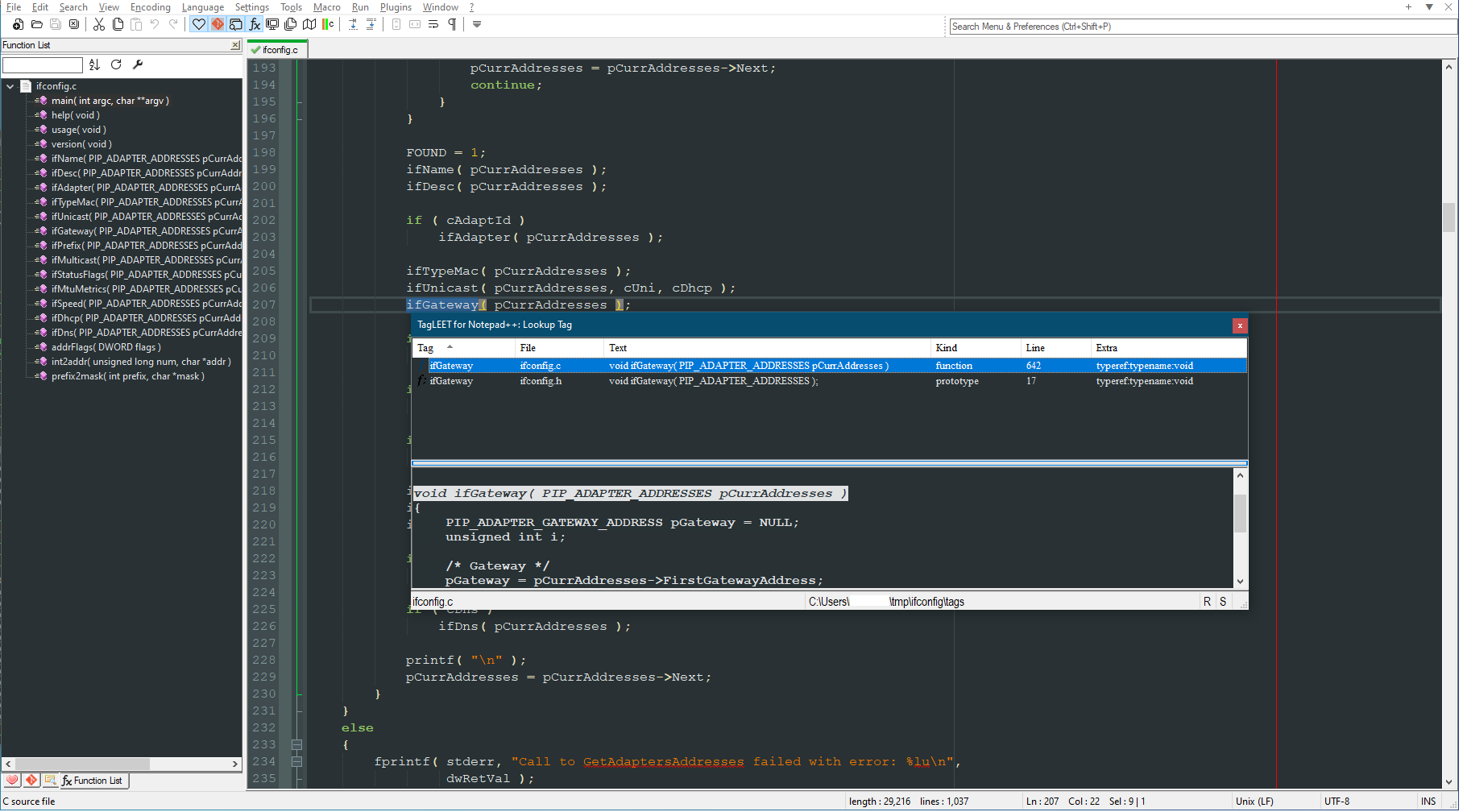
Instead of just the list of tags and context (which I added a bit from the original TagLEET, I added that bottom “peek” window which updates as you scroll the tags in the upper half. It’s only a RichEdit control - I would have loved to make it a Scintilla edit component and lex the text in there as well, but alas, I’m a crap coder!
https://github.com/vinsworldcom/nppTagLEET
Cheers.
-
Guys,
It seems like TagsView doesn’t work on Notepad++ v8.4.4. On Notepad start it claims the plugin needs to be disabled.
Do you experience the same? -
@pnedev said in TagsView is back! :):
Guys,
It seems like TagsView doesn’t work on Notepad++ v8.4.4. On Notepad start it claims the plugin needs to be disabled.
Do you experience the same?No. It’s working fine for me. You have @Vitalii-Dovgan latest version?
Cheers.
-
I’m using TagsView v0.5 beta 64-bit version with:
Notepad++ v8.4.4 (64-bit) Build time : Jul 15 2022 - 17:54:42 Path : C:\Program Files\Notepad++\notepad++.exe Command Line : Admin mode : ON Local Conf mode : OFF Cloud Config : OFF OS Name : Microsoft Windows 10 (64-bit) OS Build : 17134.0 Current ANSI codepage : 1252 WINE : 5.0 Plugins : ComparePlus (1) NppEditorConfig (0.4) NppGTags (5) QuickText (0.2.4.1) SessionMgr (1.4.4) TagsView (0.5) XMLTools (3.1.1.13) _CustomizeToolbar (5.3)On Notepad++ start I get a message “Access violation”.
Maybe it is because of Wine / Linux, I don’t know.I will try it on native Win10, thanks.
BR
-