RegEx set number of spaces bevore captured group in replace
-
Hi everyone,
Hi to the RegEx Masters, ;)I often have long text files, that are written in a Pseudo-Code, those files are basically
instructiosn how to print something, they also have “blanks bevor starts” now some of them have 3 othres 10 or another number.now when I’m chekcing theese files in notepad++, which is greate because of some custom syntax-highlighing i worte, i have a need to see the positinos of the elements on there true posistions. In order to get this i usa the find and replace function with regex:
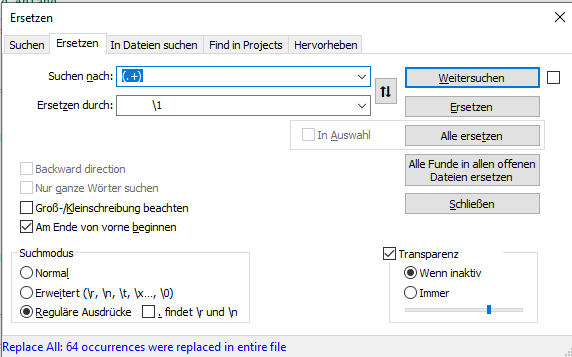
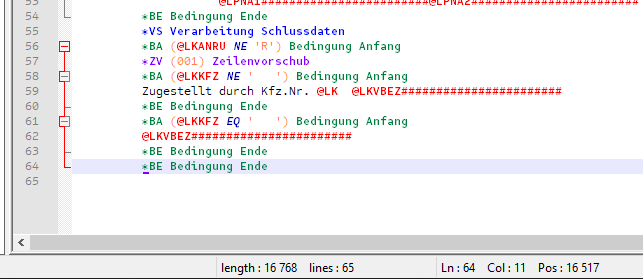
this works but is somewhat anoying.
Now to the Question:
is there a way to set the number spaces liek [space]{10}\1
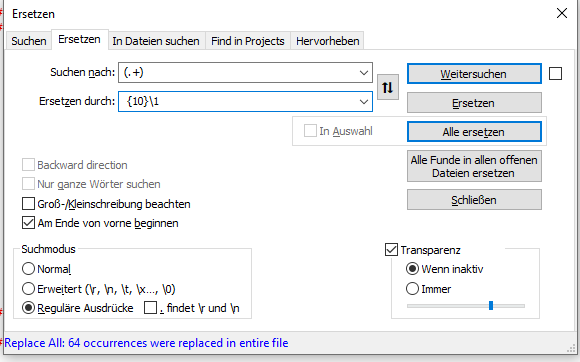
this does not work:
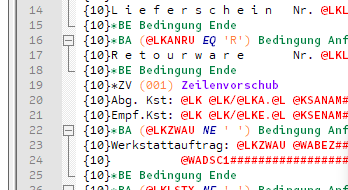
What am I missing? Or is this a limitation of RegEx , or our RegEx flavour?
-
@black_cat said in RegEx set number of spaces bevore captured group in replace:
Or is this a limitation of RegEx , or our RegEx flavour?
I have never seen a flavor of regex that has quantifiers in the replacement section. That might be nice, but I haven’t seen it before. Sorry.
-
@black_cat said in RegEx set number of spaces bevore captured group in replace:
is there a way to set the number spaces liek [space]{10}\1
What the other guy said.
But also be aware that you can use the numeric codes for spaces, as in
\x20\x20\x20\x20\x20\x20\x20\x20\x20\x20\1which makes the expression longer (and so in a way uglier) but also prevents having to look at a sea of white space which is cumbersome to determine length of. -
Thanks to both of you, know that I know that it’s not just my own “not knowing”
i can stop thinking about it so much whenever i work with this.@Neil-Schipper if I have to use a larger number of blanks i usually mark them in notepad++ in an empty new tab and count the selection:
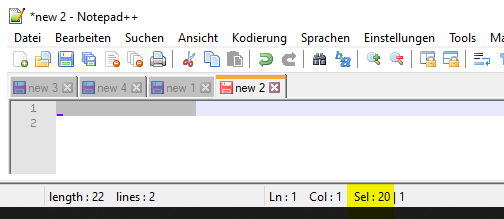
It just would have been niche to sovle this with a RegEx quantifier, but if it isn’t there it isn’t there. ^-^
-
@black_cat Do you know about Edit -> Colum Editor? If your files are well behaved, it can be used to insert a rectangle (full of blanks) to left of existing text.
Also, do you know about recording macros? You can record a macro that does, for ex.
<Home><3 spaces><Home><Down>
and then run it on the whole file when you want to prepend 3 spaces. You can save it as a named macro. You can make a separate macro for each width you routinely need.