Double-click to highlight words not working in Dark Mode
-
In windows 10 and 11 I can only get this functionality to work if Dark Mode is OFF.
-
It works fine for me:

The thing I would check if I were you is if your Settings > Preferences > Global Styles > Selected text colour > Background colour is compatible with Dark Mode – that is, if it contrasts with … > Current line background > Background colour and with … > Default Style > Background colour.
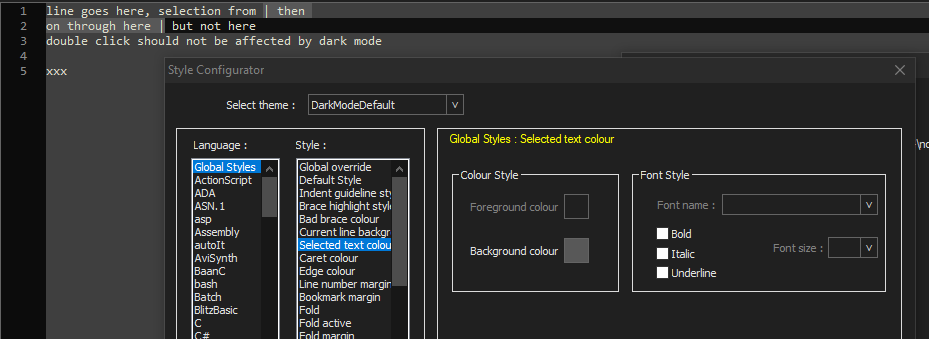
For a fresh download, the DefaultDarkMode theme (which is auto-selected when you switch to Dark Mode) has DefaultStyle=(63,63,63), CurrentLine=(16,16,16), and SelectedText=(88,88,88). Some might not see enough contrast between DefaultStyle and SelectedText with those selections.