Error at startup please help me out
-
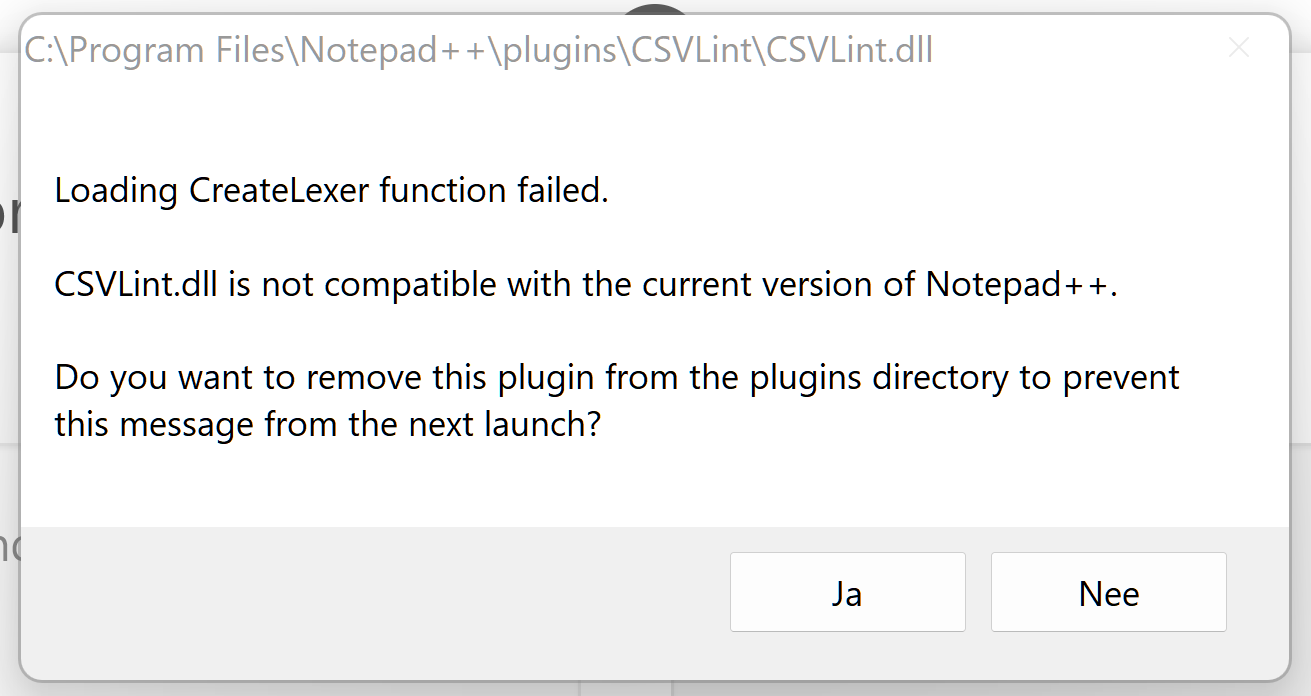
I’m running Win11, after clicking on “JA” = yes, the program doesn’t start.
-
Which version of CSVLint do you have? Which version of Notepad++ do you have?
Recent changes to the way that external lexer plugins (like CSVLint) are handled inside Notepad++ mean that you have to match versions.
-
More detailed help, assuming you are using NPP v8.4: if you used Plugins Admin to install CSVLint version 0.4.5, when Notepad++ restarts, it will fail as you described. Say “No” (or “Nee”). Exit Notepad++. If you then go to https://github.com/BdR76/CSVLint/releases, and download CSVLint_x64.zip from “Notepad++ lexer5 fix” (which is the 0.4.5.1 release), and copy the DLL from that zip overtop of
<install_directory>\plugins\CSVLint\CSVLint.dll, then restart Notepad++, it stops giving that error and CSVLint shows up in Plugins list again.If you are using NPP v8.4.1, then Plugins Admin already links to CSVLint version 0.4.5.1, and it installs just fine.
If you are using NPP v8.3.3, then Plugins Admin already installs the earlier 0.4.5, which is the version compatible with Notepad++ v8.3.3, and it installs just fine.
So it’s only NPP v8.4 that has that issue. If you are on v8.4, you will have to manually update the CSVLint plugin as described above.
-
@peterjones Thank you very much! It work ;)