How to hide line folding symbols.
-
Notepad++ v8.3.3 (64-bit)
Build time : Mar 13 2022 - 17:20:02
Path : C:\Apps\NPP\notepad++.exe
Command Line : “H:\pandocbooks\00ebookwip\html\surv\anom.html”
Admin mode : OFF
Local Conf mode : ON
Cloud Config : OFF
OS Name : Windows 11 (64-bit)
OS Version : 2009
OS Build : 22000.675
Current ANSI codepage : 1252
Plugins : mimeTools.dll NppConverter.dll NppExport.dllOn the left side of the NPP window there are “-” symbols in a box. These appear to be folding symbols. They appear in my HTML files which I edit by hand. How do I get rid of these symbols for all files including HTML files? Screenshot below.
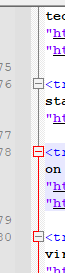
Thank you! I love Notepad++.
-
@c-bacca ,
Set Settings > Preferences > Margins/Border/Edge > Folder margin style =
None