Find dialog font size
-
Is there a way to change the Find dialog font size?
The other day I upgraded from 8.3.3 to 8.4.1 and now the text in the Find dialog input fields looks different, most probably because now it’s larger.
(Windows at one size switches from one font, let’s say “MS Sans Serif”, to another, let’s say “Segoe UI”.)
-
@orenatol The only way I’m aware of to influence the appearance of text in the Find dialog input fields is:
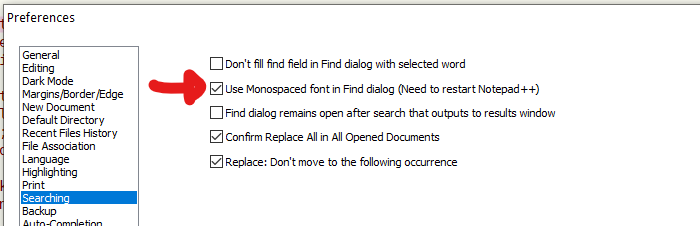
Windows at one size switches from one font, let’s say “MS Sans Serif”, to another, let’s say “Segoe UI”.)
I don’t understand what you mean by this in the present context.