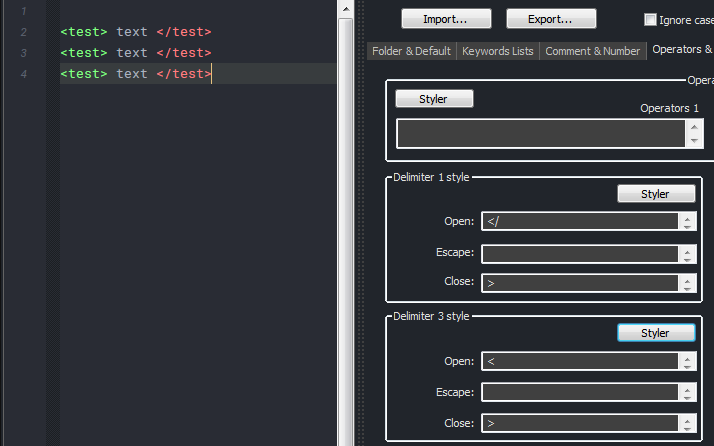Two similar delimiters : < > and </ >
-
Hello,
I created my own language but I would like to know how to display two delimiters that are very similar.
When I use < >, it works like a charm but it does not take into account </ >. So I tried to add another delimiter, but </ > cancels the previous one. It seems to be difficult to cohabit < > with </ >. It’s one or the other.
Is there a simple way to solve the problem, please?
Example here: https://ibb.co/S0wshRy
The Connections placed between </ > should be blue as the first one.Thanks,
Cyril.
-
-
@ekopalypse Thank you very much, it works like a charm.