Plus to the right of tabs = new tab
-
Feature request:
Apart from pressing Ctrl-N or clicking the [New] button to the left, please add a [+] button to the right of the tabs, to easily create a New tab.
(just like you do to start a new tab in web browsers) -
Not a bad idea.
As fellow users, we aren’t the ones who implement feature requests. See Feature Request FAQ
-
@peterjones said in Plus to the right of tabs = new tab:
@martin-olsson
Not a bad idea.Agree. In the meantime, it may not be obvious, but double-clicking the “blank” area next to the open tabs will create a new document.
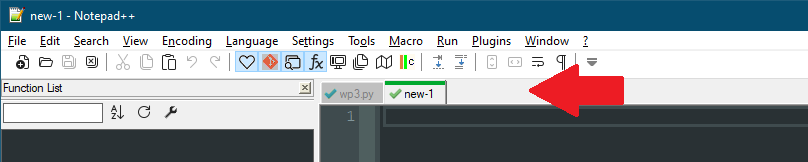
Double-click where the red arrow is pointing.
Cheers.
-
@michael-vincent
Learn something every day, great -
@michael-vincent said in Plus to the right of tabs = new tab:
but double-clicking the “blank” area next to the open tabs will create a new document.
Non-obvious UI things like this are bad; although there are a lot of ways already to create a new document, adding a
+tab here is probably the right thing to do. -
@michael-vincent said in Plus to the right of tabs = new tab:
but double-clicking the “blank” area next to the open tabs will create a new document.
Also, this technique doesn’t work when you have a full row(s) of tabs. In my case, I have a moderate number of file tabs open (4 rows) and the tabs are resized such that there is no “empty space” to the right of the bottom-rightmost.
-
@alan-kilborn said in Plus to the right of tabs = new tab:
Non-obvious UI things like this are bad
Assuming that non-obvious feature doesn’t go away anytime soon, where in the npp-user-manual.org would you find it “most natural” for that to be documented? There isn’t really a specific “UI” section, but the Other Resources > Cheat Sheet > Tabs seems like a good location to me.
-
“Cheat sheet” section seems perfect.
-
@michael-vincent
Thanks! That’s enough for me (until I get a full tab-list, anyhow). :-) -
Official feature request here: https://github.com/notepad-plus-plus/notepad-plus-plus/issues/11724
-
Hello, @martin-olsson, @peterjones, @michael-vincent, @castortech, @alan-kilborn and All,
There is an other way to get an automatic new document :
-
First, go to
Settings > Preferences > Margins/Border/Edge -
Set the
Border Widthparameter to, let’s say, the value10 -
Now, a new document will open each time you double-click on this border !
Did you know this trick ?
Best Regards,
guy038
P.S. :
However, to my mind, hitting the
Ctrl + Nshortcut seems to be the quicker way to get a new document, from withinN++!! -
-
The current state is:
- Double click on “blank” area - open new tab
- Wheel click on tab - close the tab
What about if we have selectable options for double and wheel clicks?
For example:
- Double click on blank area and/or tab:
- Open new tab
- Close the tab (it is already available in the preferences)
- Wheel click on blank area and/or tab:
- Open new tab
- Close the tab (already available but not configurable)
The current possible actions are - double click for new tab/close current and wheel click for close.
The new will be to choose what double click and wheel can do.
Also will be good if the user can open new tab next to the current when double/wheel click on the current one.By the way in the Document List double click works only to open new document, but not to close it. Wheel click also does not work.
PS: I don’t like the idea to have [+] button because there is already a button for new tab