Notepad++ is crashing abruptly
-
Hi All,
Notepad++ is crashing abruptly. Please find debug info as below.
Notepad++ v8.4.1 (64-bit)
Build time : May 8 2022 - 19:51:18
Path : C:\Program Files\Notepad++\notepad++.exe
Command Line :
Admin mode : OFF
Local Conf mode : OFF
Cloud Config : OFF
OS Name : Windows 10 Enterprise (64-bit)
OS Version : 2009
OS Build : 19044.1706
Current ANSI codepage : 1252
Plugins : AnalysePlugin.dll mimeTools.dll NppConverter.dll NppExport.dll -
The AnalysePlugin developer has already been informed about that issue. Unfortunately, as of yet, AnalysePlugin does not have a “full release” that is compatible with Notepad++ v8.3 and newer (including your Notepad++ v8.4.1).
However, the Analyse Plugin website does show a download for a v1.13-pre1 (which usually means “pre-release”), which was created after v8.3 had come out and after the bug was reported to them, so it might be compatible. Try downloading that, and overwrite the
C:\Program Files\Notepad++\Plugins\AnalysePlugin\AnalysePlugin.dllwith the DLL from the v1.13-pre1 download. If it works, great. If not, you might want to interact with that plugin’s developer through the existing bug report -
@peterjones Hi!
I do not have AnalysePlugin installed but 8.4.1 was crashing very very frequently.
Now updated to 8.4.2 and it also crashes (but less frequently)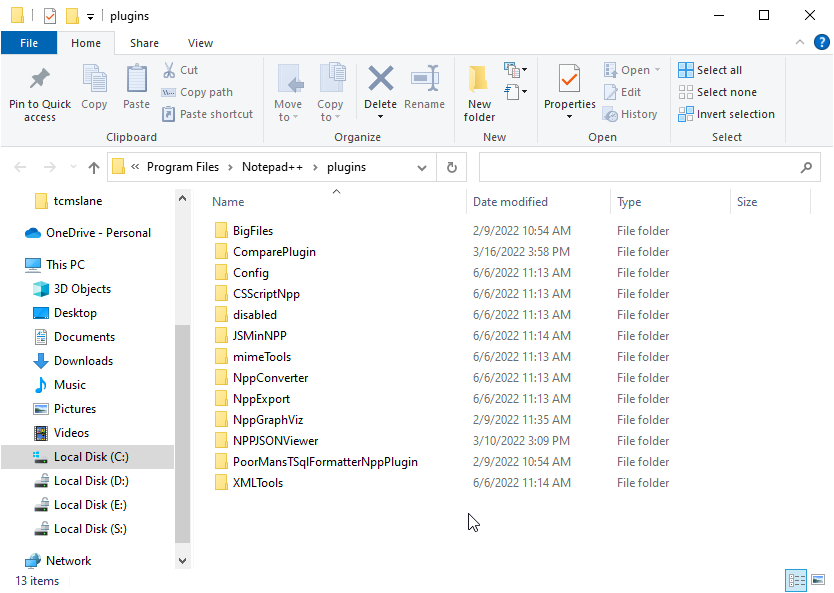
Nothing in disabled folder.
-
The BigFiles plugin has not been updated since 2021, so it is guaranteed to not have the fixes necessary to work correctly with Notepad++ v8.3-and-newer (which includes your v8.4.1); if it makes any of the calls that have been changed, it will cause instability or crash Notepad++.
I won’t check all your other plugins for you, but basically, you have to go through every one of your plugins, and make sure that they either have a fix to work with newer Notepad++ or if they never do anything using the changed portions of the plugins API. (The easiest way to do that: disable all the plugins, and add them back in one-by-one until Notepad++ starts crashing – the most recently re-added plugin is your likely culprit.)
-
@peterjones Thanks for suggestion.
I will definitely do that and update you. -
@Amol-Tarte Hi @PeterJones
The problem is solved after removing BigFiles plugin.
Sorry for delayed reply and Thanks.