Find in Files not giving accurate results
-
I have only recently noticed that this is not giving results that seem correct. I used to use this feature a lot. (It is the main thing that brought me to Notepad++ over other editors.) However, no matter what I do now, I cannot get it to give me correct results.
For example, when I enter simple words like: ‘import’, ‘true’, or ‘delete’ (no quotes), it returns some results and not other (confirmed occurrences) and some simply blank lines. I am only using the defaults, no matching case, no wildcards, etc. Running the simplest tests…
For example, for the first search, I have confirmed there is more than one “delete” in my files.
For the second search, the second file, has “Import” in the first cell, but it doesn’t show up. Note line 222 is simply blank.
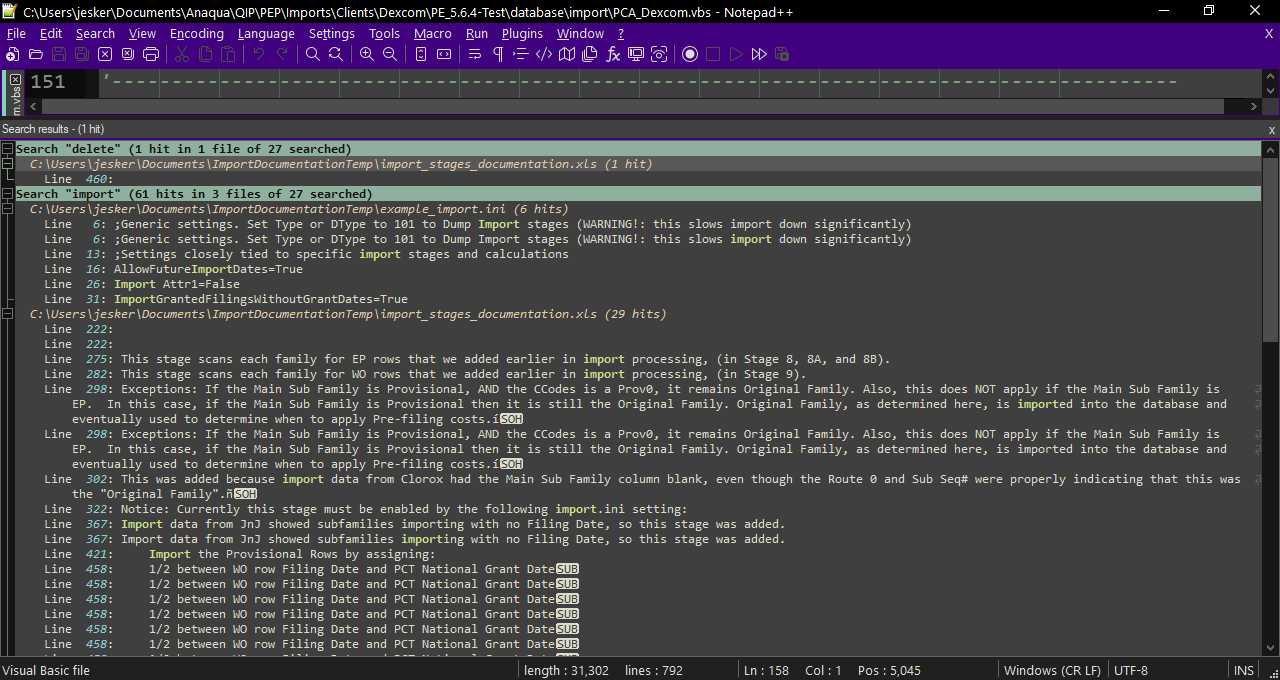
Here is a pic one of my searches:
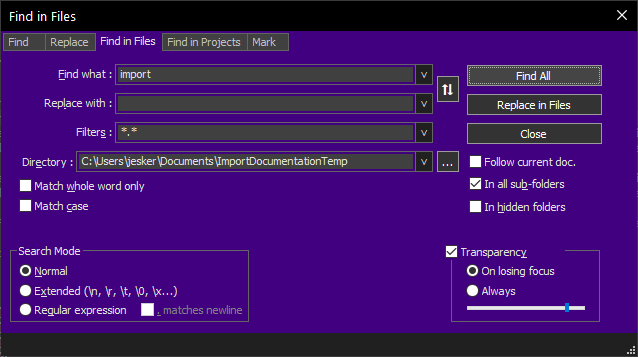
Debug:
Notepad++ v8.4.2 (64-bit)
Build time : May 29 2022 - 16:47:30
Path : C:\Program Files\Notepad++\notepad++.exe
Command Line : $COMMAND_LINE_PLACEHOLDER$
Admin mode : OFF
Local Conf mode : OFF
Cloud Config : OFF
OS Name : Windows 10 Enterprise (64-bit)
OS Version : 20H2
OS Build : 19042.1706
Current ANSI codepage : 1252
Plugins :
mimeTools (2.8)
NppConverter (4.4)
NppExport (0.4)Any ideas? Thanks.
-
@epca said in Find in Files not giving accurate results:
Any ideas? Thanks.
The search results reference a XLS file. That would suggest it is an Excel Binary file. The “binary” reference should be enough to give you doubts on the effectiveness of a search within that structure.
Notepad++ is a text editor and whilst it will work on binary file there are no guarantees the result you want are achievable.
Terry
-