Missing lexers from Lexilla?
-
I was able to confirm in source code that SAS and Stata lexers are part of the Lexilla bundle in Notepad++.
To happen automatically, they would have to be added to ScintillaEditView::defineDocType
Unfortunately, if Notepad++ doesn’t bring it out, I don’t know if there’s an easy way to activate it or not. Maybe one of the regulars who better understands the Lexilla and lexing requirements would be able to say whether there’s a way to “activate” one of the non-exposed lexers that’s already built into Lexilla.
-
the only way I know of is to use something like this.
I assume that unlike the errorlist lexer, SAS and Stata have keywords that need to be set when the lexer is initialized.
If you want to go this route and need help making it work, let us know. -
I suppose I have forgotten what the script you linked to actually does. What is the errorlist?
I looked into the linked source and all I saw was “Makes the builtin errorlist lexer available for npp.” which doesn’t refresh my memory. :-(
-
The error list lexer hides ANSI escape sequences and colors the following text accordingly.
For example, something like this
ERROR [clojure-lsp.kondo:281] - Error running clj-kondo on D:\tmp\src\t.clj �[37mcom.oracle.svm.core.windows.WindowsJavaThreads.osThreadStartRoutine�[m �[32m WindowsJavaThreads.java: 138�[m �[37mcom.oracle.svm.core.thread.JavaThreads.threadStartRoutine�[m �[32m JavaThreads.java: 596�[m �[37mjava.lang.Thread.run�[m �[32m Thread.java: 829�[m �[37mjava.util.concurrent.ThreadPoolExecutor$Worker.run�[m �[32m ThreadPoolExecutor.java: 628�[m �[37mjava.util.concurrent.ThreadPoolExecutor.runWorker�[m �[32m ThreadPoolExecutor.java: 1128�[m �[37mjava.util.concurrent.FutureTask.run�[m �[32m FutureTask.java: 264�[m �[37mjava.util.concurrent.Executors$RunnableAdapter.call�[m �[32m Executors.java: 515�[m �[37morg.eclipse.lsp4j.jsonrpc.json.ConcurrentMessageProcessor.run�[m �[32mConcurrentMessageProcessor.java: 113�[m �[37morg.eclipse.lsp4j.jsonrpc.json.StreamMessageProducer.listen�[m �[32m StreamMessageProducer.java: 94�[m �[37morg.eclipse.lsp4j.jsonrpc.json.StreamMessageProducer.handleMessage�[m �[32m StreamMessageProducer.java: 194�[m �[37morg.eclipse.lsp4j.jsonrpc.RemoteEndpoint.consume�[m �[32m RemoteEndpoint.java: 187�[m �[37morg.eclipse.lsp4j.jsonrpc.RemoteEndpoint.handleNotification�[m �[32m RemoteEndpoint.java: 220�[m �[37morg.eclipse.lsp4j.jsonrpc.services.GenericEndpoint.notify�[m �[32m GenericEndpoint.java: 152�[m �[37morg.eclipse.lsp4j.jsonrpc.services.GenericEndpoint.lambda$null$0�[m �[32m GenericEndpoint.java: 65�[m �[37m...�[m �[32m �[m �[33mlsp4clj.core.LSPTextDocumentService/�[1;33mdidOpen�[m �[32m core.clj: 101�[m �[33mclojure-lsp.handlers.ClojureLSPFeatureHandler/�[1;33mdid-open�[m �[32m handlers.clj: 496�[m �[33mclojure-lsp.handlers/�[1;33mdid-open�[m �[32m handlers.clj: 128�[m �[33mclojure-lsp.feature.file-management/�[1;33mdid-open�[m �[32m file_management.clj: 38�[m �[33mclojure-lsp.kondo/�[1;33mrun-kondo-on-text!�[m �[32m kondo.clj: 332�[m �[33mclojure-lsp.kondo/�[1;33mrun-kondo!�[m �[32m kondo.clj: 272�[m �[33mclojure-lsp.kondo/run-kondo!/�[1;33mfn�[m �[32m kondo.clj: 274�[m �[33mclj-kondo.core/�[1;33mrun!�[m �[32m core.clj: 195�[m �[33mclj-kondo.impl.core/�[1;33mprocess-files�[m �[32m core.clj: 543�[m �[33mclj-kondo.impl.core/�[1;33mcopied-config-paths�[m �[32m core.clj: 504�[m �[37msun.nio.fs.WindowsPath.relativize�[m �[32m WindowsPath.java: 42�[m �[37msun.nio.fs.WindowsPath.relativize�[m �[32m WindowsPath.java: 404�[m �[1;31mjava.lang.IllegalArgumentException�[m: �[3m'other' has different root�[m INFO [clojure-lsp.handlers:124] - :did-open 46ms INFO [clojure-lsp.handlers:227] - :document-symbol 0mswith activated lexer looks like this
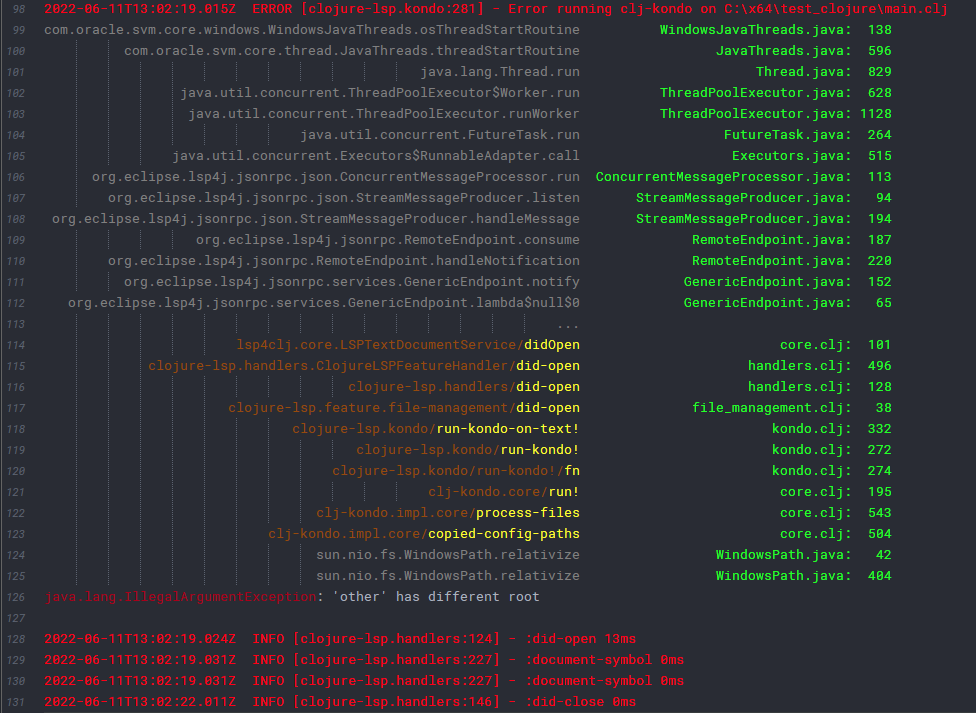
-
Ah, OK! If “ANSI escape” had been mentioned anywhere, that would have jogged my memory. Those two images would do well to tell the story if placed on the github page for the script.
-
@alan-kilborn - done :-)
-
@ekopalypse said in Missing lexers from Lexilla?:
If you want to go this route and need help making it work, let us know.
Well, I am not the OP… but I started playing with it. I looked up what the 15 SAS styles were in LexerStyles.iface, and combined that with the
sas.propertiesinfo from a recent SciTE 5.22 (which matches NPP v7.4.1) to come up with some colors for those styles. I changed the extension to.sas. With that, I’ve gotten it to the point where I can get the SAS highlighting on numbers and operators and %-keywords and comments.The
sas.propertieslists the following sets of keywords:# Keywords keywords.$(file.patterns.sas)=%let %do # Block Keywords keywords2.$(file.patterns.sas)=also cards class data input model ods proc var where # Function Keywords keywords3.$(file.patterns.sas)=%printz # Statement Keywords keywords4.$(file.patterns.sas)=runHow do I add the list of keywords for each of those 4 keywords entries using your similar PythonScript?
(I picked SAS instead of Stata, even though I know nothing about either, because SciTE included
sas.propertiesbut notstata.properties) -
@peterjones said in Missing lexers from Lexilla?:
How do I add the list of keywords for each of those 4 keywords entries using your similar PythonScript?
I found it:
editor.setKeyWords(0, "%let %do") editor.setKeyWords(1, "also cards class data input model ods proc var where") editor.setKeyWords(2, "%printz") editor.setKeyWords(3, "run") -
For those who are curious, my script that seems to work for SAS is found at 23147-enable-sas-lexer.py in my scripts repo.
-
congrats, very nice. In the future it may be easier to create them with the newly added NPPM_CREATELEXER message.
-
P PeterJones referenced this topic on
-
 E Ekopalypse referenced this topic on
E Ekopalypse referenced this topic on
-
Update from the far future: SAS was officially enabled in Notepad++ in v8.7.8, so you no longer need to use a script to enable SAS highlighting.
I wanted to add the Stata lexer at the same time I did SAS, but without a GitHub issue requesting it, I couldn’t justify it. If someone can create a GitHub Issue requesting Notepad++ enable the Stata lexer, I could add it to my TODO list, since I now have experience enabling those missing/hidden lexers in Notepad++. You can use https://github.com/notepad-plus-plus/notepad-plus-plus/issues/16148 as an example of an issue requesting a language be enabled – but I would ask that you include keyword lists: The Stata lexer has 2 keyword lists – one for normal keywords, one for data types – so if the Issue/request could include those two lists of keywords, it would make it much easier for someone who knows nothing about Stata to do the addition (since I wouldn’t have to go googling to try to figure out keywords and try to determine which should be called “normal keywords” and which as “types”). If you do create an Issue, please also paste a link here, because I don’t see all new Issues in the repo.