problem printing a selected part of a file
-
Hello,
I’m having a problem printing a selected part of a file. The selected text, when printed, has a background color. I want to print in Black/White. How do I remove background color from selected text when I print?
I’m using :
In Preferences / Print: Black and White
Theme: Deep BlackThanks
Osvaldo
-
Are you the same user as created this issue ?
I ask, because it looks like a similar bug was created a few hours earlier. I can confirm that when I have a selection in Deep Black theme, ensure that Black on White is selected for printing, and I use a print-to-PDF printer, I can confirm:
----
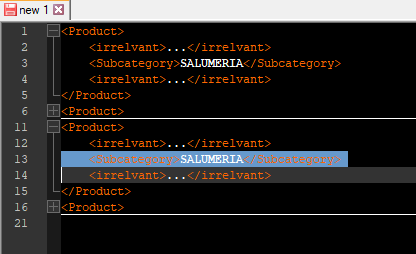
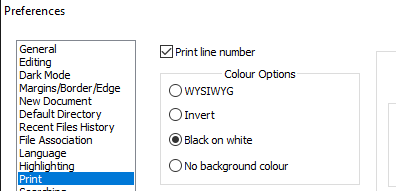
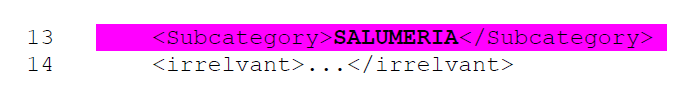
----I definitely agree that it is a bug if the settings are set to Black on White but it still prints selected text with a background color. So I have added the extra info and my screenshots to the existing bug report.
-
FYI, Notepad++ 8.4.3 does not have the definitive patch for this issue: https://sourceforge.net/p/scintilla/code/ci/fc46d7ed1f9393b8f0a577d72016c3c4da9c465c
It will have to wait until N++ moves up to Scintilla 5.2.4.
-
@PeterJones said in problem printing a selected part of a file:
I definitely agree that it is a bug if the settings are set to Black on White but it still prints selected text with a background color. So I have added the extra info and my screenshots to the existing bug report.
So for you selection should not be printed?
-
@donho said in problem printing a selected part of a file:
So for you selection should not be printed?
Sorry, I apparently wasn’t clear. Yes, the selected text should be printed. But the selected text should be printed without a background color (or with the background color at white) if the print options say “no background colour” (or “black on white”)
-
To clarify:
in v8.3.3, this is the behavior, and it worked as expected with “no background colour”:
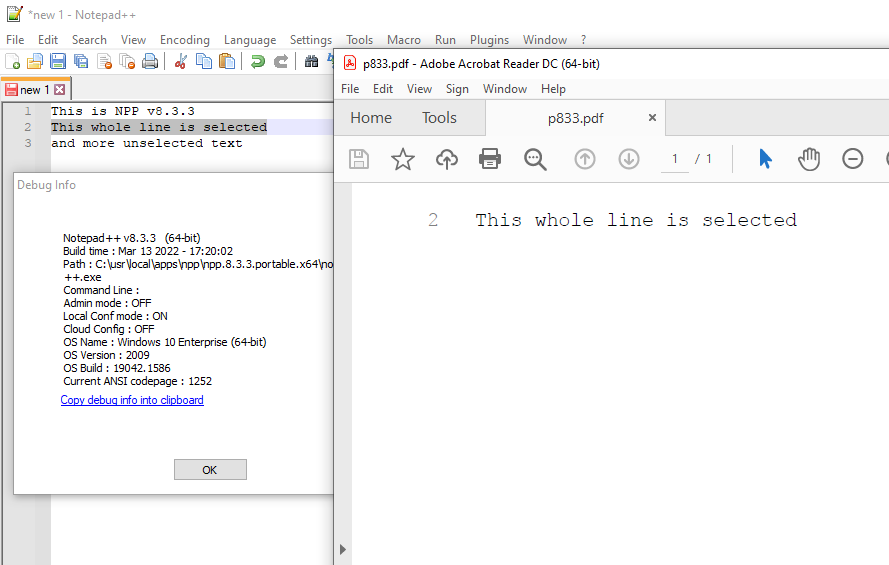
in v8.4.3, this is the behavior, where there is grey background which users do not expect (because “no background colour” means no background color):
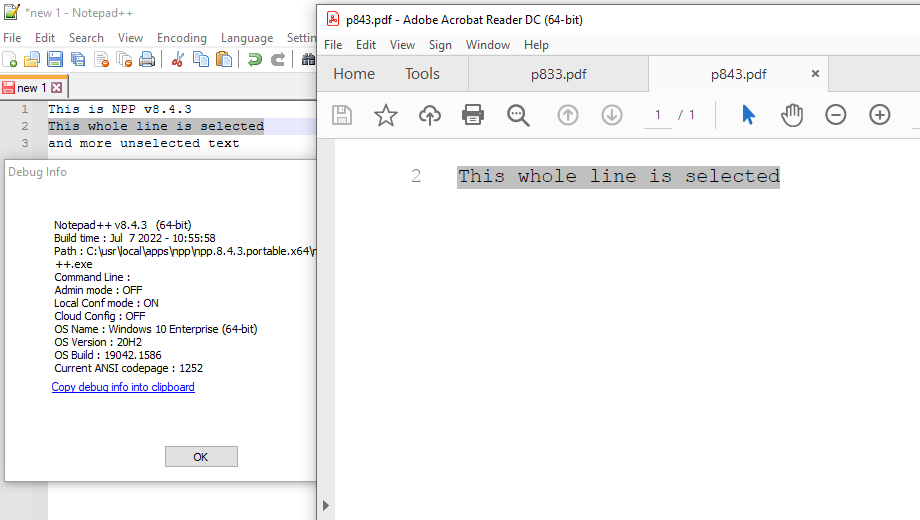
(My screenshots show the state of Notepad++ selection when I printed from Notepad++ to PDF, and the PDF viewer shows what that printout looks like)
The old v8.3.3 behavior is the expected behavior in such circumstances. The reason it is expected, other than the weight of Notepad++ history, is because other applications (like MS Word or MS Wordpad), if you do a selection and tell the print dialog to only print the selection, it will print without the highlighting. This is true of every application I use that allows printing of just the selected text… until Notepad++ v8.4.0-and-following.
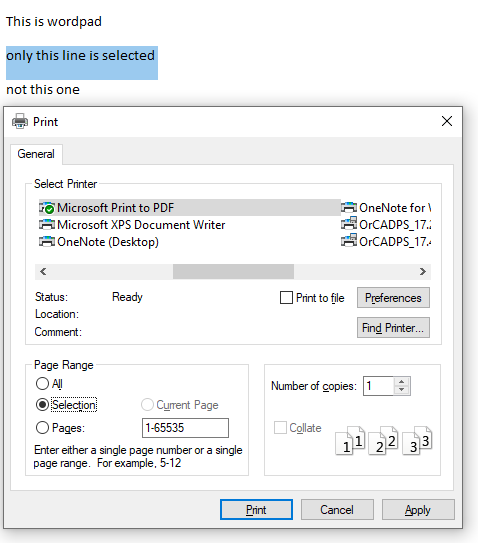
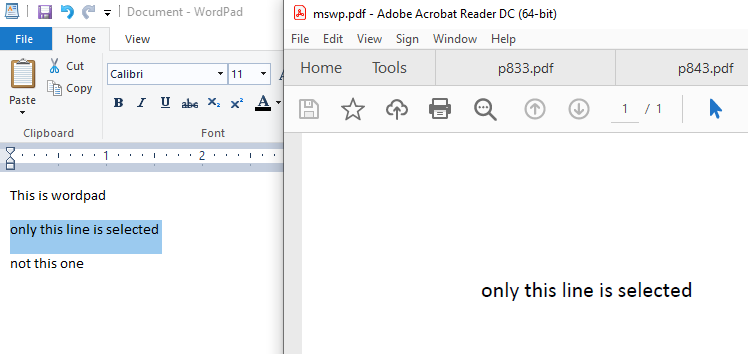
-
@PeterJones said in problem printing a selected part of a file:
So for you selection should not be printed?
Sorry, I apparently wasn’t clear. Yes, the selected text should be printed. But the selected text should be printed without a background color (or with the background color at white) if the print options say “no background colour” (or “black on white”)
It was me who wasn’t clear about this point.
But now I see your point.
Thank you for taking time to explain to me the problem.I will see what I can do about this regression.
-
As an aside, printing a selection, even with 8.3.3, does not provide what I expect for the settings chosen.
Example:
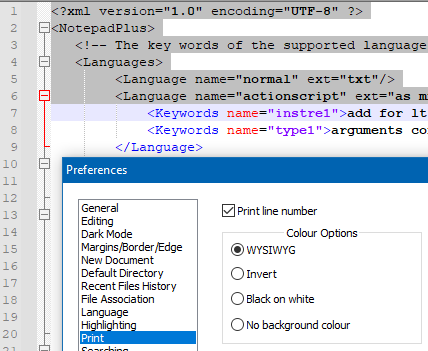
yields this when choosing to print only the “Selection”:
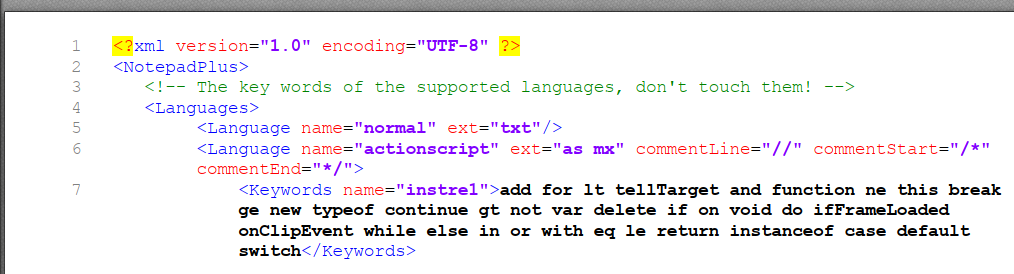
My Colour Option is WYSIWYG and that is definitely not the case for the printed page.
Note that I am using
enableSelectFgColor.xml.This is rather minor, but I thought I’d mention it.
-
@Alan-Kilborn
It’s rather Scintilla issue.
What I can do is apply the patch that @rdipardo has pointed out to fix the regression.
Hope you understand. -
@donho said in problem printing a selected part of a file:
What I can do is apply the patch that @rdipardo has pointed out to fix the regression.
Hope you understand.I’m not sure what I pointed out is the same or not, but I wanted to share what I noticed in case it actually is different and you want to deal with it while you’re “in there”. Regardless, it isn’t that important to me at all.
-
I’ve applied Scintilla fix here:
https://github.com/notepad-plus-plus/notepad-plus-plus/pull/11911But I still can reproduce the bug.
Obviously, the bug is not fixed by this commit :(