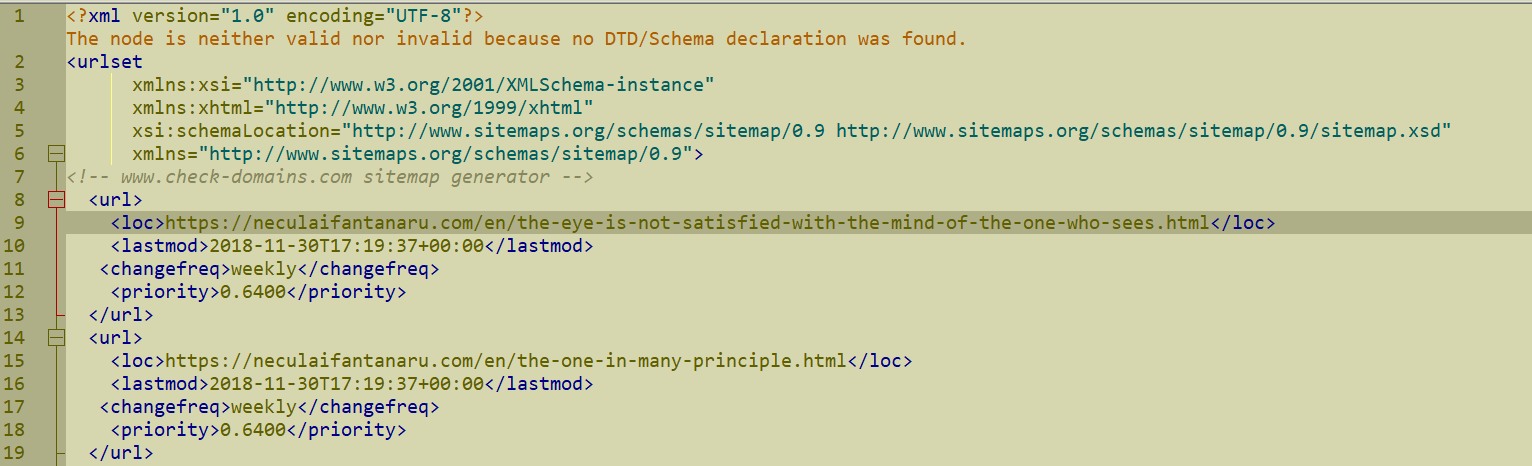XML Tools - Validation of XML against Schema fails with no DTD/Schema declaration was found
-
Hi,
we had some issues in our guest network with validating xml documents against a schema from the web. To be specific from this schema there is a referecence to a second schema also in the web. I think the access to the second schema is failing.
We had hold a class about XML validation, and most users could not validate the XML with fresh installed Notepad++ and XML Tools from the guest wifi. Since most of us teachers had no problem in the normal company network. There seems to be an issue somewhere.
My boss has talked with our IT and it says in the newest Notepad++ version there seems to be a problem at the handshake for accessing the second schema. Was something changed in that area in new Notepad++ releases? The XML validation is working with other tools besides Notepad++.
At validation the user with failing XML Validation received following error:
“The node is neither valid nor invalid, because no DTD/Schema declaration was found”
(translated from german: “Der Knoten ist weder gültig noch ungültig, weil keine DTD/Schema-Deklaration gefunden wurde”).The XML file we try to validate is available under: https://dccwiki.ptb.de/goodpractice/temperature/dcc_gp_temperature_simplified_v12.xml
There is a schema reference to https://ptb.de/dcc/v3.1.1/dcc.xsd and in this schema there is a reference to the second schema: https://ptb.de/si/v2.1.0/SI_Format.xsd
Debug info of a system where the validation fails
Notepad++ v8.4.2 (64-bit)
Build time : May 29 2022 - 16:47:30
Path : C:\Program Files\Notepad++\notepad++.exe
Command Line : $COMMAND_LINE_PLACEHOLDER$
Admin mode : OFF
Local Conf mode : OFF
Cloud Config : OFF
OS Name : Windows 10 Pro (64-bit)
OS Version : 21H2
OS Build : 19044.1466
Current ANSI codepage : 1252
Plugins :
mimeTools (2.8)
NppConverter (4.4)
NppExport (0.4)
NppXmlTreeviewPlugin (2)
XMLTools (3.1.1.13)Debug Info of a system the validation is working perfectly:
Notepad++ v8.4.2 (64-bit)
Build time : May 29 2022 - 16:47:30
Path : C:\Program Files\Notepad++\notepad++.exe
Command Line : $COMMAND_LINE_PLACEHOLDER$
Admin mode : OFF
Local Conf mode : OFF
Cloud Config : OFF
OS Name : Windows 10 Pro (64-bit)
OS Version : 21H2
OS Build : 19044.1766
Current ANSI codepage : 1252
Plugins :
mimeTools (2.8)
NppConverter (4.4)
NppExport (0.4)
XMLTools (3.1.1.13)I would be happy with any infos regarding solving this problem.
My regards
Ali -
@m-m-0 said in XML Tools - Validation of XML against Schema fails with no DTD/Schema declaration was found:
I would be happy with any infos regarding solving this problem.
Recent versions of Notepad++ 64bit altered the method of communications between itself and plugins such as XML Tools. I did find this post which suggests XML Tools has been fixed to work with the later versions, however there may still be some issues.
Interesting that you have instances of the same version one which works and other doesn’t. Is it possible the one that doesn’t is a completely new install, whereas the one that does work has been in use and been regularly upgraded. I’m thinking that possibly the upgrades have provided it with some resiliency to issues whereas the "new"install does not.
Maybe a downgrade to version 8.3.1 approx. Sorry I don’t have the exact version but around there is where the major change occured. Just look up the announcemnt section for versions around that number to verify for yourself.
Terry
-
@terry-r Hi Terry, yes, my version was older but upgraded, the participants of the course had a fresh installed Notepad++ with a fresh installed XML Tools.
Ali -
The same problem here: