NPP++ close compare
-
Goodnight
Hello, my name is Luiz Rogério
I have this situation in NPP++ every time I’m going to compare the files, it appears this notification and doesn’t run the compare.
Can someone help me please
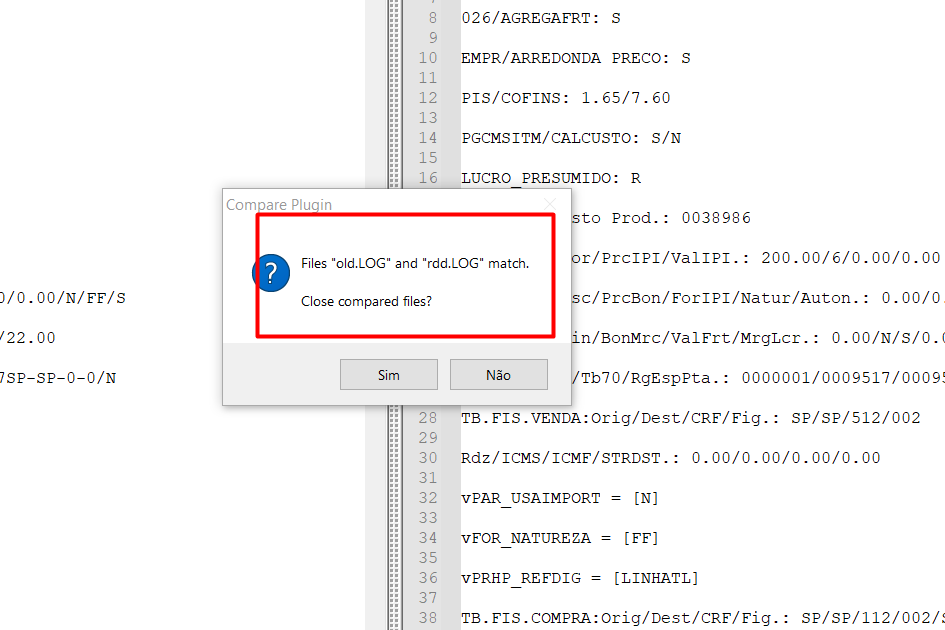
-
@LUIZ-ROGERIO-PASSOS-DOS-SANTOS said in NPP++ close compare:
it appears this notification and doesn’t run the compare.
It is difficult to give you specifics as you have not supplied the “Debug” info of your installation. This is available from the ? menu. Select Copy info to clipboard and paste here.
In saying that it is very likely you have recently upgraded your Notepad++ version, yet are still using an old Compare plugin. There has been some changes in the newer Notepad++ version which means older plugins are no longer working correctly, if at all.
I would suggest you have a read of this post which states the Compare plugin is no longer supported and a replacement is still in the development stage. Also read another post in the Plugin Development section called “Prevent plugin from crash on v8.3 and later version: Recompile x64 plugins with new header” which outlines the issue with older plugins.
So if you need Compare you will likely need to downgrade your Notepad++ version. Alternatively install a “portable” Notepad++ version solely for using with the older Compare plugin. The portable version does NOT look for updates and will therefore not “break” at a later stage.
Terry
-
@LUIZ-ROGERIO-PASSOS-DOS-SANTOS said in NPP++ close compare:
every time I’m going to compare the files, it appears this notification and doesn’t run the compare. “Files […] match. Close compared files?”
I don’t quite understand your issue. The message
Files ... match. Close compared files?means that the files you are comparing are exactly the same, so there are no differences.Do you mean the message also appears where you know there should be differences?