Printout with marking
-
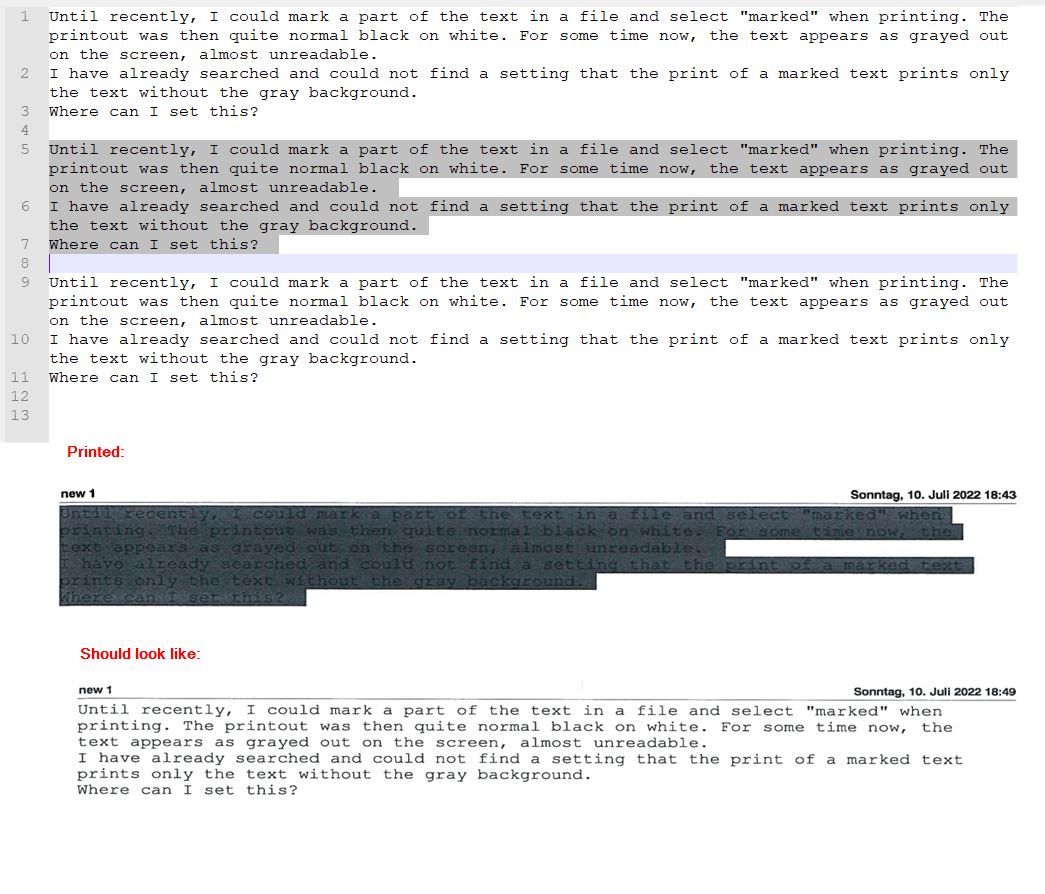 Until recently, I could mark a part of the text in a file and select “marked” when printing. The printout was then quite normal black on white. For some time now, the text appears as grayed out on the screen, almost unreadable.
Until recently, I could mark a part of the text in a file and select “marked” when printing. The printout was then quite normal black on white. For some time now, the text appears as grayed out on the screen, almost unreadable.
I have already searched and could not find a setting that the print of a marked text prints only the text without the gray background.
Where can I set this? -
That issue is being addressed in the official issue tracker.