Notepad++ v8.4.4 - Happy Users' Edition
-
The directory referenced does not exist
Unfortunately N++ doesn’t know any better than to try accessing the non-existent icons. A
nullpointer dereference would explain the crash.Stale or invalid config files are a pretty consistent source of crashes; some recent examples:
-
@rdipardo said in Notepad++ v8.4.4 - Happy Users' Edition:
Stale or invalid config files are a pretty consistent source of crashes; some recent examples:
NPP crashes on opening Style Configurator if stylers do not exist
NPP crashes on opening a session file
Application does not start (severe bug)The 3 above issues are fixed to me. If not, please comment on the issue by providing the instructions for reproduce the bugs.
Otherwise, please stop misleading users with your ambiguous comments.
-
@Eric-Schmenk
Could you report the issue on https://github.com/notepad-plus-plus/notepad-plus-plus/issues please? -
I have changed some of the settings to make the window cleaner, but since the last update it looks like this:
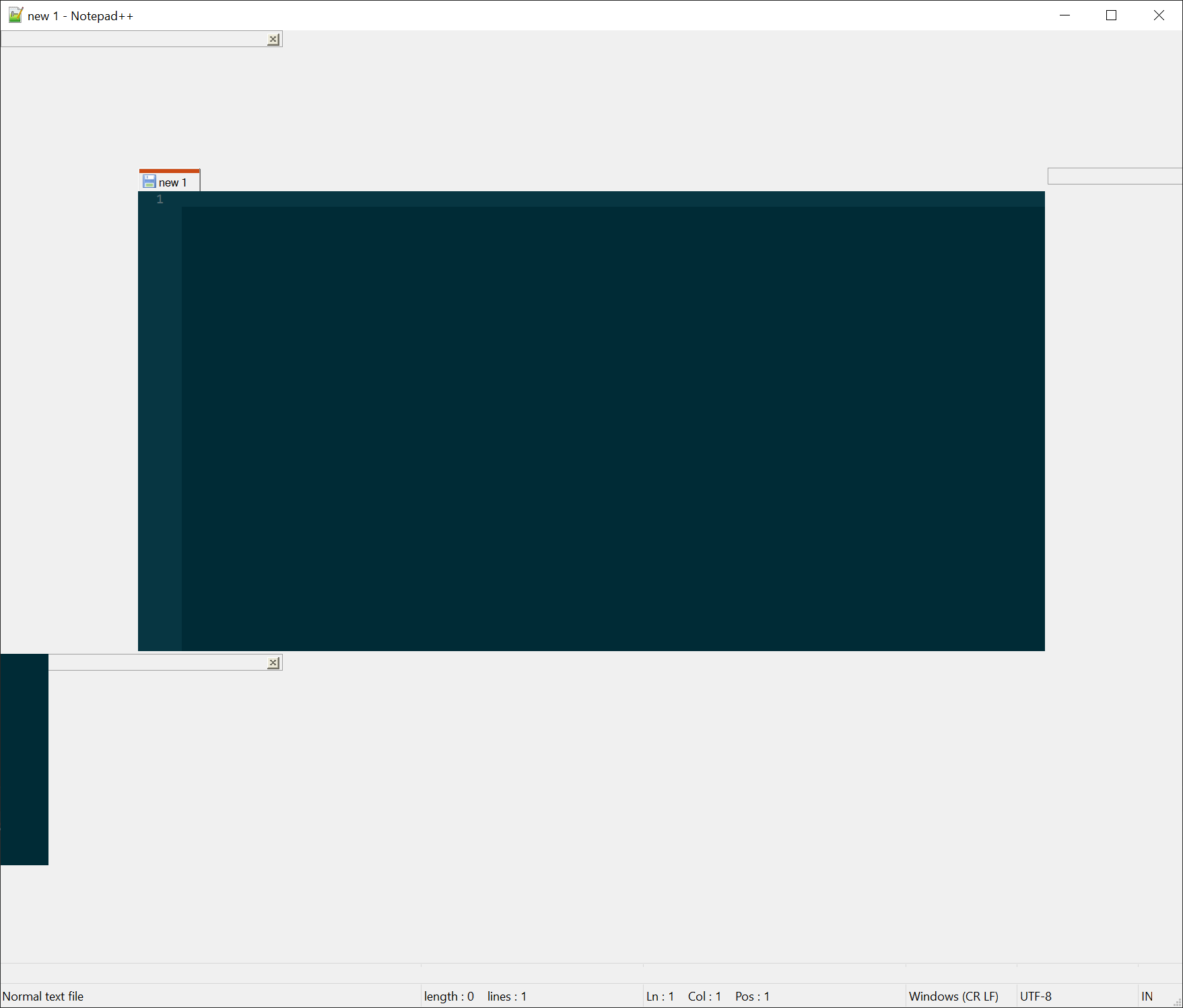
Before it was like this:
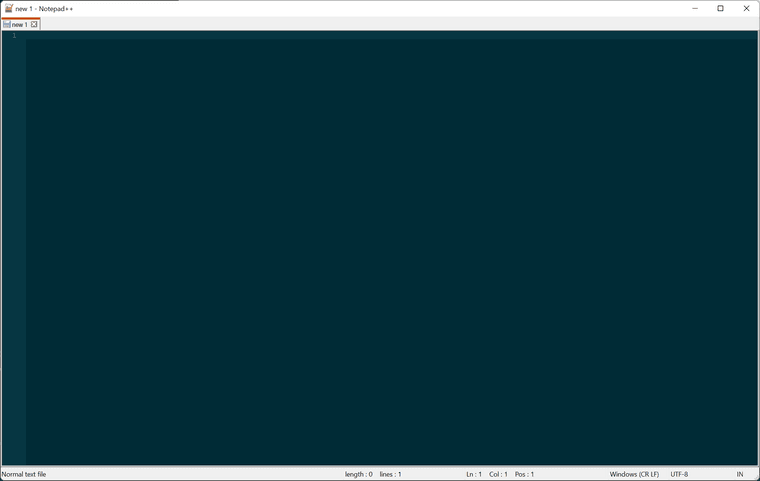
-
I’d suppose THIS is your problem.
-
I have experienced 2 issues after upgrading to v8.4.4:
- Find functionality: The Find dialog doesn’t work as well because now it always searches up or down and cannot search the entire document up/down using the find next button. The workaround is to use the “Find All in Current Document” button.
- This issue seems to be tied to the add-in “3P - Progress Programmers Pal”
Auto-completion text seems to terribly bog down the CPU on my computer, even though it is a relatively powerful computer (Dell for Engineering Design). This only started after upgrading to v8.4.4.
I don’t remember the exact version that I was using prior but highly likely to be the last stable version as I update every time the dialog appears.
Debug Info:
Notepad++ v8.4.4 (64-bit)
Build time : Jul 15 2022 - 17:54:42
Path : C:\Program Files\Notepad++\notepad++.exe
Command Line : “C:\Users\lhs\Downloads_Username.txt”
Admin mode : OFF
Local Conf mode : OFF
Cloud Config : C:\Users\lhs\OneDrive - HydraForce Inc\Documents\Notepad++ customizations
OS Name : Windows 10 Pro (64-bit)
OS Version : 21H2
OS Build : 19044.1889
Current ANSI codepage : 1252
Plugins :
3P (1.8.8)
ComparePlugin (2.0.2)
Explorer (1.9.5)
mimeTools (2.8)
NppConverter (4.4)
NppExport (0.4) -
@Lawrence-S said in Notepad++ v8.4.4 - Happy Users' Edition:
Find functionality: The Find dialog doesn’t work as well because now it always searches up or down and cannot search the entire document up/down using the find next button
So I’m trying to decipher what this is saying…with zero success.
Can you elaborate and clarify?
If a specific example with real text helps, by all means present that. -
@Lawrence-S said in Notepad++ v8.4.4 - Happy Users' Edition:
Find functionality: The Find dialog doesn’t work as well because now it always searches up or down and cannot search the entire document up/down using the find next button. The workaround is to use the “Find All in Current Document” button.
Make sure you’ve checked Wrap arround:
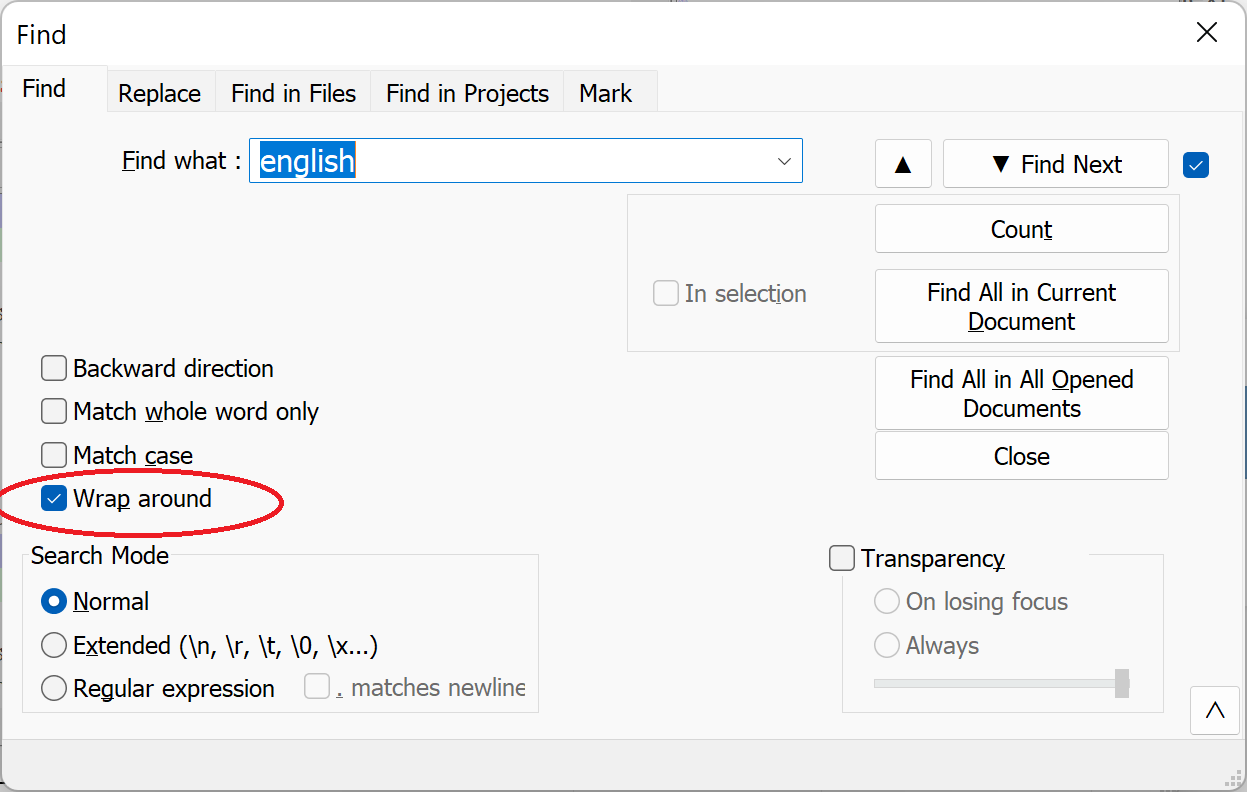
-
@donho Thanks! This actually was this issue. I don’t know how this was changed unless the default changed with an update…
-
@Alan-Kilborn As for the CPU usage issue, I tested again and am not able to reproduce the issue. If it comes back will try to lock down what is happening better and if necessary repost.
Thanks, Lawrence -
@Lawrence-S said in Notepad++ v8.4.4 - Happy Users' Edition:
I don’t know how this was changed unless the default changed with an update…
No “default changed with an update”.
I know how it happened: You clicked on Wrap around and it became unticked. Next time, please analyze what you are doing before posting a complaint.
Kudos to donho for figuring out what your complaint actually was (I certainly couldn’t, from your description).
-
D donho unpinned this topic on
-
P PeterJones locked this topic on