Trying to install the latest PythonScript plugin. (v3.0.14)
-
I was previously on 2.0.0 with Python 2.7 support. I want to upgrade so I have access to Python 3 capabilities.
Is the process as simple as just running the linked MSI from here?
Or should I manually install using the supplied zip files:
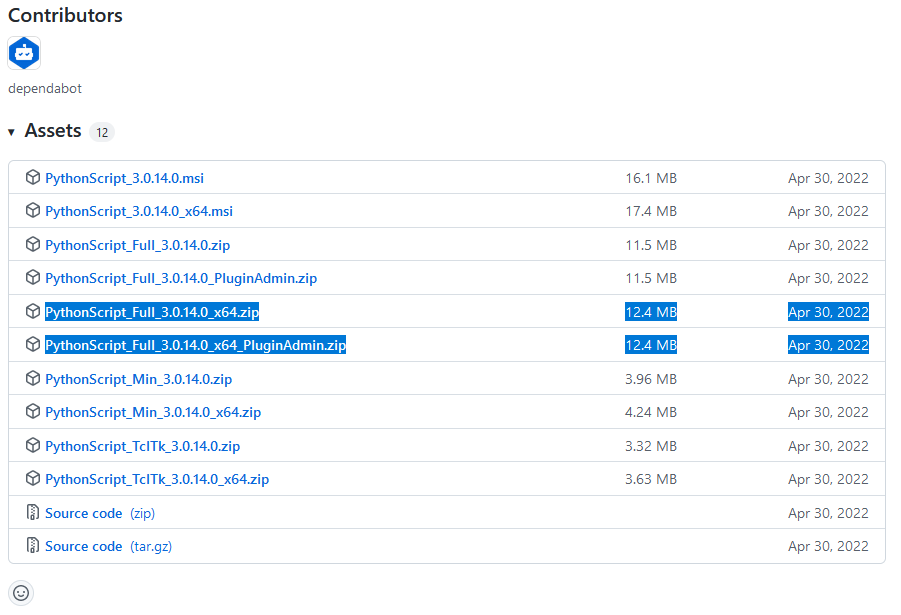
I’m confused by the supplied zips:
PythonScript_Full_3.0.14.0_x64.zip
PythonScript_Full_3.0.14.0_x64_PluginAdmin.zipWhat’s the difference? I unzipped both and the contents seem identical.
I also have Python 3.10.4 installed system-wide (same version that the PythonScript alpha is running). Should I use my system install with the plugin? I’d like to, since I can control the packages I install.
Is there a documented guide / discussion about how to do this?
Any help at all would be extremely appreciated.
Thanks!
Jay -
the PluginAdmins version is meant to be installed via the Plugin Admin tool, that’s it.
As long as you work exclusively with utf8 files, everything should work. If you also need to work with ANSI files, then using PS2 is still the preferred way.If you want to use the locally installed Python version, you have to replace the python3 and python310 dlls in the plugins directory with the local version.
Set the configuration optionprefer installed Python ....
Done.
Personally I always use the zipped versions, I have little to no experience with the msi versions, but I assume it … just works! -
@Ekopalypse Thanks so much! I got everything up and running.
-
P PeterJones referenced this topic on