How do I enable up and down search?
-
How do I set up Find and Search & Replace to display both up and down arrows? All I get is a search button. At other times, there has been a Check Box to enable both. Thanks…
-
Do you mean
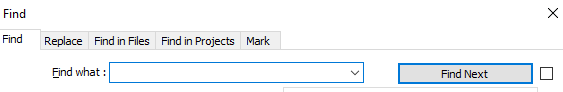
vs
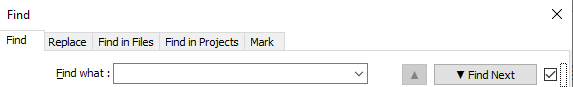
If so, then the checkbox on the right controls that. It tells you this when you hover over that box:
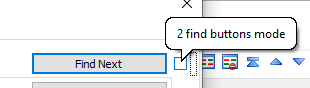
It’s also documented in the usermanual
(I showed a screenshot on the Find tab of the dialog, but it’s the same on the Find and Replace tab as well)