the np++ is displaying gibberish, not words
-
the np++ is displaying gibberish, not words. It does open with some microsoft app. I would like to ask for help in correcting my problem. this is what it looks like. i don’t know how else to describe, i hope this helps to explain…
Notepad++ v8.4.4 (64-bit)
Build time : Jul 15 2022 - 17:54:42
Path : C:\Program Files\Notepad++\notepad++.exe
Command Line :
Admin mode : OFF
Local Conf mode : OFF
Cloud Config : OFF
OS Name : Windows 10 Home (64-bit)
OS Version : 21H2
OS Build : 19044.1826
Current ANSI codepage : 1252
Plugins :
mimeTools (2.8)
NppConverter (4.4)
NppExport (0.4)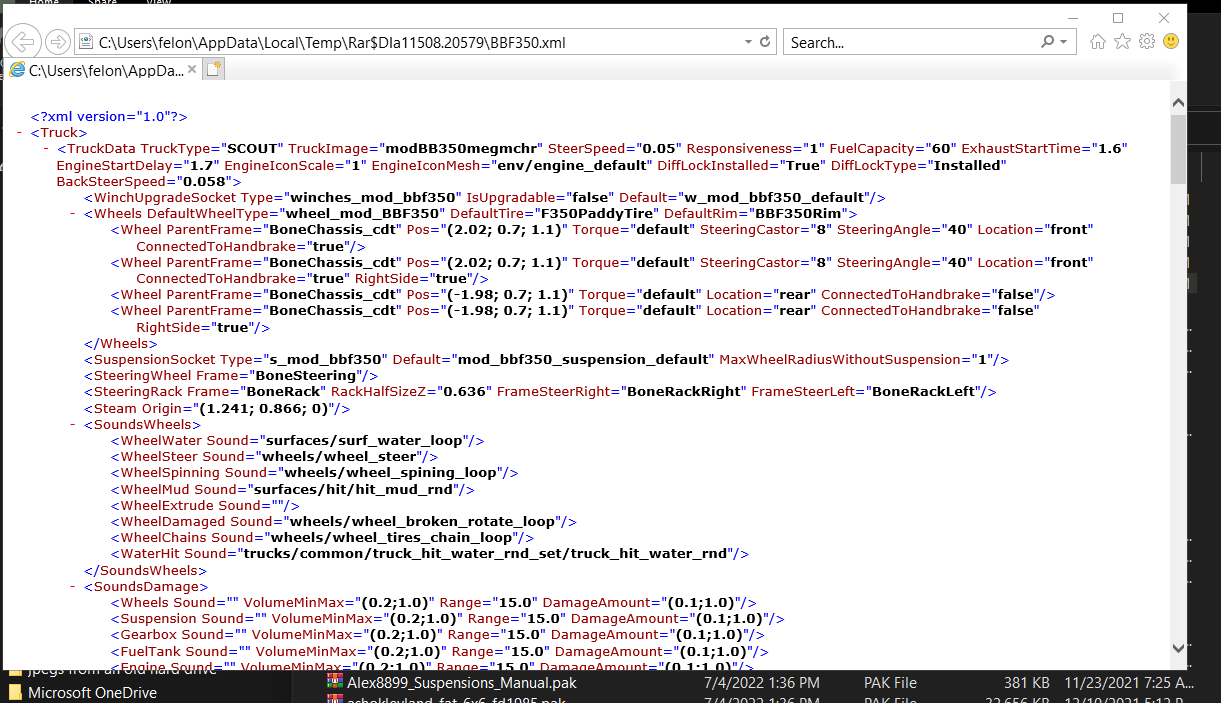
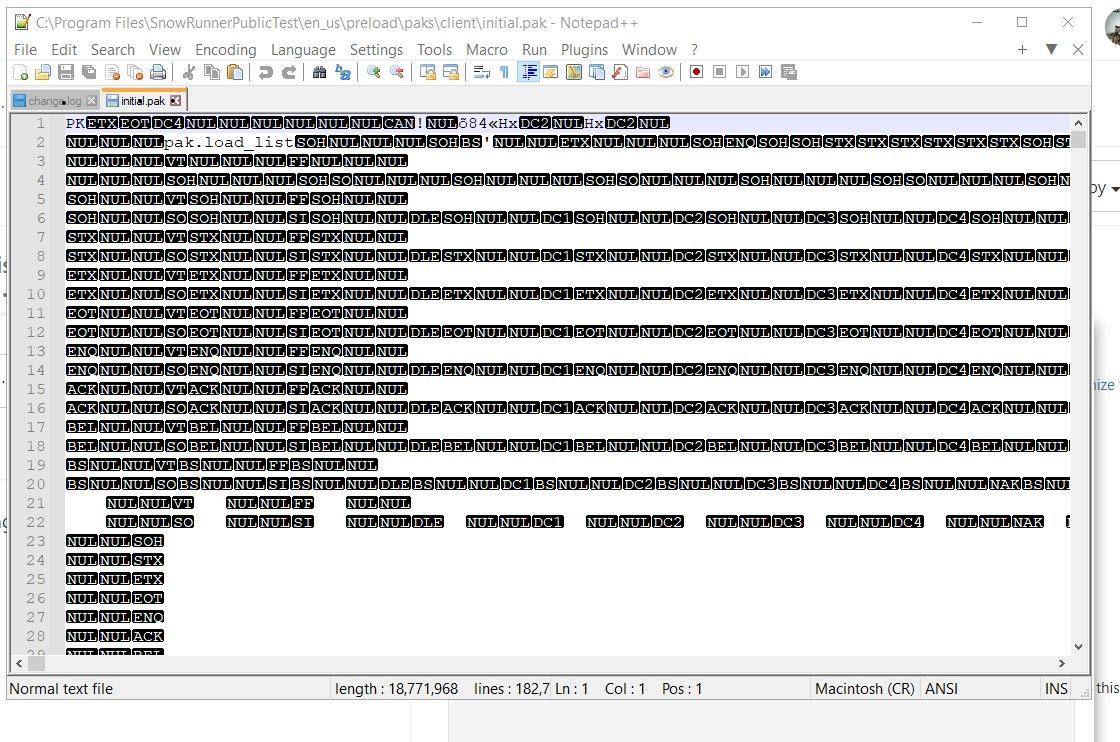
-
The paths in the two screenshots are not the same. Based on the extension
.pakI am assuming a zipped (or I should say packed) archive of some sort. Presumably, the unspecified MS app is unpacking the data into an xml file in your temp directory before displaying it for you. Notepad++ does not know how to unpack the file, and is showing you the raw packed bytes as if they were text on their own.The same would happen if you tried to open a .zip or .gz or .ear file directly in Notepad++ without extracting the underlying file from the archive first.
See also this FAQ
-
The two bytes that start the file on line 1,
PKare a dead giveaway that this is a zipped archive file, as Peter indicated. Long ago, zip files were created with a program calledpkzip.exeand their contents extracted with a program calledpkunzip.exe. I thinkPwas for the name of someone named “Phil”. I’ll really press my memory and say theKwas for “Katz”. (I could cheat and google it, but it is often more fun to just try to pull stuff from memory – googling it is left as an exercise for interested readers)