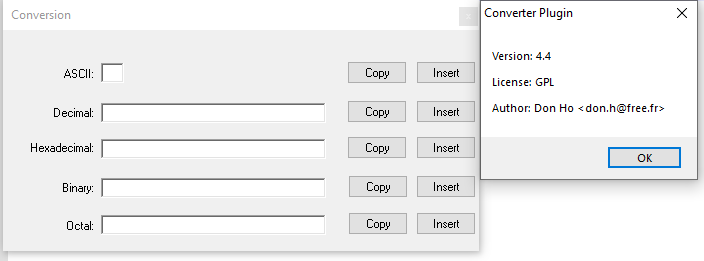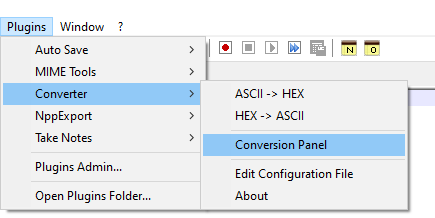Number conversion feature or plugin
-
Hi,
I’m looking for a tool to convert numbers to different bases. I do use Converter to switch between raw binary data and hex strings, but it doesn’t convert to other number bases.
For example, I can convert
Test123to54 65 73 74 31 32 33with ASCII -> HEX but I’d like to be able to convert to other number formats, such as hex to binary text or decimal. Ideally, converting runs of numbers to another format.I used to use TextFX to convert numbers but it’s deprecated and doesn’t handle sequences of numbers as well.
Is there anything available to convert number bases?
If not, is there an support to send to another script, such as
perl -nE '@x=split; foreach (@x) {say hex;}'
to convert from decimal to hex?Thanks.
-
@mylittleplaceholder In the drop down menu for the converter plugin, there is a “Conversion Panel” command. It pulls up a window that you can use to convert between number bases. Is that what you are looking for?
-
If you have perl on your windows system (I do), you could use Notepad++'s Run > Run… menu command:
cmd /s /c "perl -E "say hex for @ARGV" $(CURRENT_WORD) | clip"Make your selection of the numbers you want to change, run that command, and the converted numbers will be in your clipboard.
The online usermanual has a section on the $(CURRENT_WORD) and similar pseudo-variables for Run commands
-
@William-Abbot The conversion panel for me has ASCII and Decimal and just converts back and forth between a single ASCII character and its ASC value. I have NPP Converter v4.4. Does a different version have other number bases or is there a different converter?
Thank you.
-
-
@PeterJones Thank you, that’s very helpful. I run perl under Cygwin, but I can probably get that to work or install a native exe.
Is there a way to define different named and predefined “run” functions under a menu, so I could do “convert to decimal,” “convert to hex,” etc.? Also is it possible to paste it in automatically to replace the selection (not that hitting ^V is all that hard, just wondering).
Thanks.
-
Haha, my popup window for that opens as a small area and I never thought to stretch it open! It didn’t look resizable to me. Thanks.
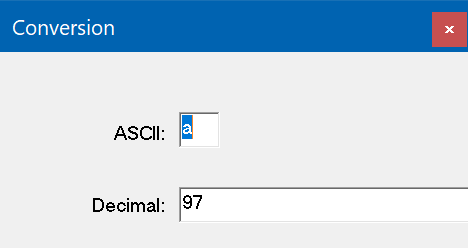
That will help some, though it doesn’t help with a string of characters of numbers, which is usually what I’m doing.
-
If you give a real solid example of what you want to do, it can be scripted more formally in Notepad++ with a scripting plugin. Pretty much anything would be possible, overcoming all of the limitations you’ve discussed.
-
@Alan-Kilborn Thank you.
I usually use these conversions when reverse engineering malicious emails or broken websites and related things when I don’t want to drop to writing a script to analyze it. Most of the functions (e.g., b64, html, or URL encoding/decoding) are in Notepad++, so I can get pretty far with deobfuscating them just by looking at the source there.
An example is a script containing:
60, 97, 32, 104, 114, 101, 102I can convert that to hex and then ASCII. Converting directly to ASCII would be helpful, but really just converting it to hex and back would really be all I’d need.
3C 61 20 68 72 65 66
<a hrefA technique I’ve used in the past is use a regex to convert to HTML entities
<a href
and then use TextFX “Strip HTML Tags” to convert to ASCII.It’s just faster than trying to reverse it in JS or Perl.
-
So here’s a little PythonScript demo’ing some capability:
# -*- coding: utf-8 -*- from __future__ import print_function # references: # https://community.notepad-plus-plus.org/topic/23341/number-conversion-feature-or-plugin from Npp import * import inspect import os #------------------------------------------------------------------------------- class T23341(object): def __init__(self): self.this_script_name = inspect.getframeinfo(inspect.currentframe()).filename.split(os.sep)[-1].rsplit('.', 1)[0] sel_start = editor.getSelectionStart() sel_end = editor.getSelectionEnd() if sel_start != sel_end: while True: user_input = self.prompt('Enter D if numbers are currently in decimal; H if hex') if user_input == None: return # user cancel if user_input in [ 'H', 'h' ]: self.to_hex = False break if user_input in [ 'D', 'd' ]: self.to_hex = True break doc_len_start = editor.getLength() editor.rereplace(r'\b[0-9]+\b' if self.to_hex else r'\b[0-9A-F]+\b', lambda m: self.replace_function(m), 0, sel_start, sel_end) len_delta = editor.getLength() - doc_len_start editor.setSelection(sel_end + len_delta, sel_start) def replace_function(self, m): fmt = '{:X}' if self.to_hex else '{}' return fmt.format(int(m.group(0), 10 if self.to_hex else 16)) def prompt(self, prompt_text, default_text=''): if '\n' not in prompt_text: prompt_text = '\r\n' + prompt_text prompt_text += ':' return notepad.prompt(prompt_text, self.this_script_name, default_text) #------------------------------------------------------------------------------- if __name__ == '__main__': T23341()Before running the script, select some text, maybe like so:
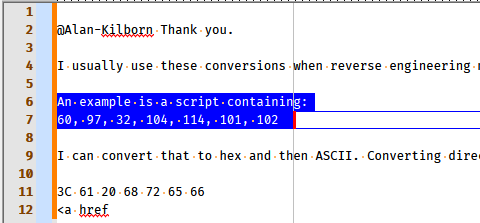
and then run the script and it will prompt you thusly:
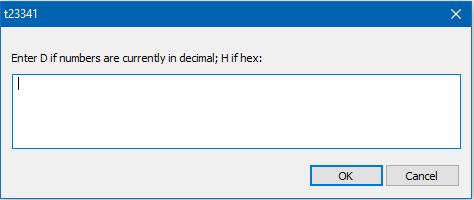
Type
D(ordworks too) and click OK and it will change the selected text to: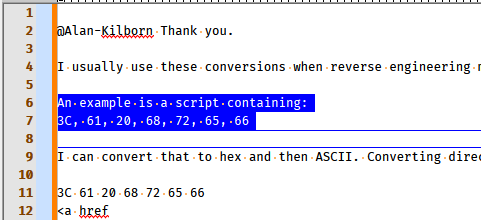
-
 A Alan Kilborn referenced this topic on
A Alan Kilborn referenced this topic on
-
and then run the script and it will prompt you…
If you’re wondering why the prompting is needed, let me point out that all of the numbers in
60, 97, 32, ...are equally valid decimal OR hexadecimal, so the script has to be told what to do. -
@Alan-Kilborn Pretty nice. Thanks for working on this. That will be helpful.
-
@Alan-Kilborn I think I’ll duplicate it and make “hex to decimal.py” and “decimal to hex.py” to skip the dialog. Very helpful.