Highlighted line endings
-
Notepad ++ has started to display highlighted line endings without any settings changes from me. I find this quite annoying and would like to turn it off. Any suggestions?
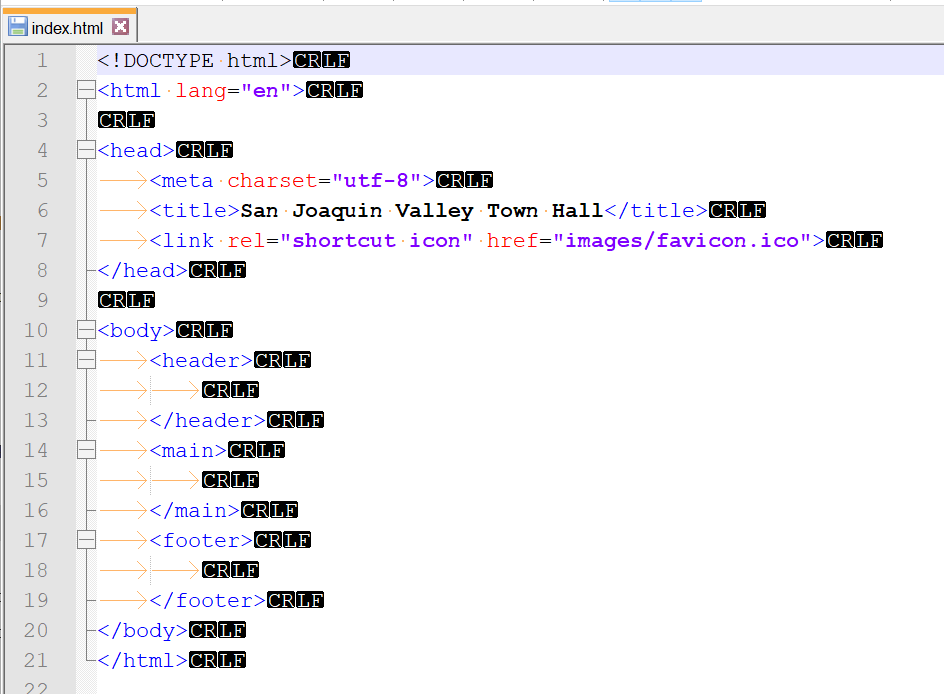
-
AFK right now, but I believe you want the View menu > Show Symbol > Show EOL Characters (or something close to that). Untick the menu item.
It is curious that it started showing without you doing anything. New N++ software (did you recently upgrade) has the ability to show CRLF in a much less in-your-face way than the default way shown in your screenshot; perhaps that change in the software triggered something on your system to start showing this.
-
@Alan-Kilborn said in Highlighted line endings:
It is curious that it started showing without you doing anything.
Probably @Rick-Udlock unknowingly toggled the ¶ button, given it’s showing whitespace as well
-
Problem solved. In the View->Show Symbol menu the Show All Characters item was checked. Clearing it fixed it. I have been using Notepad ++ for several years, and I had never changed anything in that menu choice until today. Thanks for the help.