Find and Replace Window
-
How do we get the Find and replace window font size bigger ?
-
You mean the font for all of the text in that window? If so the answer is, you can’t, well, without changing a system-wide setting (which you probably don’t want to do).
If you are just talking about the Find what and/or Replace with text or any text within an “edit box”, you might try choosing this setting:
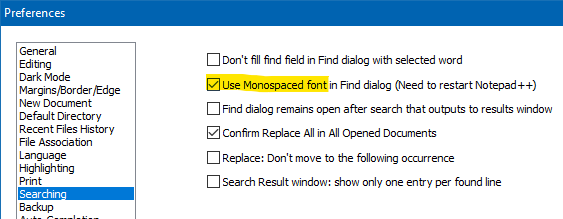
-
@Alan-Kilborn It helps but i would still like it bigger .
-
@Marc-Surprenant said in Find and Replace Window:
It helps but i would still like it bigger
There is a feature request already in place for this. You can see it HERE and if you want to add your thoughts there, developers will see that multiple people want this.