Replace timestamps notepad++
-
dear community,
I would like to replace alle timestamps with two backslashes. how?
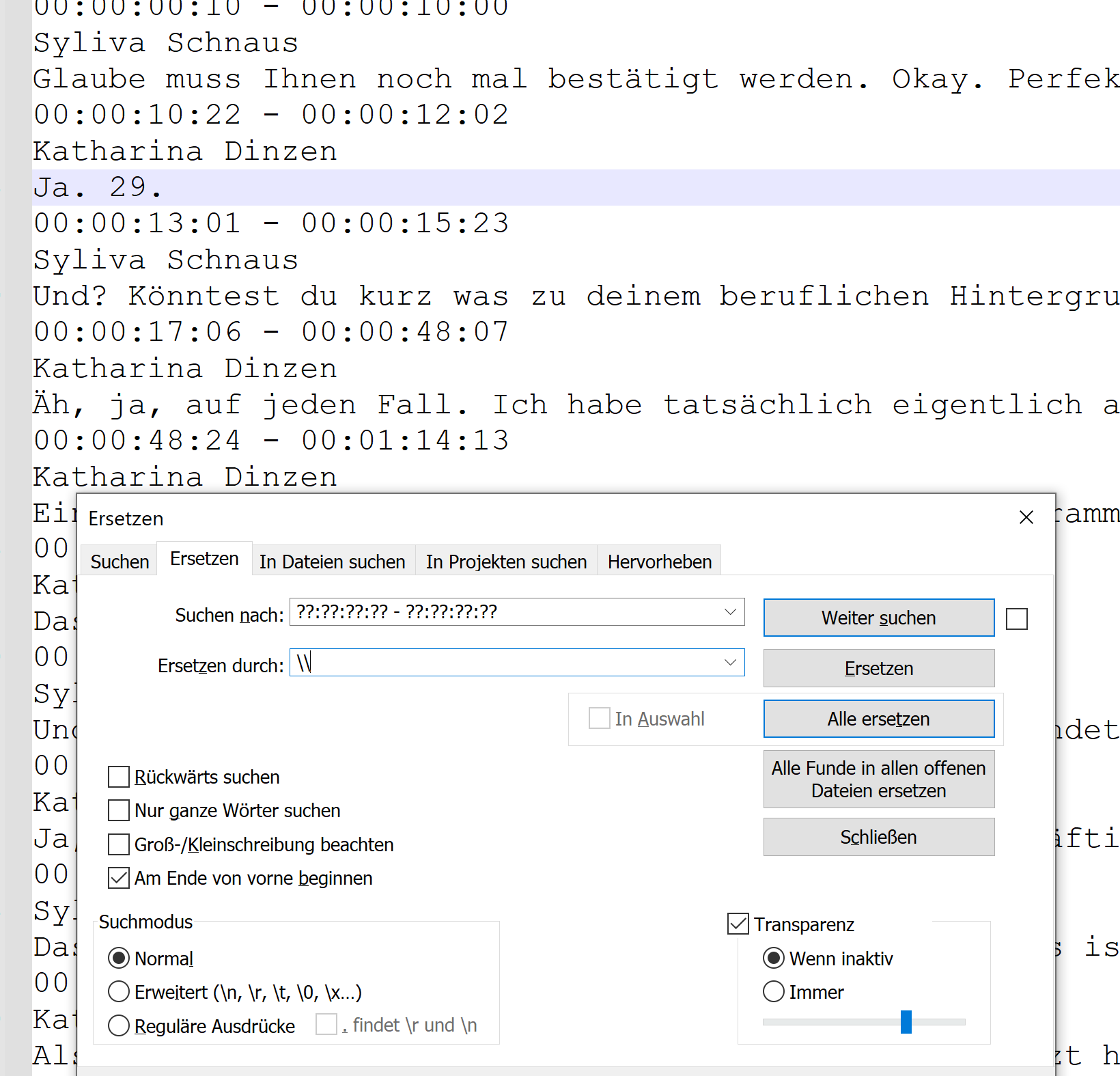
-
@Paul-Matteschk said in Replace timestamps notepad++:
I would like to replace alle timestamps with two backslashes. how?
Your find statement will not work as you are asking it to find sequences of ? characters. If you change all your ? To
\din each instance and change the search mode to regular expression it will work.Terry
-
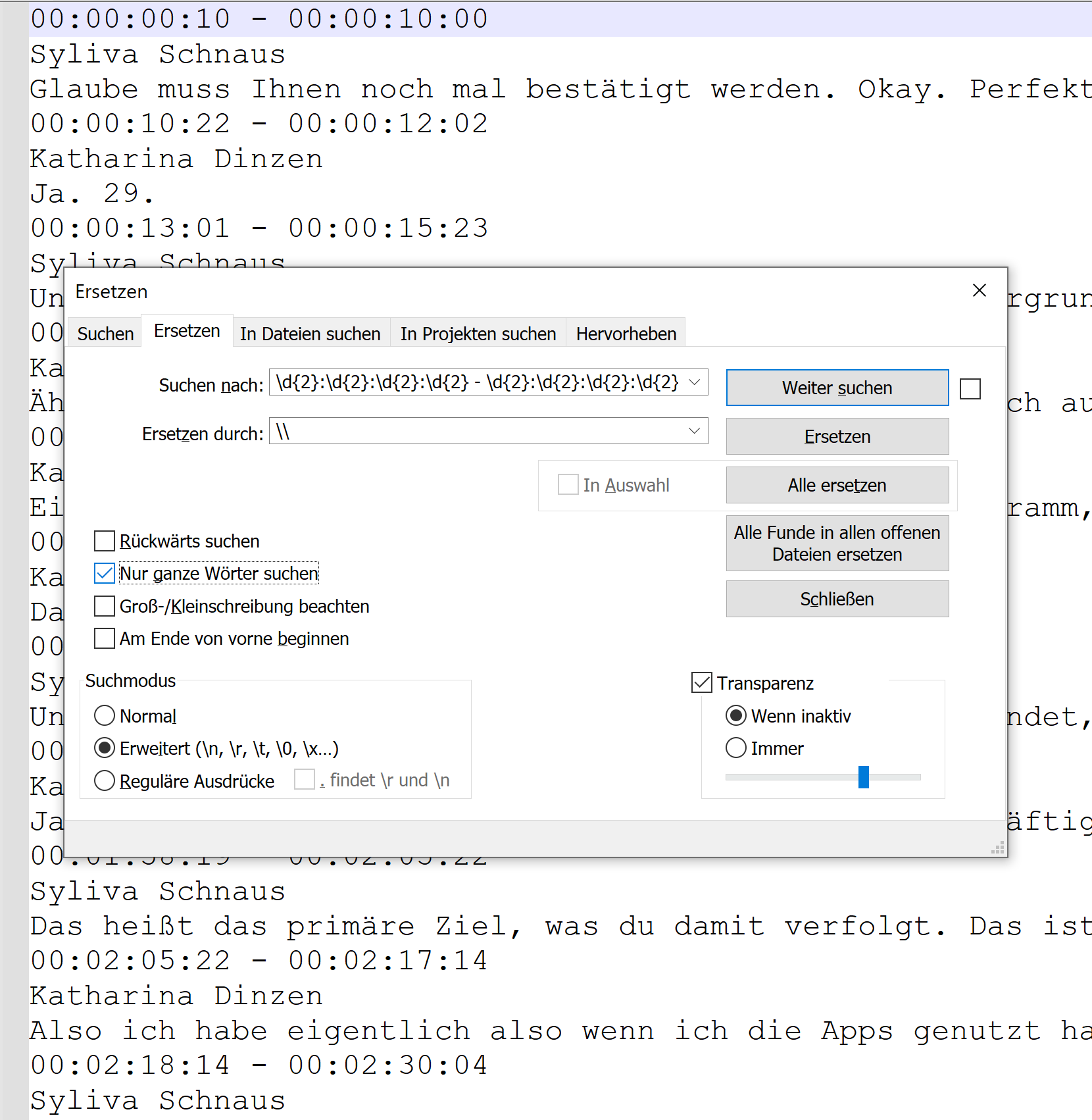
00:00:10:22 - 00:00:12:02
\d{2}:\d{2}:\d{2}:\d{2} - \d{2}:\d{2}:\d{2}:\d{2}
what iam missing Terry & thnks for reply my friend.
-
00:00:00:10 - 00:00:10:00
Syliva Schnaus
Glaube muss Ihnen noch mal bestätigt werden. Okay. Perfekt. Darf ich fragen, wie alt du bist?
00:00:10:22 - 00:00:12:02
Katharina Dinzen
Ja. 29.
00:00:13:01 - 00:00:15:23
Syliva Schnaus
Und? Könntest du kurz was zu deinem beruflichen Hintergrund erzählen?
00:00:17:06 - 00:00:48:07
Katharina Dinzen
Äh, ja, auf jeden Fall. Ich habe tatsächlich eigentlich auch BWL studiert. -
@Paul-Matteschk fixed it, thanks
-
fixed it, thanks
For future readers, the problem that I see (which is probably how @Paul-Matteschk “fixed it”) is that
\dis using regular expression syntax, but @Paul-Matteschk’s screenshot only showed “Extended” (“Erweitert”) syntax. By changing to regular expression syntax (“Reguläre Ausdrucke”), the\dgains the meaning of “match any digit”. -
@PeterJones the expression worked, i had to check “Reguläre Ausdrücke” instead of “Erweitert”. thanks Jones =)!