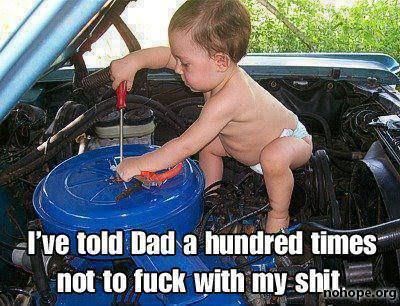Cursor setting - deletes next letter
-
I didn’t find this issue, as I don’t know how to describe it.
I had it once before, and got it solved after going thru all the settings, but I don´t know how I did it and where to find it:All of a sudden, the cursor is not a vertical, but a horizontal blinking line, and if you want to insert a letter, it will allow that but will delete the next one. The letter next to the inserted one will be erased…
Which setting is responsible for this?
Thanks… -
You probably pressed the Insert key and this changed it to overwrite mode. Press the key again or click on the last section of the status bar, which is probably called
OVRand should change toINS -
hey thats so easy
thanks, now I will know from now!