how to disable the balloon tip in notepad++ in view->Document list?
-
googled and not able to find how to turn this off. Using notepad++ 8.4.4 on windows.
I have “view->Document list” mode set up. So I can see all the files that are open in the editor on the left side window (screen shot below).
But when the mouse is inside the “document list” window, I get this very annoying ballon tip help which shows the full path of every file the mouse is near as you can see below. This makes it hard to see the other file name as I am scrolling down and is just distracting.
I posted screen shot at
-
@Nasser-M-Abbasi said in how to disable the balloon tip in notepad++ in view->Document list?:
googled and not able to find how to turn this off. Using notepad++ 8.4.4 on windows.
I’ve had a look and cannot find a setting to turn it off, at least within Notepad++. Also the online-manual is missing any reference to this, not uncommon, it’s hard to add EVERYTHING!
To be fair, the balloon tip only appears for a short time and when you say it obscures the other files in the list, just position the mouse cursor just behind the filename. The balloon tip starts from the mouse icon position and goes to the right so it won’t obscure the file names.
I also think this may be a Windows environment setting. And indeed there is a setting for this (?) in File Explorer, View, Options, Change folder and search options, View tab, then scroll down the list to find “Show pop-up description for folder and desktop items”. I did alter this and checked to see if it altered the result, but sadly not. However my PC is heavily GPO’d by our Enterprise so not sure if this might work on other systems or not. I would still think though that it’s likely to be a Windows setting rather than a Notepad++ “enhancement”.
Maybe someone else on the forum can provide some light on the matter?
Terry
-
@Terry-R
Thanks for the reply.
I also thought it might be a windows thing. But I only see this ballon tip show up when inside notepad++.I have now the windows file manager open and I do not see any ballon tip shows up when I hoover my mouse over file names.
I also made sure to disable every setting in windows related to this issue. I searched many topics on disabling mouse tip ballon, and disabled everything. This problem only shows for me when using notepad++ that is why I thought it is notepad++ only issue.
I should try this on Linux and see if this problem shows up there or not. If not, I will move to Linux because of this. This ballon tip bothers me so much as it makes it hard to see files inside notepad.
-
I tried notepad++ on Linux and I do not see this ballon help.
So now I think it is wondows 10 setting and not notepad++.
But I am not able to find how to turn it off on windows. I followed this instruction https://answers.microsoft.com/en-us/windows/forum/all/how-to-turn-off-pop-ups-when-pointing-the-mouse/858a58aa-493c-44dd-b715-5f1398f4cfbf but still it shows up.
Any way, since this seems to be a windows issue now and not notepad++, this can be closed as not notepad++ related.
-
@Nasser-M-Abbasi said in how to disable the balloon tip in notepad++ in view->Document list?:
This ballon tip bothers me so much as it makes it hard to see files inside notepad.
How so?
For me, the hover tip opens about 2 full “lines” below the entry it relates to, definitely away from where the action is, example: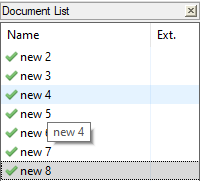
So, ok,
new 6is obscured in my example.
If such a thing bothers you, get your mouse out of the Document List window.
Why is your mouse even there, unless you intend to switch tabs – in that case, get in, do it, hover tip shouldn’t have an impact.
The only other real reason to have the mouse in this window is to actually see the info from the hover tip.I will move to Linux because of this
Seems extreme to me, but good luck!