visualizar los espacios en blanco para la identación
-
Buenos días.
Me seria de gran utilidad saber como puedo personalizar el notepad++ y poder ver los espacios en blanco.
He podido comprobar por otra persona que al ver su código los espacios en blanco vienen marcados con un asterisco, seria muy interesante poder utilizarlos puesto que en Python la identación es muy importante -
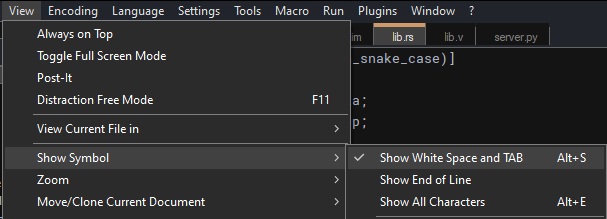
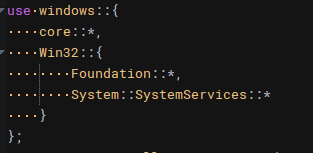
Puede hacerlo activando el elemento de menú ‘Mostrar espacios en blanco y TAB’ en el menú Ver->Mostrar simbología.
-
Question:
Hello.
It would be very useful for me to know how I can customize notepad++ and be able to see the blank spaces.
I have been able to verify by another person that when seeing his code the blank spaces are marked with an asterisk, it would be very interesting to be able to use them since indentation is very important in PythonAnswer:
You can do this by activating the ‘Show whitespace and TAB’ menu item in the View->Show Symbology menu.
-
blank spaces are marked with an asterisk
Actually, they are marked with an orange dot, not an asterisk. The color can be changed if you’d like.