Notepad++ update curl error: sec_e_secpkg_not_found (0x80090305)
-
Hi!
I have a problem updating Notepad++: each time I go ? → Update Notepad++, I get an error.
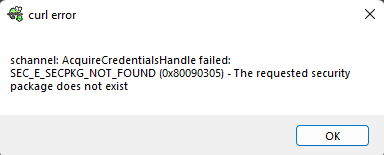
Google doesn’t help.
Debug info:
Notepad++ v8.4.6 (64-bit) Build time : Sep 25 2022 - 19:51:39 Path : C:\Program Files\Notepad++\notepad++.exe Command Line : Admin mode : ON Local Conf mode : OFF Cloud Config : OFF OS Name : Windows 11 (64-bit) OS Version : 21H2 OS Build : 22000.832 Current ANSI codepage : 1252 Plugins : mimeTools (2.8) NppConverter (4.4) NppExport (0.4)Note: it doesn’t matter if I already have the latest version of Notepad++ or not, I had the same error before, and the only way to update was to manually install the latest version from the file downloaded from the site.
Any idea what might be wrong here?
Thanks!
-
That looks like something is wrong with the libcurl you have.
Can you go into
C:\Program Files\Notepad++\updater, right click onlibcurl.dlland go to the Details tab:
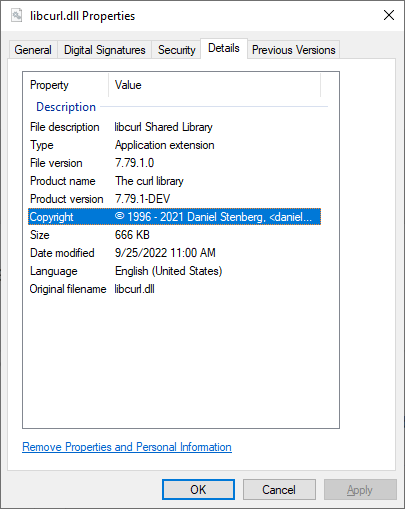
… and also grab the size and size-on-disk from the General tab:
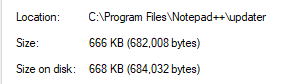
My hunch is that somehow your version of libcurl has fallen behind the rest of Notepad++, and that if you manually grab that from portable edition, that next time, it might work right.
My other thought, given “credentials” and “security” in the message, is that you are having to go through a proxy, in which case, check the settings in ?-menu, set updater proxy
-
Hi, @PeterJones! Thanks for your reply!
Here’s the info about
libcurl.dll:
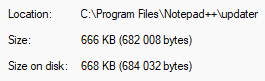
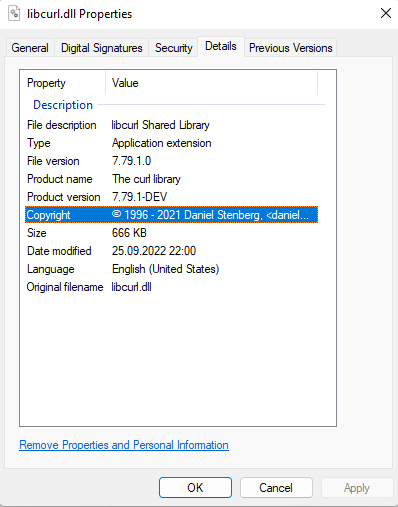
Seems to be exactly like yours and the one from the portable version, right?
And here’s what I have in updater proxy:
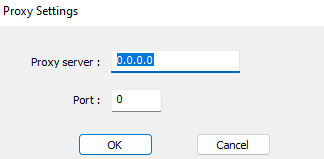
Never touched this thing previously.
Does it help you to have some ideas here? Because I’m stuck. -
@Anton-Reshetnikov said in Notepad++ update curl error: sec_e_secpkg_not_found (0x80090305):
Never touched this thing previously.
Then probably isn’t necessary, if you used to be able to update and now you cannot. I don’t know if you are behind an I.T. system that requires a proxy for such actions, and I cannot tell you what the settings would need to be if you were. But if you’re on a home computer, then proxy is not the likely culprit.
Seems to be exactly like yours and the one from the portable version, right?
Yep.
Does it help you to have some ideas here?
Me? No. I’m not an expert on the updater, nor one of the developers. Some googling for the error message seems to indicate that it often involves not getting appropriate public/private keys for the HTTPS communication… so maybe you have a man-in-the-middle attack or other such issue – oh, that made me think: I know that some antivirus/antimalware software will set up a wall between your web browser and the internet, so maybe the AV is messing up the keypair and thus invalidating the HTTPS security between Notepad++ and the download website.
If I were you, I would probably create a new issue, so that the developers can be informed about this problem, by following the instructions in the FAQ.
-
@PeterJones, thank you again! I appreciate your assistance.