Regex Find & Replace after Specific Text
-
Basically. I have a bunch of text files that someone incorrectly plugged a value into roughly 650 files. The + was supposed to be a - and vice versa. I am doing my best to come up with a way to mass edit these. There is alot more information in these documents other wise I would just find and replace the +/- as needed.
The closest I got:
/^.*Pattern:.*(?:\+|-)$This is roughly what the files look like.
//extra crap //c:/imessedup/i-don't-know //HHLAU_MD01_HIGHFIVES //*****INFORMATION ABOUT MODULATION*** Pattern: +-+++---++--++--+++–
moderator added code tags to make it readable -
Going to the Generic Regex formula FAQ, and going to the Replacing in a specific zone, I went to the simplified formula for a single-line zone:
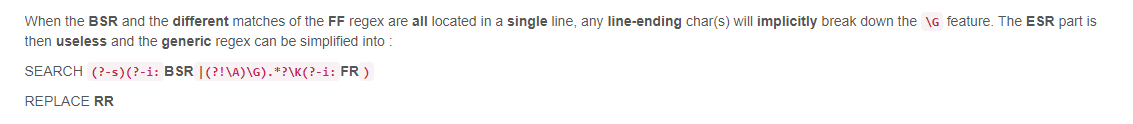
I then translated that into a three-regular-expression sequence.
-
Pluses to smilies:
SEARCH(?-s)(?-i:^Pattern\:|(?!\A)\G).*?\K(?-i:\+)
REPLACE☺ -
Minuses to pluses:
SEARCH(?-s)(?-i:^Pattern\:|(?!\A)\G).*?\K(?-i:\-)
REPLACE+ -
Smilies to minuses:
SEARCH(?-s)(?-i:^Pattern\:|(?!\A)\G).*?\K(?-i:☺)
REPLACE-
(Mode = regular expression for all)
This will only do replacements on lines that start with
Pattern:
If you actually have spaces or tabs beforePattern, then change the middle portion to^\h*Pattern\: -
-
@PeterJones First off, thank you for taking the time to respond. I’m looking at this in regex101 and it seems to work there but when I took it to Notepad++(transcribed to stand-alone system) it isn’t working. I’ve quintuple checked character for character. I am using a version of Notepad++ from 2018 though. Also, have tried this with . matches newline and without
-
It worked just fine for me.
But something I didn’t emphasize in my post, even though it was mentioned in the “Replacing in a specific zone” documentation, you must use Replace All: if there is a
\Kin the Find what: regex, you have to use Replace All.The .-matches-newline is irrelevant, because the expression has
(?-s)which overrides that checkbox. -
@PeterJones I’m going to download the newest version and try it again. Also will copy over your text verbatim so I don’t mess anything up.
-
Ah, yes, v7.9.1 fixed a bug in
\A, which may have been making the regex not work right. I tried in v7.7.1, and it only replaced the first plus with the smiley, whereas in v7.9.5 (soon after the fix), it worked as I originally described.This requirement was actually noted in the IMPORTANT notes in the “Replacing in a region” FAQ
-
@PeterJones Ok. I messed up when I told you Pattern:. It was actually all caps. Now that is corrected but when I click replace all it is only going one character at a time.
-
@Chase-Rankin said in Regex Find & Replace after Specific Text:
Now that is corrected but when I click replace all it is only going one character at a time.
That happens if you are on a version before v7.9.1, because of the bug in
\A. For this expression to work, you need to be on v7.9.1 or newer. -
@PeterJones Thanks so much for all the help. I got it done with the old version by just force clicking through it all. Pressing my IT dept to install the newest version. Thanks again!