Highlight keyword followed by space
-
Hi, i like to know how i can configure Notepad++ to highlight in red any keyword that is followed by a space. This is an example of this highlight.
For this example _ = Space
Keyword No highlighted Keyword, No highlighted Keyword,_AAAA No highlighted Keyword_ Red highlighted Keyword_AAAA Red highlightedSo any keyword followed by a space will be always highlighted in red color. I hope i explained myself properly, thanks
-
You might want to give EnhanceAnyLexer plugin a try. You could set up a regex that looks for one of your keywords followed by a space, and changes the foreground color.
plain text file:
Bright Empires 2018 Byzantium 2017 Celtic Crusades 2017 Avalon 2015 Pendragon 2014EnhanceAnyLexer excerpt:
[normal text] 0x0000FF = (Pendragon|Crusade|Empires)\x20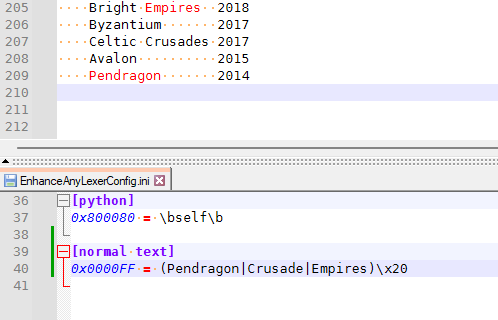
“Pendragon” and “Empires” are highlighted red because the regex (which uses
\x20to indicate the trailing space) match, but theCrusadesdoesn’t match because there isn’t a space after thee -
Thanks