Is there any way to assign a Plugin's function to a hotkey?
-
I am hoping there is a way to assign the Date Time - short format to a hotkey so I can have a quick way of inserting the current date Time in a line.
Is there any way to assign this function to a key? (please see screenshot below)
-
Why are you using that (meaning, in a demo plugin)?
Why not use the Edit menu’s insert-timestamp command(s) ? – on the Insert submenu:
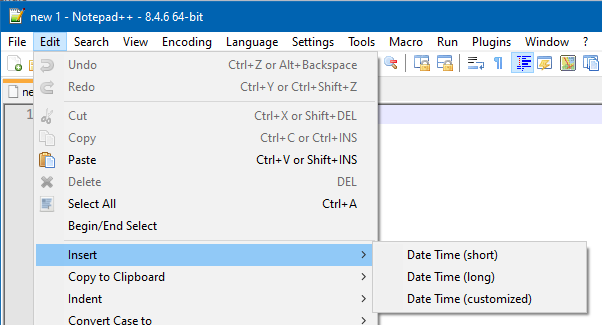
These commands are definitely shortcuttable via normal Shortcut Mapper means:
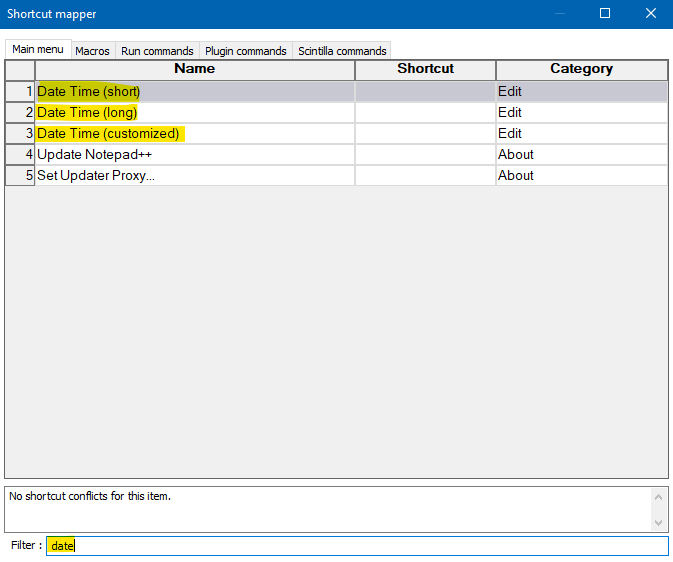
-
Your specific question about the date-format keystroke was answered already.
But the generic question,
Is there any way to assign a Plugin’s function to a hotkey?
Yes. Settings > Shortcut Mapper > Plugin Commands. Every menu entry that is in the first-level of your plugin’s menu in Plugins > My Plugin should be visible to the Shortcut Mapper. (I have never noticed an exception to this, but it might be that dynamic menu editing will cause dynamic entries to not show up in Shortcut Mapper. If so, then don’t use dynamic entries in your top-level menu for your plugin. Or add your own shortcuts-defining settings to your plugin’s configuration)
-
Thank you so much guys. I am pretty new to all of this and I see I have a lot to learn :)
I will get this set up now!
