Using sets to find A-Za-z plus the # and - chars ..?
-
@IanSunlun said in Using sets to find A-Za-z plus the # and - chars ..?:
Does [\w%#.~-]+ put whatever it matches into ${1} ?
Sorry, when I answered, I had forgotten that you previously said,
(So I need to store pagename in ${1} and bookmark in ${2}.)
Putting the
#into either match is not what you want, either. You really need two groups, one before the # and one after.FIND =
http://mysitename.net/index.php/([\w%.~-]+)#([\w%.~-]+)"
will only match if there is a bookmark, and the # will not be inside the ${2} group. If you want the # to be included in ${2}, usehttp://mysitename.net/index.php/([\w%.~-]+)(#[\w%.~-]+)" -
@PeterJones said in Using sets to find A-Za-z plus the # and - chars ..?:
FIND = http://mysitename.net/index.php/([\w%.~-]+)#([\w%.~-]+)"
With the period
.inbetween the%and the~it did not find:
http://mysitename.net/index.php/New_Video#column-one"
But taking the period out, it did find it.
Whats the thinking behind the period in this context ? -
Except for
-, order doesn’t matter inside the[]character class. The period is there becauseNew.Video#column-oneis also a valid URLenderend-string.FIND =
http://mysitename.net/index.php/([\w%.~-]+)#([\w%.~-]+)"
does matchhttp://mysitename.net/index.php/New_Video#column-one":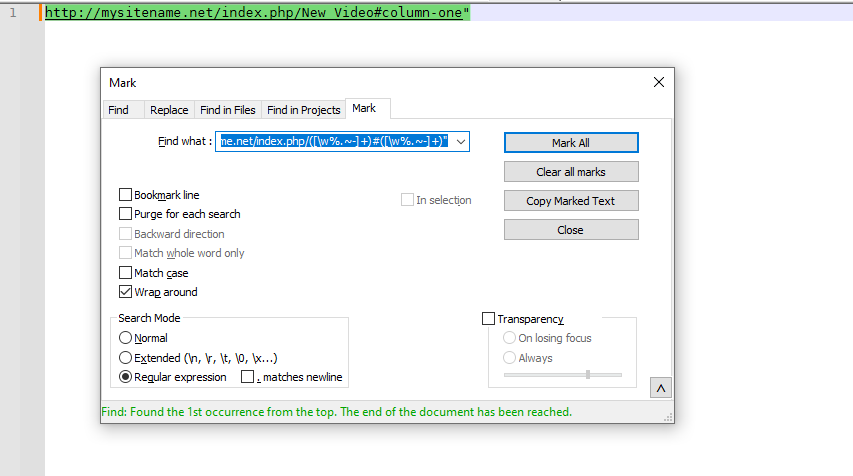
-
@PeterJones said in Using sets to find A-Za-z plus the # and - chars ..?:
FIND = http://mysitename.net/index.php/([\w%.~-]+)#([\w%.~-]+)"
Is it worth pointing out that the first two periods here really aren’t periods but rather “match any char”, because they aren’t escaped? Sure, an unescaped
.will match a literal period, but it will match other things as well (obviously).IMO, OP here needs to stop asking forum questions and go off and study regex.
-
Hello, @peterjones,
In the post below, Peter :
https://community.notepad-plus-plus.org/post/81643
You said :
Actually, it’s not documented in our character classes section. I will remedy that.
Then, regarding the
Character Classfeature, may be, this part could be added to theOfficial Notepad++ Documentation ::If we consider the following CHARACTER CLASS structure : [.......] 123456789 The POSSIBLE location(s), in order to find the LITERAL character below, are : LITERAL Character [ : POSSIBLE at any position, BETWEEN 2 to 8 POSSIBLE at any position, BETWEEN 2 to 8, if PRECEDED with an ANTI-SLASH character LITERAL Character ] : POSSIBLE at position 2 ONLY POSSIBLE at any position, BETWEEN 2 to 8, if PRECEDED with an ANTI-SLASH character LITERAL Character - : POSSIBLE at position 2 POSSIBLE at position 8 POSSIBLE at any position, BETWEEN 2 to 8, if PRECEDED with an ANTI-SLASH character LITERAL Character \ : POSSIBLE at any position, BETWEEN 2 to 8, if PRECEDED with an ANTI-SLASH character
Of course, change this layout as you like !
Best Regards,
guy038
-
It is rather awkward to express, but I like your idea.
My idea for expression:
-
To use a “literal
[” in a character class: Use it directly like any other character, e.g.[ab[c]; “escaping” is not necessary (but is permissible), e.g.[ab\\[c] -
To use a “literal
]” in a character class: Directly right after the opening[of the class notation, e.g.[]abc], OR “escaped” at any position, e.g.[\\]abc]or[a\\]bc] -
To use a “literal
-” in a character class: Directly as the first or last character in the enclosing class notation, e.g.[-abc]or[abc-], OR “escaped” at any position, e.g.[\-abc]or[a\-bc] -
To use a “literal
\” in a character class: Must be doubled (i.e.,\\) inside the enclosing class notation, e.g.[ab\\c]
-
-
@Alan-Kilborn & @guy038 ,
I like those suggestions, especially the way Alan rephrased it: it works much better than my clunky first attempt in the manual, that only included
-and was not not very readable.Thanks.
-
Maybe my first-of-4 bullet points previously should be moved to be the last-of-4, and changed to:
- To use any other literal character in a character class, just use it directly, i.e., no “escaping” needed
Maybe it works well as a 2 column 4 row table, headers:
- Character
- To use it literally in a character class
With those headers, the “cell contents” for column 2 could be appropriately shortened to remove redundant verbiage.
-
Hi, @peterjones,
BTW, Peter, do you intend to include, in some way, the end part of this post, regarding the
Free-spacemode, which is in the Notes section ?https://community.notepad-plus-plus.org/post/81368
Also, did you correctly receive, by e-mail, my attached text file, regarding the
TextFXfeatures ?Please, I do not want to stress you, unnecessarily ! Just go at your own pace !
Best Regards
guy038
-
@guy038 said in Using sets to find A-Za-z plus the # and - chars ..?:
do you intend to include, in some way, the end part of this post, regarding the Free-space mode
He already did, see HERE.
-
@Alan-Kilborn I really admire you guys for figuring out Regular Expressions; I bet you never get lost in real life when you can keep track of the patterns/positions so well, aka good spatial awareness :)
Oh and I like the trick of having - as last character before ]
-
@Andrew-McP said in Using sets to find A-Za-z plus the # and - chars ..?:
I really admire you guys for figuring out Regular Expressions
So if someone says they have “figured out regular expressions”, I pity them. Because it just means they are ripe for an upcoming whipping when a regex misunderstanding of theirs really embarrasses them. :-)
It pays to always be humble when discussing regular expressions with others. :-)
I bet you never get lost
GPS!
I like the trick of having - as last character before ]
Not so much a trick, as a logical place to put it when you realize that anywhere except the first or last position it must form some sort of “range”.
-
@Alan-Kilborn hahahah yes no way would I bet my house on any regular expression I recommend covering all, no matter how perverse, eventualities…
-
Hello, @peterjones,
In my previous post, I forgot to mention the
^character, which has a special meaning within aCharacter class!So, here is an updated version of my previous post :
If we consider the following CHARACTER CLASS structure : [.......] 123456789 The POSSIBLE location(s), in order to find the LITERAL character below, are : LITERAL Character [ : POSSIBLE at any position, BETWEEN 2 to 8 POSSIBLE at any position, BETWEEN 2 to 8, if PRECEDED with an ANTI-SLASH character LITERAL Character ] : POSSIBLE at position 2 ONLY POSSIBLE at any position, BETWEEN 2 to 8, if PRECEDED with an ANTI-SLASH character LITERAL Character - : POSSIBLE at position 2 POSSIBLE at position 8 POSSIBLE at any position, BETWEEN 2 to 8, if PRECEDED with an ANTI-SLASH character LITERAL character ^ : POSSIBLE at any position, BETWEEN 3 and 8 POSSIBLE at any position, BETWEEN 2 to 8, if PRECEDED with an ANTI-SLASH character LITERAL Character \ : POSSIBLE at any position, BETWEEN 2 to 8, if PRECEDED with an ANTI-SLASH character
And I suppose that @alan-kilborn could add :
To use a “literal
^” in a character class: Use it directly like any other character, e.g.[ab^c], but right after the opening[of the class notation ; “escaping” is not necessary (but is permissible), e.g.[ab\^c]Best Regards,
guy038