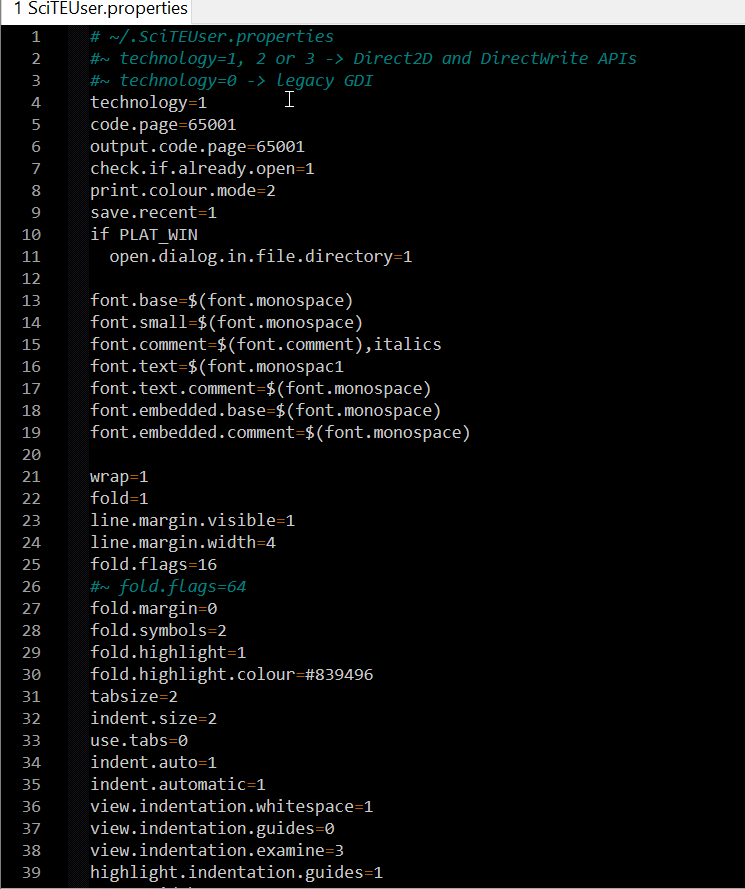Since updat strong flickering
-
Hello,
I am using Notepad++ v8.4.7 on W81. Since the last two updates the program flickers very much. For example I have npp opened now, the focus is on npp. When I click with the mouse on this text I am writing here npp flickers. It seems to update its window in a intensive manner. The scrollbar moves within a second very often up and down. I use npp since many years and never observed this behaviour before.
Is there something I can do about it (options)?
Thanks
Kind regards -
Please start with pasting your Debug info here:
Menu in Notepad++ => “?” => “Debug Info…”
Cheers.
-
@Michael-Vincent
here it is:Notepad++ v8.4.7 (64-bit)
Build time : Nov 1 2022 - 23:31:11
Path : C:\Program Files\Notepad++\notepad++.exe
Command Line : “C:\Users\rwbdev\AppData\Local\Temp\Temp1_dzEditorLineEndsFix_1.0.4.zip\readme.txt”
Admin mode : OFF
Local Conf mode : OFF
Cloud Config : OFF
OS Name : Windows 8.1 Pro (64-bit)
OS Build : 9600.19505
Current ANSI codepage : 1252
Plugins :
AutoSave (1.6)
NppExport (0.4) -
I’m on Windows 10 x64 and don’t have the issues. I don’t have a Win8.1 to test with. I have seen issues similar to what you describe, some flickering in the edit component when typing, but that was due to a misbehaving plugin. Your debug shows only 2 plugins, both of which I too have installed and have never had issues with.
I’m not quite sure where to go with this. There were Scintilla updates (the edit component of Notepad++) in the last 2 updates:
Notepad++ v8.4.7 enhancements and bug-fixes :
3. Update to Scintilla 5.3.1 and Lexilla 5.2.0.Notepad++ v8.4.6 enhancements and bug-fixes :
3. Update to Scintilla 5.3.0 and Lexilla 5.1.9The 5.3.0 update doesn’t mention anything specific, but 5.3.1 does have some Win32 fixes dealing with scrolling. Perhaps that is causing your issues? You say 8.4.5 works OK for you?
Cheers.
-
@Michael-Vincent said in Since updat strong flickering:
You say 8.4.5 works OK for you?
Before this version I did not see this disturbance. I am not absolutly shure when it really startet. But now it is constant.
I just tried another browser and than another program. Always NPP tries to ‘reorganize’ itself. It is obviously not bound to any programm, but the shift of focus in Windows itself.
Regards -
I’m having this same problem since upgrading to 8.7.X (32-bit). I launched with -noPlugin since I assumed it was a plugin problem but the issues persist.
The flickering seems to be between two states, the previous before a change and after whatever change you make, including highlight changes. The flickering happens together with the cursor blink. I also have stuck modifier keys. The only way to unstick them is to cause the flicker to happen again and then tap the keys.
It’s quite a weird bug. It’s like there are two buffered states in scintilla and they’re both active at the same time until something causes one or the other to update.
Notepad++ v8.7 (32-bit)
Build time : Sep 17 2024 - 17:07:51
Path : G:\Program Files\Notepad++\notepad++.exe
Command Line : -noPlugin
Admin mode : OFF
Local Conf mode : OFF
Cloud Config : G:\Users\Chuck\Google Drive\NP++
Periodic Backup : ON
OS Name : Windows 11 Enterprise (64-bit)
OS Version : 24H2
OS Build : 26100.2314
Current ANSI codepage : 1252
Plugins : none -
The flickering probably means that DirectWrite rendering is not enabled:
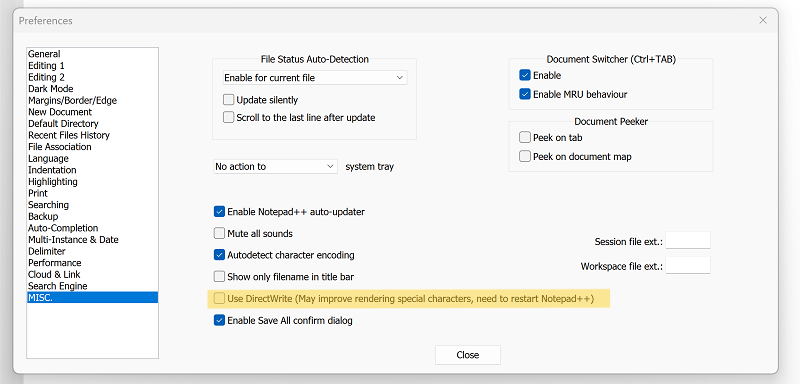
SciTE is another Scintilla editor with the same issue when DirectWrite is off (meaning, the technology option is
0).