search results without a new window
-
Hallo zusammen,
bin neu hier und - sorry - versuche erst einmal in deutscher Sprache mein Anliegen zu schildern:
Bei der notepad-Suche in Dateien, z.B. access_log, suche in nach bestimmten Begriffen wie "404 ".
Früher wurden die search results immer unten im Fenster aufgelistet, siehe Foto 1. Das war sehr komfortabel.
Seit kurzem wird jedoch immer ein neues Fenster aufgerufen, siehe Foto 2. So muss ich immer wieder zwischen 2 Fenstern springen und das Ergebnisfenster verdeckt das Ursprungsfenster. Das ist unkomfortabel.
Was muss ich einstellen? Oder hat vielleicht das neue update die alte Option ersetzt?
Danke und Gruß, Bernd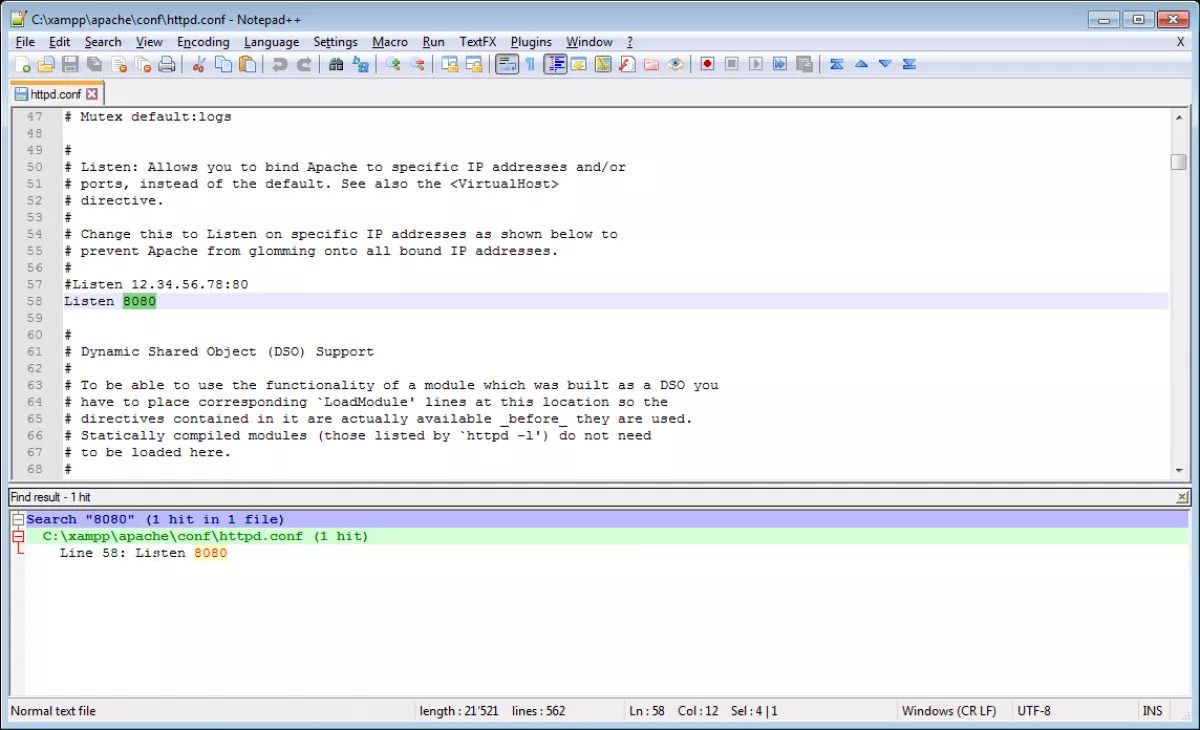
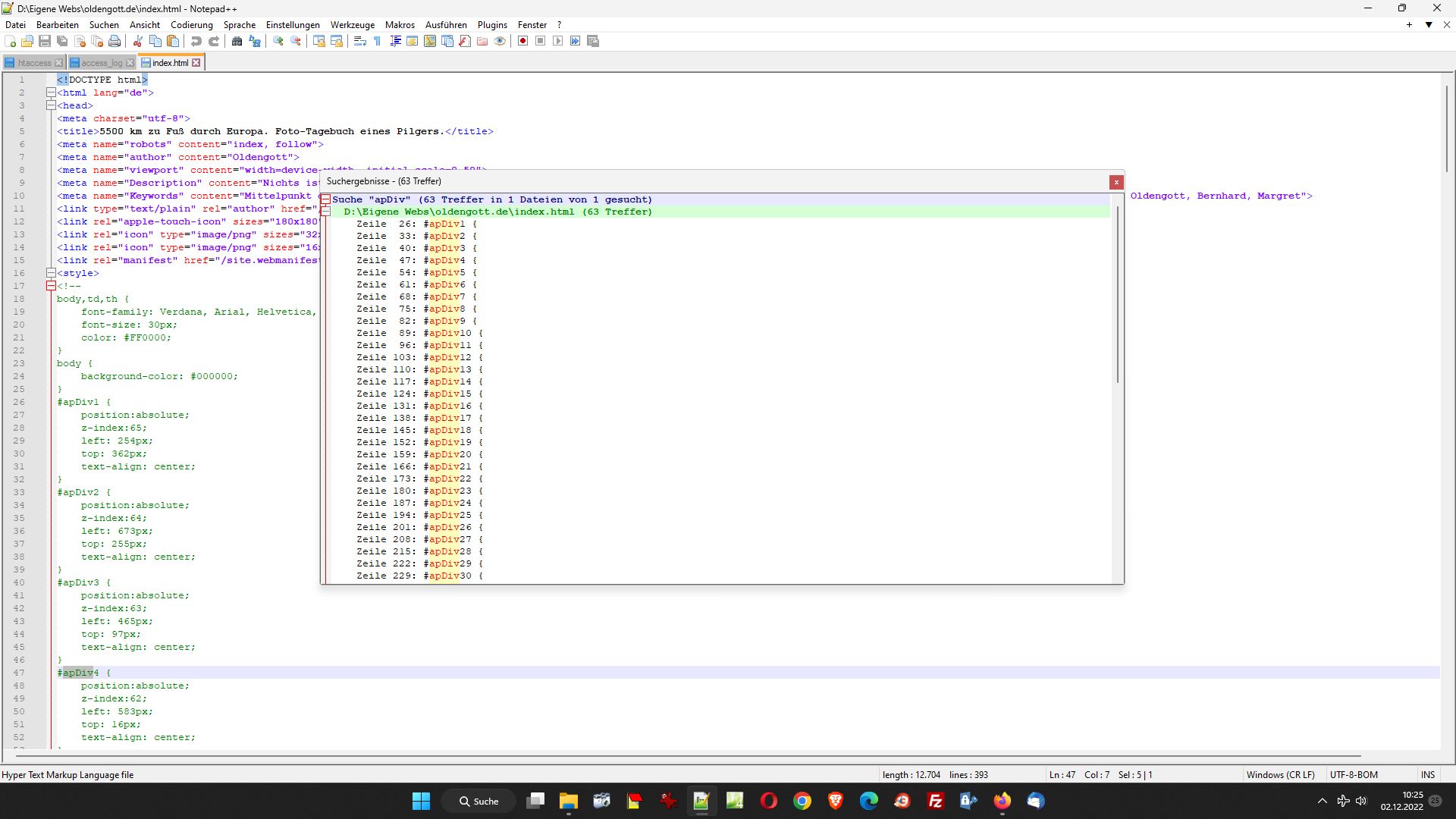
-
@Bernd-Rudolf-Oldengott said in search results without a new window:
Hello everyone,
I’m new here and - sorry - I’ll try to describe my issue in German first:
When searching in notepad files, eg access_log, search for specific terms like “404”.
In the past, the search results were always listed at the bottom of the window, see photo 1. This was very convenient.
Recently, however, a new window has been called up, see photo 2. So I have to jump between 2 windows again and again and the result window covers the original window. This is uncomfortable.
What do I have to set? Or maybe the new update replaced the old option?
Thanks and greetings, BerndLeft-click the title bar of this unwanted window and hold, then drag it downwards like you are aiming for the middle of the Notepad++ status bar. At some point when you get close, a “ghost rectangle” will appear in the Notepad++ window, showing you where the window you are moving will dock if you release the button – when this happens go ahead and release your hold on the left mouse button.
This process also works if you’d like to try out a “docked” Search results window in another location; e.g. along the top of Notepad++, rather than the bottom.
-
Das Fenster ist im “floating mode”.
Ein Doppelklick in der Titelleiste (der oberste Abschnitt mit dem Name Suchergebnis …), des Fensters sollte dies wieder anhängen. -
@Ekopalypse said :
Double clicking on the title bar (the top section called Search Result…) of the window should reattach it.
When I tried double-clicking like this as a solution, it simply maximized the Search results window so that it covered the entire screen. However, other times when double-clicking, then it reattaches the window in the desired location. I’m not sure what causes it to do one behavior versus the other. :-(
-
It fits. I can take full advantage of this great program again.
Thank you very much for your quick and accurate tips and sorry for the lack of translation. Thanks also to this efficient forum -
I can only reproduce this if I have manually maximized a dockable window beforehand, e.g. with the key combination window_key+arrow_up. Otherwise, double-clicking seems to dock the window again.
-
@Bernd-Rudolf-Oldengott said in search results without a new window:
sorry for the lack of translation
Kein Problem, übrigens, deepl.com macht hier einen hervorragenden Job. Absolut empfehlenswert. Benutze ich, seit ich es kenne, immer.
No problem, by the way, deepl.com does an excellent job here. Absolutely recommendable. I’ve been using it ever since I’ve known it.