Inserting date/time
-
Hi
I just made my user in this community. I want to ask how to insert date/time.
I have been using Notepad++ for the last 18 months and I’m not a programmer.
I use it for taking notes and do other writings.3 days ago I had to reinstall Windows 10 on my laptop here, because WinUpdate corrupted some essential files that could not be repaired.
After the Windows reinstall I had to install Notepad++ again of course.Now I have the 64-bit Notepad++ v.8.4.7. from Nov. 1’st.
It seems that the plugin TextFX is not included as an option to install, as it was in all the earlier versions I used before Windows malfunctioned.
I have always been using the date-time TextFX-functionality to insert date-time stamps in my files.How can I do this again when TextFX is not an option ??
Thanks.
/F -
Edit - Insert - Date Time (short)
or
Edit - Insert - Date Time (long)
or
Edit - Insert - Date Time (customized).The last menu item leads me to a question: Where can this be customized?
-
I should really read the whole manual sometime:
https://npp-user-manual.org/docs/editing/
“Date Time (custom) ⇒ can insert a date with a customized format, as defined in the Settings > Preferences > Multi-Instance & Date dialog” -
Thanks for pointing that out to me. Obviously I didn’t know NPP had moved the functionality inside the normal user-interface from v. 8.1.4.
Would be nice though if a keyboard shortcut could be made, as could easily be made with the TextFX plugin.
/F
-
@Finn-L said in Inserting date/time:
Would be nice though if a keyboard shortcut could be made
So make one:
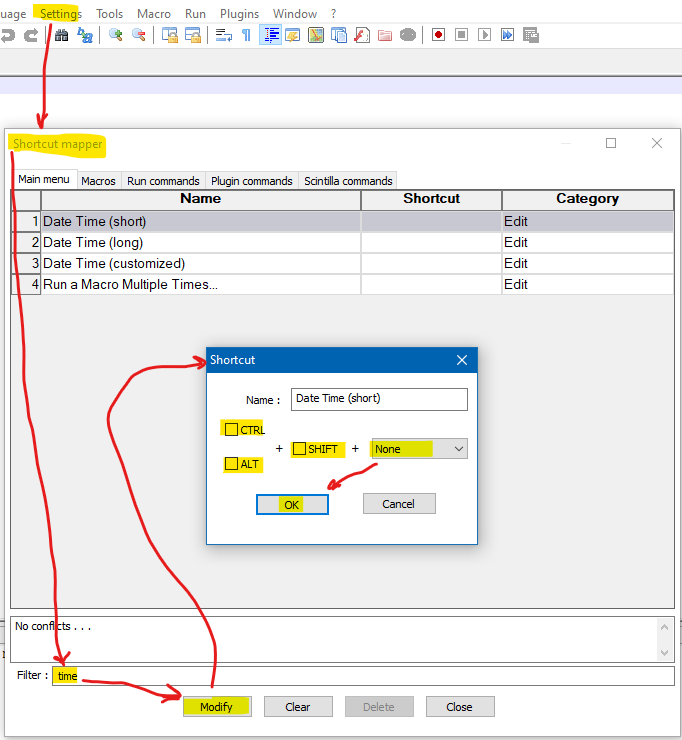
Obviously(?) you would select something other than
Nonein the box that is highlighted as saying None. -
Thanks for this one also.
/F -
@Finn-L This was Alan, not me :-)
-
@datatraveller1
Yes, I know the big diagram came from Alan… but I replied to your 2’nd reply as the “@datatraveller1” in my first line here indicates :-)I come to Alan now. I had to look where to find what Alan was referring to in my Danish version of NPP.
So I will reply to him now. Thanks again traveller!/F
-
Thanks for teaching me how to be more adept using NPP :-)
I have now found in my Danish version, what you show here.
Thanks for your help.
What you two guys (that is @datatraveller1 also) showed me today I’m very happy for./F
-
Hi guys, just wanted to thank you all for this post!
I love shortcuts and just today learned of a way to do it in NP++ thanks to @Alan-Kilborn :)