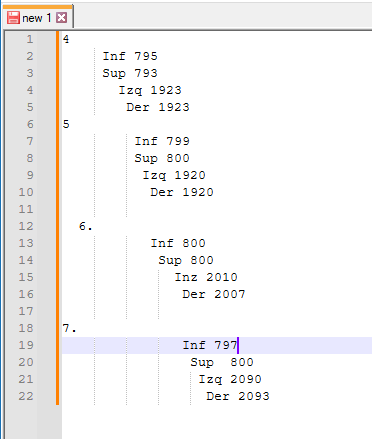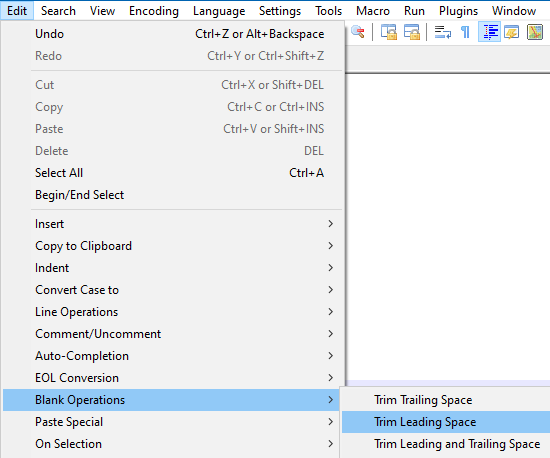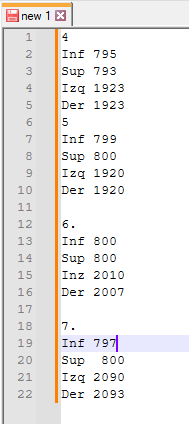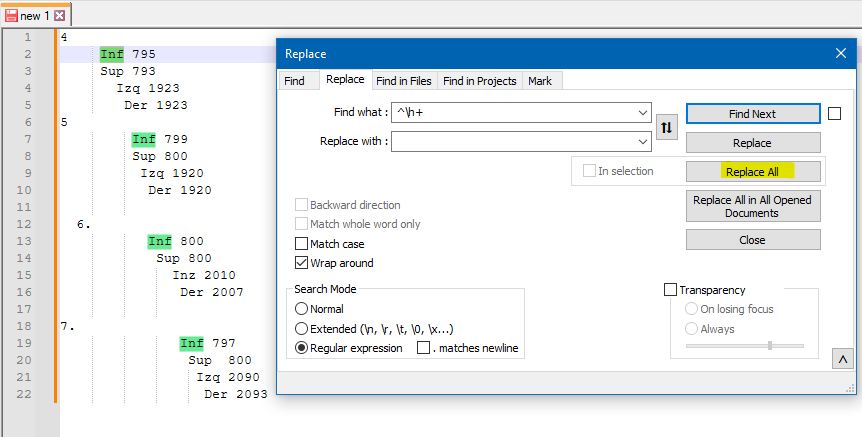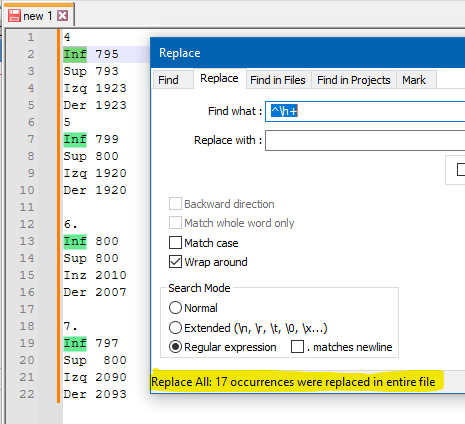Trim Leading Space Doesnt Work
-
Hi,
I’m trying to use Edit -> Blank Operations -> Trim Leading Space.
Like syhown in this video https://www.youtube.com/watch?v=TgySl7VLCUQ
But for some reason it doesnt do anything for me… I click it and nothing happens, Tried using it with the text selected, With it not selected but still doesnt do anything, I’m using the latest version.Thanks in advance!
-
@Alejandro-Alvarez said in Trim Leading Space Doesnt Work:
I’m using the latest version.
I guess if someone reads this 3 years from now, looking for a solution to a similar problem, saying it that way is really nonsensical; it really would be best to say v8.4.7 (assuming that is what you mean).
trying to use Edit -> Blank Operations -> Trim Leading Space
Tried using it with the text selected, With it not selected but still doesnt do anythingTrim Leading Space is currently a file-wide operation, meaning that it won’t act on the current selection if there is one.
It works fine for me in 8.4.7, so maybe provide more detail on your exact data (reference Formatting Forum Posts), and exactly what you are doing.
-
@Alan-Kilborn
I have a long text file that has many leading spaces like this:4 Inf 795 Sup 793 Izq 1923 Der 1923 5 Inf 799 Sup 800 Izq 1920 Der 1920 6. Inf 800 Sup 800 Inz 2010 Der 2007 7. Inf 797 Sup 800 Izq 2090 Der 2093I want to get rid of the Leading Spaces
-
-
@Alan-Kilborn said in Trim Leading Space Doesnt Work:
Trim Leading Space is currently a file-wide operation, meaning that it won’t act on the current selection if there is one.
I created an ISSUE so that this gets the attention of the developers. Hopefully they will change the software so that a selection made before the command execution will cause the command to act only upon selected lines.
-
@Alan-Kilborn
The regex method worked but the trim leading space option doesn’t, with or without selection… any plugin needs to be installed for it to work? -
@Alejandro-Alvarez said in Trim Leading Space Doesnt Work:
@Alan-Kilborn
The regex method worked but the trim leading space option doesn’t, with or without selection… any plugin needs to be installed for it to work?No, no plugin. It works just fine natively in Notepad++.
Some scatter-debug suggestions:
- Can you share your ?-menu Debug Info?
- Also, can you share a screenshot when the View > Show Symbol > Show all characters… (maybe it’s not actual spaces at the beginning, though then the regex wouldn’t work).
- What are your Settings > Preferences > Editing > Line Wrap set at? Maybe you just have wrapped lines, so what you see as the beginning of the line is really the middle of a wrapped line.
- Another idea: try downloading a portable copy of Notepad++ and seeing if that works better for you than your installed Notepad++. If so, maybe a plugin has messed up Notepad++, or your installation is corrupted somehow.