Blank lines at the end of the text.
-
Hi! I recently had to change my computer and when I reinstall notepad++ I get some blank lines at the end of all the documents that I can’t remove. I have searched in the options and in Google but I cannot find the configuration so that the document ends just in the last line. Please help.!
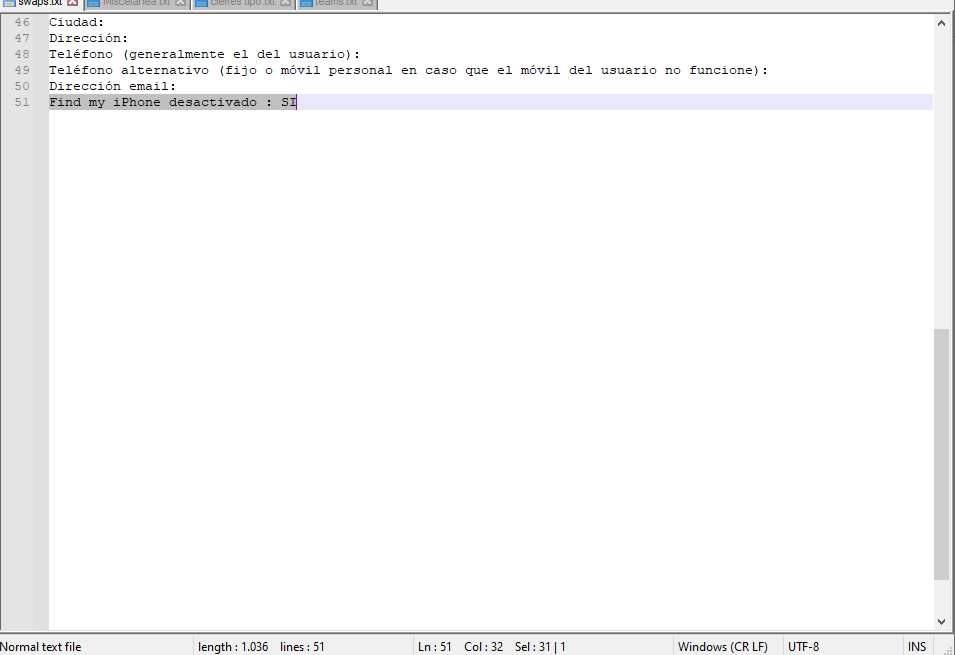
-
They aren’t blank lines. They are empty space. If they were blank lines, there would be a number in the grey border.
You have the option for Settings > Preferences > Editing > Enable scrolling beyond last line checkmarked; if you uncheck that option, then it will no longer allow you to scroll down that far, if you really dislike that. (I personally like being able to have the last line in the file scrolled near the top of my window, so that popups from the windows os task bar don’t cover the lines of text that I’m currently editing, but to each their own.)
-
Hello! Thank you very much for your reply. it has actually worked. Sorry for the inconvenience and my uselessness, with the blank lines I didn’t know what to call them, but I knew they weren’t normal lines.