Code alignment doesn't work properly
-
With notepad++, I want to align column with several characters such as :, =. I found some plugin named ‘code alignment’ but this ‘Align by’ command does not align the text properly.
First image is an example code and second is an image after the ‘Align by’ command. I even tested for check boxes (Align from caret position, Use reguler expression) with all possible combinations, but return same as second image. what shoud I do with this ‘code alignment’ plugin? I’d also appreciate it if you give some other plugin options.
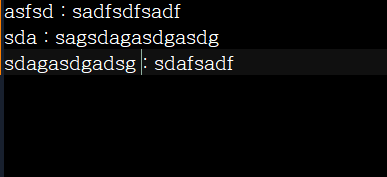
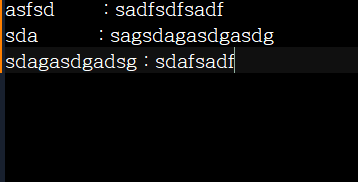
My notepad++ version is v8.4.7. (64bit) in Windows
Plus, I also want to know the following sentence’s meaning what I found in stackoverflow : https://stackoverflow.com/questions/47012492/how-to-align-text-to-the-right-with-notepadFind what: ^(.+?)(\h+)
Replace with: \2\1I tried find-and-replace with these hard to understand symbols but doesn’t do anything for me, so I wonder what I’m missing about this answer of the post of the link above.
-
@Eli-Grey you need to use a fixed with font.
Cheers.
-
@Michael-Vincent It is so shocking I lost my words. Thanks a lot for your help it’s all I needed.