Wildcard Find/Replace with numerous lines in between?
-
Find/Replace with a wildcard that could span multiple lines.
Found a mistake in a JSON that would end up with me having to hand edit about 35,000 lines by hand. OR I assume I could somehow wildcard it but I have never touched RegEx in my life. Desperately looking to salvage my work day LOL
Basically I need things to END UP like this …
“items”: [],
But sadly there are thousands of those that have many lines of data in between those [] brackets that I need to get rid of.
Example:
“items”: [
{
“amount”: 2,
“id”: 980333378,
“position”: 0
},
{
“amount”: 3,
“id”: 1722154847,
“position”: 1
},
{
“amount”: 138,
“id”: 69511070,
“position”: 2
}
]Really has to be a wild card because some entries could have even more fields than what I showed above. Anyone know if this is possible?
-
@Michael-Beck said in Wildcard Find/Replace with numerous lines in between?:
Anyone know if this is possible
Yes, someone knows it is possible.
Oh, you wanted more than that, eh? ;-)
Then yes, I know it is possible.
Still not enough? ;-)
Use the “Regular Expression” mode an “☑ . matches newline” checkbox.
Specifically:
- FIND =
"items": \\[.*?\\]
REPLACE ="items": []
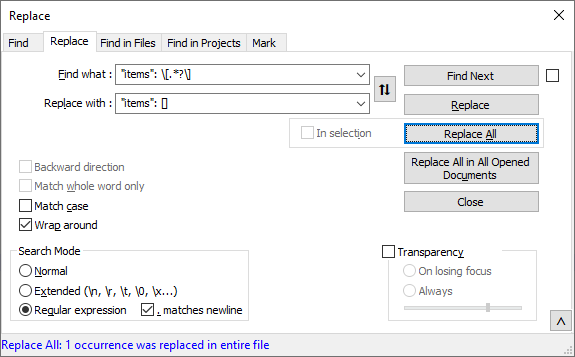
You need to use
\\[instead of just[in the FIND expression, because[has special meaning to regex, and the\prefix tells the regex to look for the literal opening square bracket, not treat it as the special regex character----
Useful References
- FIND =