Vertical tabs with horizontal text?
-
Hi! Is it possible to make vertical tabs with horizontal headers/text and adjustable width?
Example from Visual Studio:
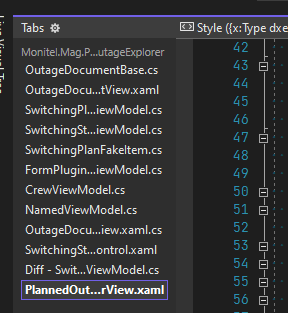
-
The Settings > Preferences > General > Tab Bar > Vertical comes close, but it writes the tab names vertically:
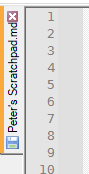
But View > Document List adds a new Panel, which is arranged in the same manner as the VS screenshot you showed:
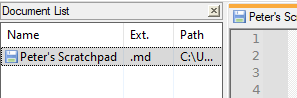
If you right-click on the header (Name / Ext. / Path) you can adjust which get separate columns:
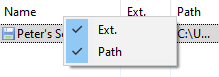
if you un-checkmark both, then it gets rid of the extra columns, to make it even more like the VS screenshot.
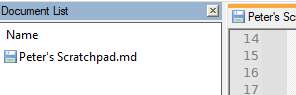
And, as with all the panels, you can undock it, or dock it on the other side or along the top or bottom, and can resize it to will (whether or not it’s docked)
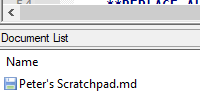
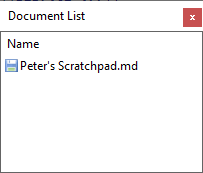
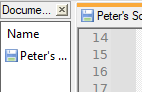
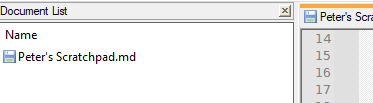
… And if you want the Document List and thus don’t want the tab bar, you could also use Settings > Preferences > General > Tab Bar > Hide to hide the tab bar.
-
@PeterJones Acceptable Thanks, this is acceptable decision except closing documents by mouse wheel clicking in documents list
-
@Michael-Mankiewicz said in Vertical tabs with horizontal text?:
this is acceptable decision except closing documents by mouse wheel clicking in documents list
Not 100% sure about what you mean by this.
Middle button click-to-close in Document List is coming to N++ 8.5, see point number 7 HERE. -
Vertical tabs are becoming increasingly popular in the browser world, it would be great if they were fully implemented in N++ as well.
The Document List panel is unfortunately not the solution, as it does not inherit the functionality, behavior, and style of the currently existing tab bar. The open tab is not even highlighted in any way.
It would be great if vertical tabs could fully replace the tab bar if the user decides to disable it.
Here’s a visualization of what I mean.
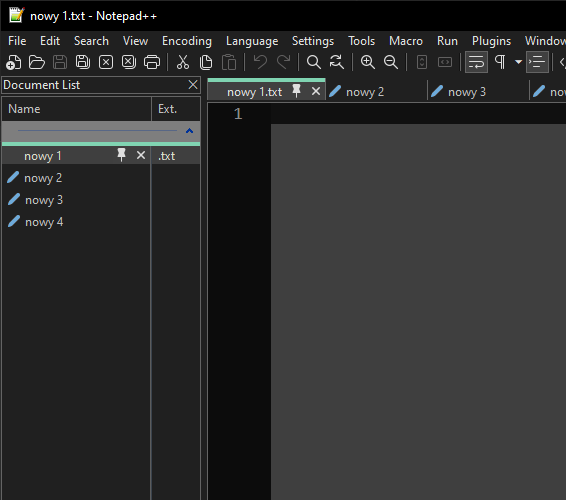
-
@YellowAsterisk said:
The open tab is not even highlighted in any way.
Yes it is.
does not inherit the functionality, behavior, and style of the currently existing tab bar.
I guess you’d better start typing in specifics about what you’re missing…
-
@Alan-Kilborn said in Vertical tabs with horizontal text?:
Yes it is.
You’re right, it’s selected until you click somewhere else on the panel. This is in no way equal to the behavior as in the tab bar.
I guess you’d better start typing in specifics about what you’re missing…
- Highlighting the opened tab as in the tab bar (with colored top etc.).
- Option to drag the tab.
- Button to close the tab.
- Button to pin the tab.
- Option to enlarge vertical tabs, like the current horizontal tabs with ‘Reduce’ option unchecked.
-
@YellowAsterisk said:
it’s selected until you click somewhere else on the panel
If you click in the whitespace of the panel, then yes, current-tab highlighting disappears. But, why would you click in the whitespace? Clicking anywhere else, the current tab is differentiated from the other tabs – unless (very possible), I’m missing something…
Button to close the tab.
Right-click > Close
Button to pin the tab
Right-click > Pin
But… the tab doesn’t move to the “top” of the list. Probably this is just a vestige of pinned tab support gradually evolving. -
@Michael-Mankiewicz Ya, it blow my mind that we still do not have this in 2025, considering the world migrated to widescreen monitors way back around 2009.
To be fair, Web Browsers took ages to begin implementing it as well, and it was an even more obvious solution in that use case; seeing as displays are widescreen and most websites are vertically oriented leading to unused horizontal space. I banged my head on the desk for almost a decade before browser finally began implementing proper vertical tab solutions. Horizontal tabs you can fit about 8 across the top while still seeing page titles, versus something like 25-30 tabs with titles when stacking tabs vertically on the side.
The same holds true for note apps. In most cases my text file work is vertically oriented, and even when text lines are wide I am used to using word wrap. So using a small percentage of screen real estate for a margin on the side to show quite a few more tabs with filenames just seems logical. It may even be more useful having this on note apps than even web browsers for people like myself that put a lot of info into filenames, causing those tabs across the top to be very long. I just checked my current notepad++ instance and it fits 7 tabs across the top, which makes for a lot of left/right scrolling.
PLEASE consider proper vertical tabs! The current “feature” feels like it was implemented as a troll to everyone that bothered asking for proper vertical tabs over the years.
-
@n3tcom said in Vertical tabs with horizontal text?:
PLEASE consider proper vertical tabs! The current “feature” feels like it was implemented as a troll to everyone that bothered asking for proper vertical tabs over the years
The readers of this post are users of Notepad++, not the Developer of the app. See our FAQ
it blow my mind that we still do not have this in 2025
Easily explainable if no one has officially requested it, and/or if the developer never thought of it, was never interested in it, or believes that the Document List feature is close enough.