FAQ: Feature Request or Bug Report
-
Hello, and welcome to the FAQ Desk. You have likely been directed here because you asked for a new feature to be added to Notepad++, or have reported a bug, in the Notepad++ Community Forums.
Being directed to this FAQ does not mean “end of discussion”. It is solely to inform you of these facts for the first time, or to remind you of them if you’ve previously seen them. You are allowed and even encouraged to discuss new features ideas or potential bugs found in the Community, as long as you understand that a discussion in this Community Forum is not the same as making an official Feature Request or Bug Report. Feature Requests and Bug Reports do NOT go in the Community Forum
The developers do not look for or track feature requests or bug reports in this Community Forum; they only track feature requests or bug reports that have been properly posted in the official Notepad++ Issues tracker on the GitHub project at https://github.com/notepad-plus-plus/notepad-plus-plus/issues. That Issues tracker is the only official feature-request-and-bug-report location.
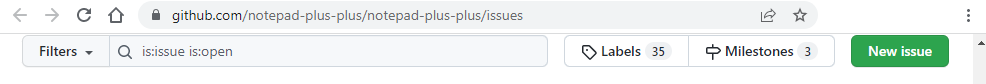
In the Forum, we have the ability to talk about problems or new features, and the ability to give possible workarounds. But, in the end, if you want something to change in the Notepad++ application, you are going to have to make an Issue in the official Issues tracker. Do not wrongly assume that a post in the Community Forum will be implemented as a change in Notepad++ : without an official Issue, you should have no expectation of a change to Notepad++.
Search for existing requests
Before making a new feature request, please search the existing issues for similar issues by typing the keywords in the Filters box, to the right of
is:issue is:open(also, removeis:openfrom the search bar, because maybe it had been requested and implemented or rejected); if you find a matching issue, you can click on it, and upvote existing requests and add comments to that discussion, rather than creating duplicates.To upvote. click on the ☺ icon on the right of the issue description (or comment), near the
...button:
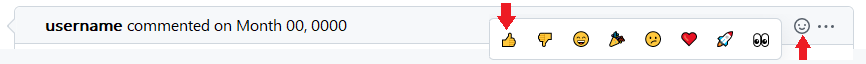
Note: Some issues have the reaction button in the lower-left corner of the issue description, rather than in the top-right corner. On those, you can click on the ☺ in that corner, instead, to get the pulldown. And if there’s already a 👍 or other reaction, you can click on that reaction to choose to vote with the same reaction.

Create a new request
To make a new feature request, simply click on the green
New issuebutton, on the right of that issues page. Requests on GitHub aren’t guaranteed to be implemented, (it’s a volunteer coding effort, after all, and the developer may not agree with your idea), but the chances are better if you post it there than if you wrongly assume that a post in the Community Forum will be addressed in the application.Cross-Linking
Once you find an existing issue or have submitted a new issue, please come back to the Community Forum and reply to your original post, giving us a link to the issue you found or created: you can link to the issue using
[issue#____](https://github.com/notepad-plus-plus/notepad-plus-plus/issues/____)in your post here. Making such a post here ensures that readers of your original topic will be able to find out what the status is on the issue.Plugin Feature Requests and Bug Reports
If your new feature request or bug report is really for a plugin, your best bet is to find the specific plugin’s GitHub Issues (or equivalent issue tracker) – the Plugins Admin Installed tab will often allow you to find the “home” for a given plugin. Asking the Forum to change a plugin will not usually work (unless the plugin developer happens to read your post in the Forum, which isn’t always likely). Asking the Notepad++ developers to change a plugin will not work.
-
 A Alan Kilborn referenced this topic on
A Alan Kilborn referenced this topic on
-
 A Alan Kilborn referenced this topic on
A Alan Kilborn referenced this topic on
-
 A Alan Kilborn referenced this topic on
A Alan Kilborn referenced this topic on
-
 A Alan Kilborn referenced this topic on
A Alan Kilborn referenced this topic on
-
 A Alan Kilborn referenced this topic on
A Alan Kilborn referenced this topic on
-
P PeterJones referenced this topic on
-
P PeterJones referenced this topic on
-
P PeterJones referenced this topic on
-
P PeterJones referenced this topic on
-
P PeterJones referenced this topic on
-
P PeterJones referenced this topic on
-
 A Alan Kilborn referenced this topic on
A Alan Kilborn referenced this topic on
-
P PeterJones referenced this topic on
-
P PeterJones referenced this topic on
-
P PeterJones referenced this topic on
-
P PeterJones referenced this topic on
-
P PeterJones referenced this topic on
-
P PeterJones referenced this topic on
-
 A Alan Kilborn referenced this topic on
A Alan Kilborn referenced this topic on
-
 A Alan Kilborn referenced this topic on
A Alan Kilborn referenced this topic on
-
P PeterJones referenced this topic on
-
 A Alan Kilborn referenced this topic on
A Alan Kilborn referenced this topic on
-
 A Alan Kilborn referenced this topic on
A Alan Kilborn referenced this topic on
-
S stanl33k referenced this topic on
-
P PeterJones referenced this topic on
-
P PeterJones referenced this topic on
-
P PeterJones referenced this topic on
-
P PeterJones referenced this topic on
-
P PeterJones referenced this topic on
-
P PeterJones referenced this topic on
-
P PeterJones referenced this topic on
-
P PeterJones referenced this topic on
-
P PeterJones referenced this topic on
-
P PeterJones referenced this topic on
-
P PeterJones referenced this topic on
-
P PeterJones referenced this topic on
-
 A Alan Kilborn referenced this topic on
A Alan Kilborn referenced this topic on
-
P PeterJones referenced this topic on
-
P PeterJones referenced this topic on
-
P PeterJones referenced this topic on
-
P PeterJones referenced this topic on
-
 A Alan Kilborn referenced this topic on
A Alan Kilborn referenced this topic on
-
 A Alan Kilborn referenced this topic on
A Alan Kilborn referenced this topic on
-
 A Alan Kilborn referenced this topic on
A Alan Kilborn referenced this topic on
-
P PeterJones referenced this topic on
-
P PeterJones referenced this topic on
-
P PeterJones referenced this topic on
-
P PeterJones referenced this topic on
-
P PeterJones referenced this topic on
-
P PeterJones referenced this topic on
-
 A Alan Kilborn referenced this topic on
A Alan Kilborn referenced this topic on
-
 A Alan Kilborn referenced this topic on
A Alan Kilborn referenced this topic on
-
P PeterJones referenced this topic on
-
P PeterJones referenced this topic on
-
P PeterJones referenced this topic on
-
P PeterJones referenced this topic on
-
 A Alan Kilborn referenced this topic on
A Alan Kilborn referenced this topic on
-
P PeterJones referenced this topic on
-
P PeterJones referenced this topic on
-
P PeterJones referenced this topic on
-
P PeterJones referenced this topic on
-
P PeterJones referenced this topic on
-
P PeterJones referenced this topic on
-
P PeterJones referenced this topic on
-
P PeterJones referenced this topic on
-
P PeterJones referenced this topic on
-
P PeterJones referenced this topic on
-
P PeterJones referenced this topic on
-
P PeterJones referenced this topic on
-
P PeterJones pinned this topic on
-
P PeterJones unpinned this topic on
-
P PeterJones pinned this topic on
-
P PeterJones referenced this topic on
-
P PeterJones referenced this topic on
-
 R rdipardo referenced this topic on
R rdipardo referenced this topic on
-
 A Alan Kilborn referenced this topic on
A Alan Kilborn referenced this topic on
-
P PeterJones referenced this topic on
-
P PeterJones referenced this topic on
-
P PeterJones referenced this topic on
-
P PeterJones referenced this topic on
-
P PeterJones referenced this topic on
-
P PeterJones referenced this topic on
-
 A Alan Kilborn referenced this topic on
A Alan Kilborn referenced this topic on
-
P PeterJones referenced this topic on
-
P PeterJones referenced this topic on
-
 A Alan Kilborn referenced this topic on
A Alan Kilborn referenced this topic on
-
R Robin Cruise referenced this topic on
-
P PeterJones referenced this topic on
-
P PeterJones referenced this topic on
-
P PeterJones referenced this topic on
-
P PeterJones referenced this topic on
-
P PeterJones referenced this topic on
-
P PeterJones referenced this topic on
-
P PeterJones referenced this topic on
-
P PeterJones referenced this topic on
-
P PeterJones referenced this topic on
-
P PeterJones referenced this topic on
-
 T Terry R referenced this topic on
T Terry R referenced this topic on
-
P PeterJones referenced this topic on
-
P PeterJones referenced this topic on
-
P PeterJones referenced this topic on
-
P PeterJones referenced this topic on
-
P PeterJones referenced this topic on
-
P PeterJones referenced this topic on
-
P PeterJones referenced this topic on
-
P PeterJones referenced this topic on
-
P PeterJones referenced this topic on
-
 T Terry R referenced this topic on
T Terry R referenced this topic on
-
P PeterJones referenced this topic on
-
P PeterJones referenced this topic on
-
 A Alan Kilborn referenced this topic on
A Alan Kilborn referenced this topic on
-
 E Ekopalypse referenced this topic on
E Ekopalypse referenced this topic on
-
 A Alan Kilborn referenced this topic on
A Alan Kilborn referenced this topic on
-
S Sean Riley referenced this topic on
-
 A Alan Kilborn referenced this topic on
A Alan Kilborn referenced this topic on
-
 A Alan Kilborn referenced this topic on
A Alan Kilborn referenced this topic on
-
P PeterJones referenced this topic on
-
 T Terry R referenced this topic on
T Terry R referenced this topic on
-
P PeterJones referenced this topic on
-
 A Alan Kilborn referenced this topic on
A Alan Kilborn referenced this topic on
-
 A Alan Kilborn referenced this topic on
A Alan Kilborn referenced this topic on
-
P PeterJones referenced this topic on
-
 T Terry R referenced this topic on
T Terry R referenced this topic on
-
 A Alan Kilborn referenced this topic on
A Alan Kilborn referenced this topic on
-
 A Alan Kilborn referenced this topic on
A Alan Kilborn referenced this topic on
-
 A Alan Kilborn referenced this topic on
A Alan Kilborn referenced this topic on
-
 A Alan Kilborn referenced this topic on
A Alan Kilborn referenced this topic on
-
P PeterJones referenced this topic on
-
P PeterJones referenced this topic on
-
 T Terry R referenced this topic on
T Terry R referenced this topic on
-
 A Alan Kilborn referenced this topic on
A Alan Kilborn referenced this topic on
-
P PeterJones referenced this topic on
-
P PeterJones referenced this topic on
-
P PeterJones referenced this topic on
-
P PeterJones referenced this topic on
-
L loomes77 referenced this topic on
-
P PeterJones referenced this topic on
-
P PeterJones referenced this topic on
-
P PeterJones referenced this topic on
-
 A Alan Kilborn referenced this topic on
A Alan Kilborn referenced this topic on
-
 A Alan Kilborn referenced this topic on
A Alan Kilborn referenced this topic on
-
 E Ekopalypse referenced this topic on
E Ekopalypse referenced this topic on
-
P PeterJones referenced this topic on
-
P PeterJones referenced this topic on
-
P PeterJones referenced this topic on
-
 A Alan Kilborn referenced this topic on
A Alan Kilborn referenced this topic on
-
 A Alan Kilborn referenced this topic on
A Alan Kilborn referenced this topic on
-
P PeterJones referenced this topic on
-
P PeterJones referenced this topic on
-
P PeterJones referenced this topic on
-
 E Ekopalypse referenced this topic on
E Ekopalypse referenced this topic on
-
P PeterJones referenced this topic on
-
 G guy038 referenced this topic on
G guy038 referenced this topic on
-
 T Terry R referenced this topic on
T Terry R referenced this topic on
-
 T Terry R referenced this topic on
T Terry R referenced this topic on
-
 A Alan Kilborn referenced this topic on
A Alan Kilborn referenced this topic on
-
P PeterJones referenced this topic on
-
P PeterJones referenced this topic on
-
P PeterJones referenced this topic on
-
P PeterJones referenced this topic on
-
 A Alan Kilborn referenced this topic on
A Alan Kilborn referenced this topic on
-
 A Alan Kilborn referenced this topic on
A Alan Kilborn referenced this topic on
-
P PeterJones referenced this topic on
-
L Lycan Thrope referenced this topic on
-
P PeterJones referenced this topic on
-
P PeterJones referenced this topic on
-
 A Alan Kilborn referenced this topic on
A Alan Kilborn referenced this topic on
-
 A Alan Kilborn referenced this topic on
A Alan Kilborn referenced this topic on
-
 A Alan Kilborn referenced this topic on
A Alan Kilborn referenced this topic on
-
 A Alan Kilborn referenced this topic on
A Alan Kilborn referenced this topic on
-
 T Terry R referenced this topic on
T Terry R referenced this topic on
-
P PeterJones referenced this topic on
-
P PeterJones referenced this topic on
-
P PeterJones referenced this topic on
-
P PeterJones referenced this topic on
-
P PeterJones referenced this topic on
-
 A Alan Kilborn referenced this topic on
A Alan Kilborn referenced this topic on
-
 A Alan Kilborn referenced this topic on
A Alan Kilborn referenced this topic on
-
 A Alan Kilborn referenced this topic on
A Alan Kilborn referenced this topic on
-
 A Alan Kilborn referenced this topic on
A Alan Kilborn referenced this topic on
-
P PeterJones referenced this topic on
-
P PeterJones referenced this topic on
-
P PeterJones referenced this topic on
-
P PeterJones referenced this topic on
-
 A Alan Kilborn referenced this topic on
A Alan Kilborn referenced this topic on
-
 A Alan Kilborn referenced this topic on
A Alan Kilborn referenced this topic on
-
M mkupper referenced this topic on
-
 A Alan Kilborn referenced this topic on
A Alan Kilborn referenced this topic on
-
P PeterJones referenced this topic on
-
 A Alan Kilborn referenced this topic on
A Alan Kilborn referenced this topic on
-
 T Terry R referenced this topic on
T Terry R referenced this topic on
-
 A Alan Kilborn referenced this topic on
A Alan Kilborn referenced this topic on
-
M mkupper referenced this topic on
-
 T Terry R referenced this topic on
T Terry R referenced this topic on
-
M mkupper referenced this topic on
-
 A Alan Kilborn referenced this topic on
A Alan Kilborn referenced this topic on
-
 A Alan Kilborn referenced this topic on
A Alan Kilborn referenced this topic on
-
P PeterJones referenced this topic on
-
 A Alan Kilborn referenced this topic on
A Alan Kilborn referenced this topic on
-
 A Alan Kilborn referenced this topic on
A Alan Kilborn referenced this topic on
-
 A Alan Kilborn referenced this topic on
A Alan Kilborn referenced this topic on
-
P PeterJones referenced this topic on
-
 A Alan Kilborn referenced this topic on
A Alan Kilborn referenced this topic on
-
 A Alan Kilborn referenced this topic on
A Alan Kilborn referenced this topic on
-
 A Alan Kilborn referenced this topic on
A Alan Kilborn referenced this topic on
-
P PeterJones referenced this topic on
-
P PeterJones referenced this topic on
-
 A Alan Kilborn referenced this topic on
A Alan Kilborn referenced this topic on
-
P PeterJones referenced this topic on
-
M mkupper referenced this topic on
-
M mkupper referenced this topic on
-
 A Alan Kilborn referenced this topic on
A Alan Kilborn referenced this topic on
-
 A Alan Kilborn referenced this topic on
A Alan Kilborn referenced this topic on
-
 A Alan Kilborn referenced this topic on
A Alan Kilborn referenced this topic on
-
P PeterJones referenced this topic on
-
M mkupper referenced this topic on
-
P PeterJones referenced this topic on
-
 A Alan Kilborn referenced this topic on
A Alan Kilborn referenced this topic on
-
M mkupper referenced this topic on
-
P PeterJones referenced this topic on
-
 A Alan Kilborn referenced this topic on
A Alan Kilborn referenced this topic on
-
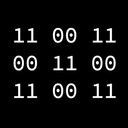 X xomx referenced this topic on
X xomx referenced this topic on
-
P PeterJones referenced this topic on
-
P PeterJones referenced this topic on
-
P PeterJones referenced this topic on
-
P PeterJones referenced this topic on
-
 A Alan Kilborn referenced this topic on
A Alan Kilborn referenced this topic on
-
P PeterJones referenced this topic on
-
P PeterJones referenced this topic on
-
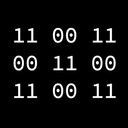 X xomx referenced this topic on
X xomx referenced this topic on
-
 A Alan Kilborn referenced this topic on
A Alan Kilborn referenced this topic on
-
P PeterJones referenced this topic on
-
P PeterJones referenced this topic on
-
P PeterJones referenced this topic on
-
P PeterJones referenced this topic on
-
P PeterJones referenced this topic on