Mistakenly clicking Close All BUT options
-
Hi
Quite a few times I have want to close a doc but mistakenly clicked on the doc context (right-click) menu “Close All BUT This” option which is adjacent.
This ends up being a real pain as the Recent files list is not long enough to restore all the files (and that’s if I could even recall which ones I had open).
Is there any way of hiding these near opposite bulk actions, or moving them to a nested sub menu?
-
@mr-brunes said in Mistakenly clicking Close All BUT options:
Is there any way of hiding these near opposite bulk actions, or moving them to a nested sub menu?
This is actually quite a good idea.
I’ve never actually executed an unintended one myself, but I could see it happening (and I’ve considered it a few times as I’m heading toward the Close option with the mouse).Why don’t you open an official feature request for it? Instructions for doing so are found HERE.
-
@alan-kilborn Tx for the tip on opening a new request. I couldn’t find an existing one so I’ve filed this:
https://github.com/notepad-plus-plus/notepad-plus-plus/issues/10776 -
@mr-brunes
Just want to point out three other options to close tabs which will most likely prevent you from missleading clicks.- Use close button on each tab. I think this setting is enabled by default.
- Use double click to close document. Double click on tab will close document.
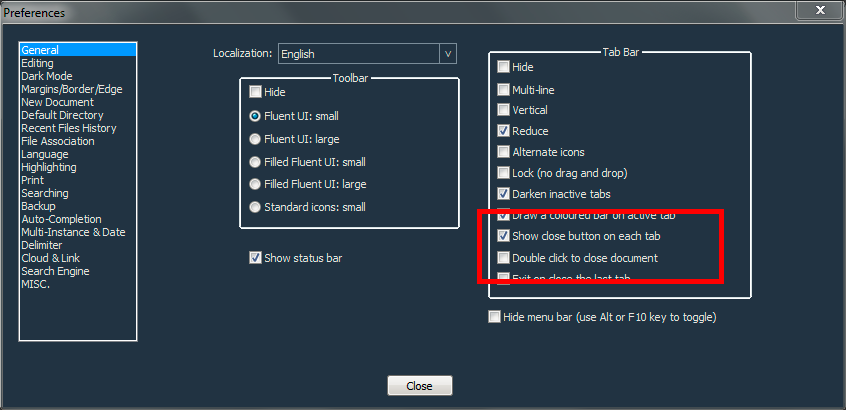
- Use close button in upper right corner to close tabs.
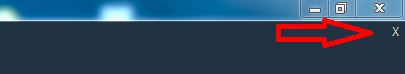
Additionally all of those methods don’t need the right click to open the context menu. Less work.
-
@markusbodensee Tx for the info but I don’t use the tab bar, I just use the Document List as it allows all my doc filenames to be displayed stacked vertically, which tabs do not permit.
-
Tx to whoever for implementing a solution to https://github.com/notepad-plus-plus/notepad-plus-plus/issues/10776 in v8.4.6 (though I didn’t spot it in the readme) i.e. a new contextual “Close Multiple Tabs” nested menu option which moves potentially destructive operations away from an easy mis-click.
:-)