"Word wrap" option is reset from time to time
-
I set “View” -> “Word Wrap” to true.
After some time of working with Npp it becomes false somehow.
Many versions affected.
Please fix the bug.Notepad++ v8.6.4 (64-bit)
Build time : Feb 20 2024 - 00:12:59
Path : C:\Program Files\Notepad++\notepad++.exe
Command Line : “C:\Program Files\Notepad++\change.log”
Admin mode : OFF
Local Conf mode : OFF
Cloud Config : OFF
OS Name : Windows 10 Pro (64-bit)
OS Version : 22H2
OS Build : 19045.4046
Current ANSI codepage : 1251
Plugins :
LocationNavigate (0.4.8.1)
mimeTools (3.1)
NppConverter (4.6)
NppExport (0.4) -
@Anton said in "Word wrap" option is reset from time to time:
Please fix the bug.
Follow the advice HERE in order to properly report a bug.
-
@Anton said in "Word wrap" option is reset from time to time:
I set “View” -> “Word Wrap” to true.
After some time of working with Npp it becomes false somehow.
Many versions affected.My guess is that you are accidentally toggling the word wrap state.
There is a toolbar icon that can toggle the word wrap feature on or off. It’s to the left of the
¶(paragraph mark) icon. A plugin is available, Customize Toolbar, that can remove the icon from your toolbar. I think Customize Toolbar only works for 32-bit versions.You may have a keyboard shortcut that toggles the word wrap state. From Notepad++ select
Settings / Shortcut MapperEnter the wordwrapin the filter field at the bottom of the dialog box. In the Main Menu tab of the Shortcut Mapper you should see two lines, one for Show Wrap Symbol and the other for Word wrap. Is there anything in the Shortcut column for the “Word wrap” line? Normally there are no keyboard shortcuts to toggle the word wrap thing and so this step is to verify that the there are no shortcuts. -
@mkupper said in "Word wrap" option is reset from time to time:
I think Customize Toolbar only works for 32-bit versions.
No, it works in 64-bit as well.
I use it, but I’ve never been entirely happy with it (I see bugs). -
M mkupper referenced this topic on
-
Just a data point since I’m still on v8.5.7 (though updating now). Windows 10 x64.
I have the same problem with the Word Wrap setting being forgotten, but it seems to be random. It doesn’t happen every time I open the app so I can’t reproduce it.
I checked the Shortcut Mapper in NPP and I have no key mapped for this.
I’ll pay a little more attention in the future to see if I can connect this with the use of anything else.
-
Hi all.
I also have this strange bug, only with latest versions and since i upgraded from W11 23H2 to 24H2 🤷♀️
I always flag “Word wrap”, sometimes i found it unflagged 🤷♀️🤷♀️
No Shortcut mapped in mapper inside “Word wrap”. -
@Arthur-Gordon-Pym said in "Word wrap" option is reset from time to time:
I also have this strange bug
As I think you will be aware, that information isn’t much to go on. You speak of “with latest versions” but don’t specify if it is “the” latest version. Additionally there might well be other factors such as whether you run Notepad++ in single instance mode or “multiple instance”. This is a setting under Settings, preferences, Multi-instance & date (ver 8.7.4). This setting can create the anomaly you see. If you run multi-instance and turn off the word wrap in one instance, and then when closing, make that instance the last to close the setting will change as it writes the change to the config files. Next time you start you will see it turned off.
So far very few have stated they have this problem. We had a previous case where only a few had a particular problem and because of that it took a very long time to establish there was in fact a situation where the issue arose. Yours might be such a situation, or indeed just something you haven’t identified yet which is causing the problem to occur sporadically and not specifically a Notepad++ issue.
Terry
-
{ Notepad++ v8.7.8 on Windows 10 Pro x64 }
I only run NPP as single instance (the default). I do not have any shortcuts mapped.
By complete chance I have just discovered in Settings | Preferences | Performance a checkbox to “Deactivate Word-Wrap Globally”. And somehow in my system - though I would never have done this myself - this was enabled. I’ve now disabled it.
I’m not surprised that nobody has mentioned this setting since it’s not where anyone concerned with Word Wrap functionality would ever think to look,
I’ll see if this fixes the ghost-disable of word-wrap.
It’s ironic that one of the most annoying issues with Microsoft’s Notepad was that it would forget its word-wrap setting. IIRC it took MS about 20 years to finally make it stick.
-
@Tawdry-Leen said:
in Settings | Preferences | Performance a checkbox to “Deactivate Word-Wrap Globally”. And somehow in my system - though I would never have done this myself - this was enabled. I’ve now disabled it.
It’s enabled by default (thus you are correct, you didn’t do this yourself); here are the defaults for the page in the settings that it is on:
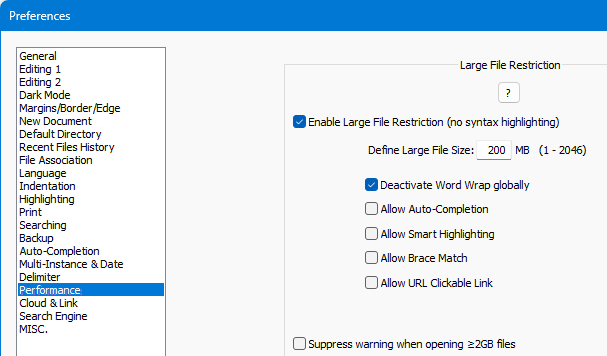
So…if any file you open in Notepad++ meets the criterion for being a “large file”, word-wrap will be disabled. As word-wrap is not a “per tab” feature, I presume the use of the word “globally” means that it will be disabled even when you switch to editing a tab in a “small file”.
And indeed, the N++ user manual bears this out, see HERE:
☐ Deactivate Word Wrap globally: When checked, Notepad++ will deactivate the Word Wrap feature for all files (whether large or small); when unchecked, Word Wrap features will not be affected when a large file is open.. -
@Alan-Kilborn said in "Word wrap" option is reset from time to time:
“When checked, Notepad++ will deactivate the Word Wrap feature for all files”
I realized, with this question, that even that description wasn’t 100% clear, so I am adding the following clarification to that description:
- With it on, if you open a file that is bigger than the threshold, then Word Wrap will be turned off for the entire application (and thus all other files still open). It will remain off, even after you close all files that are bigger than the threshold, and you will have to manually turn Word Wrap back on if you want that feature back on (and Notepad++ will remember the final state of the Word Wrap toggle when you exit Notepad++ and restart). -
@PeterJones said in "Word wrap" option is reset from time to time:
- With it on, if you open a file that is bigger than the threshold, then Word Wrap will be turned off for the entire application (and thus all other files still open). It will remain off, even after you close all files that are bigger than the threshold, and you will have to manually turn Word Wrap back on if you want that feature back on (and Notepad++ will remember the final state of the Word Wrap toggle when you exit Notepad++ and restart).
That’s a very clear explanation and a good addition to the guidance.
I’m sure that Large File Restriction is what has been causing the “ghost” disable of Word Wrap on my system, because every week or so a backup program opens a big log file as post-job confirmation, and NPP is my default text file viewer. I now see that it’s >200MB. So I will either disable LRF or set its threshold much higher.
I suggest that LRF be disabled by default, because it can cause these nagging issues which look like anomalies to the uninformed. I’ve chased this on and off for what seems like years. If someone has performance problems with giant files they will look at this “Performance” tab where they should view the “?” help on side effects.
Alternatively, and IMHO more cleanly and logically, NPP could suspend these Word Wrap etc functions on very large files, without permanently changing the settings. But I get that WW is a plug-in and that approach may take too much coding and testing to be worthwhile given the other options.
Thanks for the response and the great app.
-
@PeterJones said in "Word wrap" option is reset from time to time:
With it on, if you open a file that is bigger than the threshold, then Word Wrap will be turned off for the entire application (and thus all other files still open). It will remain off, even after you close all files that are bigger than the threshold, and you will have to manually turn Word Wrap back on if you want that feature back on (and Notepad++ will remember the final state of the Word Wrap toggle when you exit Notepad++ and restart).
I think all of the important information is there, but I suggest a few readability adjustments:
[With it on|When checked], opening a file that is bigger than the threshold will turn Word Wrap off for the entire application (i.e. the tabs for all other open files will be affected too), but closing such files will not turn Word Wrap back on. Notepad++ will remember this state when you exit, so you will have to re-toggle Word Wrap manually when this happens.
-
I would replace the existing “?” guidance on LFR / Word Wrap with this:
If “Deactivate Word Wrap Globally” is checked, opening a file larger than the threshold will immediately turn Word Wrap off for the entire application / all open files. And closing the large file will not turn Word Wrap back on - you’ll have to manually re-enable that via Menu -> View -> Word Wrap.
-
@Tawdry-Leen that’s very similar to what I had already suggested in the previous comment; you mostly just removed the part that reminds users that the state will be remembered (which is actually a good thing to do in this explanation). Either way, there are slight issues with your other adjustments:
- “And” should not be used to start a new sentence; it should either follow a comma, be replaced with something like “Also,” or “Note that”, or removed entirely.
- The specific method of enabling that you outlined is not the only way of doing it, so it should be preceded with something like “such as” (and maybe even surrounded by parentheses). Also, “re-enable it” would be better than “re-enable that” in this situation.
-
IMO you should let @PeterJones handle the wording. He knows way more about the nuances of Notepad++ than you guys could ever hope to, so he knows how to express it in the best manner.
-
@Alan-Kilborn just because someone understands the underlying concepts of a technical workflow better than other people, doesn’t mean that they are capable of articulating that information in an effective manner. Even people who write for a living rely on editors to polish their initial drafts…
-
doesn’t mean that they are capable of articulating that information in an effective manner
Thanks for that brutally harsh assessment of my writing. Fortunately for me, the Notepad++ Developer disagrees with your assessment, and trusts me to be the primary writer and editor for the Manual.
Even people who write for a living rely on editors to polish their initial drafts…
Yes. And, in general, suggestions from professional editors actually improve the writing.
As with any good writer, I will take your editing suggestions under advisement, and will incorporate any improvements that I agree with into the final result; but you need to understand that, unlike a professional editor, you do not get the final say into what’s accepted into the User Manual (that responsibility was given to me by the Developer, who is the publisher for purposes of this analogy), and that any suggestion that I do take on board might not end up in the final form exactly how you would have done it.
-
Re-reading @Tawdry-Leen’s suggestion,
I would replace the existing “?” guidance on LFR / Word Wrap with this:
I realized this time that it was referring to the
?-box guidance in the Notepad++ GUI.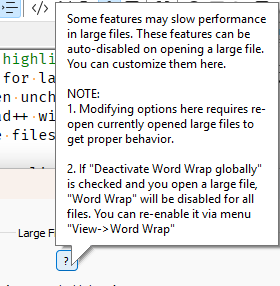
I, as the User Manual author, do not have the authority to rephrase the hover text in the application itself.
But reading the text that is currently in the hover, compared to your text, I actually think the exiting hover phrasing is more clear. That is one of the unfortunate things about communication – not everyone agrees on the phrasing that is the most clear.
-
@PeterJones Well, I hope the devs will make Large File Restrictions disabled by default - not enabled, as they are now.
With LFRs enabled by default, the general user has no warning that Word Wrap will be permanently turned off when a large file is opened, and almost no way of finding out what happened. It will appear that Word Wrap is randomly being forgotten - an annoyance that one can chase for a long time.
With LFRs disabled by default, a user experiencing performance issues will likely go to the Performance tab where the “?” Help on LFRs is available.
-
@PeterJones said in "Word wrap" option is reset from time to time:
Thanks for that brutally harsh assessment of my writing
I can see why you interpreted my general statement this way, and I apologize for any disrespect you felt as a result of that misunderstanding. However, I was not trying to imply anything negative about your general capabilities as a writer, or suggest that this particular piece of writing was unacceptable; I was just trying to make a point about the flaws/limitations of AK’s preceding comment.
FWIW, AK’s argument actually made me think of the various instructors I had in undergrad: despite their in-depth knowledge of the course material, many of them lacked the technical communication skills to provide effective lessons.
FWIW, I generally find your explanations on this forum exceptionally clear and easy to read, so I was surprised that this particular excerpt was a bit hard to follow on the first couple of run-throughs.
@PeterJones said in "Word wrap" option is reset from time to time:
you need to understand that (…) you do not get the final say into what’s accepted into the User Manual
Of course - that’s why I literally offered the adjustments as suggestions. However, I think it’s worth pointing out that someone else independently offered very similar suggestions (albeit for a potentially different piece of writing). The fact that two independent sources are suggesting the use of the same argument structure is a strong indication that the structure is worth following.
BTW, based on your multiple references to professional editors, you seem to be under the impression that I lack the experience required to give advice on writing structure. Given that you don’t know me personally, I’m not sure why you would make such an assumption; based on your other interactions on this forum, this seems out of character for you.
Either way, it’s worth pointing out that part of my current job is reviewing the content of user manuals, and I’ve had plenty of similar experience long before I took on this job. So, I’m much more qualified to offer advice on matters like this than you seem to think.