New line is not at start of line?!
-
Just did a fresh install of windows and notepad++ with it.
Now when a line goes to the end it creates a new (had to set this up because it was not default) but now the next line doesn’t begin at the start of the new line, it starts like 5 spaces after the start.
I took a screenshot of it, you can see the line should start under and at the “T” from the word “This” but it starts under and after the word “This” - how can i change it back to how it used to be?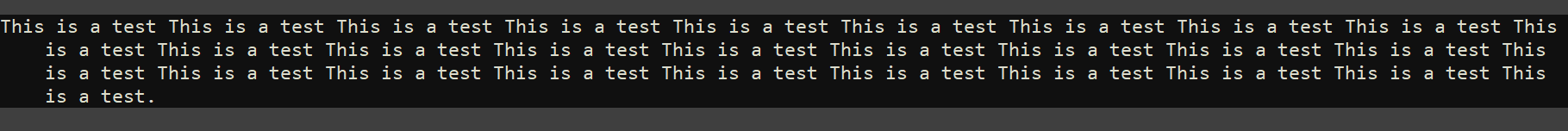
-
Experiment with Settings (menu) > Preferences… > Editing > Line Wrap settings, and/or RTFM about the feature/setting by selecting Notepad++ Online User Manual from the ? menu in Notepad++.
-
@Alan-Kilborn had to change the language to english so i could follow your steps and then found the thing - there were 3 options in line wrap: Default, Aligned and Indent - i don’t know why but it was on Indent, changed it to Default and now it works like it was before, thank you very much!