Notepad++ v8.4.9 Release Candidate 2
-
Notepad++ v8.4.9 Release Candidate 2:
http://download.notepad-plus-plus.org/repository/8.x/8.4.9.RC2/Fixes frem Notepad++ v8.4.9 Release Candidate:
- Fix sub-menu folder display mess in non-western languages under Macro/Run menu (Fix #12670)
- Update Plugin List to v1.5.8
Notepad++ v8.4.9 bug-fixes and new features:
- Fix saving 4GB+ files file size cutting off issue. (Fix #12526)
- Fix v8.4.8 hanging while opening some Pascal files. (Fix #12822)
- Add JSON5 support, only JSONC currently (with js comment supported). (Fix #11676, #11713)
- Add configuration for panels to ignore ‘-nosession’. (Fix #9710)
- Fix Notepad Replacement display ‘Cannot open file " "’ regression in v8.4.8. (Fix #12775)
- Fix Notpad++ hangs while deleting search results results. (Fix #12555)
- Fix XML tag-matching not be case-sensitive. (Fix #10011)
- Add support selection for “EOL to Space” commands, “TAB and Space conversion” commands & trim operations.(Fix #12720, #12745, #12702, #12602, #12658)
- Improve Pascal/Delphi function list performance. (Fix #12693, #12687, #12808)
- Fix exclude functions in comment zones in C++, PHP, JavaScript and Pascal. (Fix #12759)
- Use stable sort algorithm instead of standard sort one. (Fix #12678)
- Fix doc switcher not using alternate icon sets. (Fix #12242)
- Enhance dark mode. (Fix #12713, #12737)
- Fix hand cursor on URL too small display under high DPI issue. (Fix #12772)
- Fix docking GUI regression for plugin in light mode. (Fix #12007)
- Fix cannot undo “Block Uncomment” & “Insert Date/Time” commands in one shot. (Fix #12830, #12831)
- Fix sub-menu folder display mess in non-western languages under Macro/Run menu. (Fix #12670)
-
D donho referenced this topic on
-
Hello, @don-ho,
In your announcement, the part :
Notepad++ v8.4.8 Release Candidate 2:
http://download.notepad-plus-plus.org/repository/8.x/8.4.9.RC2/Fixes frem Notepad++ v8.4.8 Release Candidate:
shouldn’t it be displayed as :
Notepad++ v8.4.9 Release Candidate 2:
http://download.notepad-plus-plus.org/repository/8.x/8.4.9.RC2/Fixes from Notepad++ v8.4.9 Release Candidate:
???
Best Regards,
guy038
-
@donho, the problem with some untranslated text is solved, but I don’t know why. Even with RC2 the text was corrupted on one PC, as in RC1. But removing the folder “c:\Users\me\AppData\Roaming\Notepad++” when NP++ was closed recreated that folder after starting NP++. Also the language file there (nativeLang.xml) is still the same size and content.
-
but I don’t know why.
The right click menu is defined by
contextMenu.xml. If you hadn’t blown away your AppData for v8.4.9-RC1 but you did blow it away for v8.4.9-RC2, then when you ran v8.4.9-RC2 it recreated a freshcontextMenu.xml, which is likely what fixed the connection betweencontextMenu.xmland thenativeLang.xmltranslations.Your
contextMenu.xmlwas most likely out-of-date previously (which is why Don’s fresh test worked for him but your experience showed those lines weren’t translated. -
@PeterJones You’re right.
But this could also happen to other users who like me always just upgrade without doing a complete reinstall … that is unfortunately a bit misleading.
My “old” contextMenu.xml was dated 08-05-2021, the new one is from 01-17-2022.
But thanks for that tip. -
@guy038
Thank you for your heads up. Fixed now.The right click menu is defined by contextMenu.xml. If you hadn’t blown away your AppData for v8.4.9-RC1 but you did blow it away for v8.4.9-RC2, then when you ran v8.4.9-RC2 it recreated a fresh contextMenu.xml, which is likely what fixed the connection between contextMenu.xml and the nativeLang.xml translations.
@schnurlos
Just try to complete the above information provided by @PeterJones : In new version of contextMenu.xml, the attributeTranslateIDhas been added - this attribute and its value are necessary for the translation. -
P PeterJones referenced this topic on
-
Changing the localization away from the default of English seems to result in the tab-bar right-click context menu NOT being translated into the current localization’s language. It always remains in English even though the text on the rest of the Notepad++ UI has been changed into the selected localization.
NOTE: This is simply with the default tab-bar context menu, no customization.
NOTE: This is unrelated to “context menu” posts in this thread. Those were discussing editor window right-click context menu. Here’s I’m talking about when you right-click a file tab in the “tab bar”.
-
@Alan-Kilborn
Sorry, I don’t follow you? -
@donho ,
I think @Alan-Kilborn is referring to the new tabContext menu. At least, it sounds like the new feature. -
D donho unpinned this topic on
-
@Alan-Kilborn said in Notepad++ v8.4.9 Release Candidate 2:
Changing the localization away from the default of English seems to result in the tab-bar right-click context menu NOT being translated into the current localization’s language. It always remains in English even though the text on the rest of the Notepad++ UI has been changed into the selected localization.
It DOES work for these localizations:
- brazilian_portuguese, bulgarian, chineseSimplified, corsican, croatian, czech, english, french, german, japanese, polish, portuguese, russian, slovak, taiwaneseMandarin, turkish, ukrainian
But NOT for these:
- abkhazian, afrikaans, albanian, arabic, aragonese, aranese, azerbaijani, basque, belarusian, bengali, bosnian, breton, catalan, danish, dutch, esperanto, estonian, extremaduran, farsi, finnish, friulian, galician, georgian, greek, gujarati, hebrew, hindi, hongKongCantonese, hungarian, indonesian, irish, italian, kabyle, kannada, kazakh, korean, kurdish, kyrgyz, latvian, ligurian, lithuanian, luxembourgish, macedonian, malay, marathi, mongolian, nepali, norwegian, nynorsk, occitan, piglatin, punjabi, romanian, samogitian, sardinian, serbian, serbianCyrillic, sinhala, slovenian, spanish, spanish_ar, swedish, tagalog, tajikCyrillic, tamil, tatar, telugu, thai, urdu, uyghur, uzbek, uzbekCyrillic, venetian, vietnamese, welsh, zulu
I suppose it is just a matter of the translations “catching up”, but it seems like for the out-of-date ones that there is no new text for the UI, so it could have been autogenerated for the tab bar context menu, from the existing entries. In other words, why make the translators translate again something they’ve done once?
Example:
Closeon the File menu has a translation already.Closeon the tab bar context menu could have been “ported” from the translation on the File menu: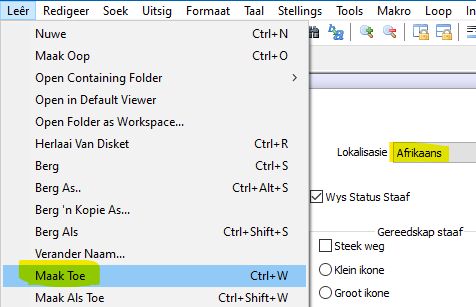
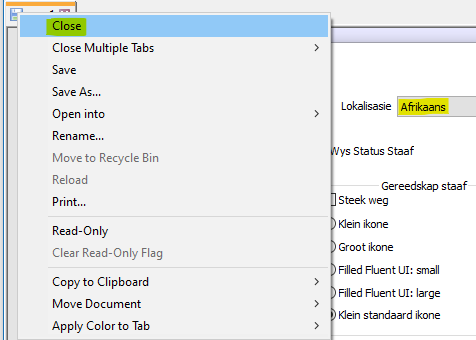
-
It seems that those translations where this is not working are just not up to date …
Just check f.e. the english.xml and the africaans.xml in the lokalization folder and search for text "<Item CMDID=“41003"”.
In my german.xml that text is translated and for this also working. -
@schnurlos said in Notepad++ v8.4.9 Release Candidate 2:
It seems that those translations where this is not working are just not up to date
Yes, I said this. I also said that there isn’t much of a reason for being out of date, as all translations (well, probably not “all”, but “most”) are known already.
-
@Alan-Kilborn
That is part for the translators which (like me) are doing that for free:
https://community.notepad-plus-plus.org/category/6/translation
https://npp-user-manual.org/docs/binary-translation/
https://github.com/notepad-plus-plus/notepad-plus-plus/blob/master/PowerEditor/installer/nativeLang/afrikaans.xmlSo if you want to update and share the africaans.xml just go ahead!
-
P PeterJones locked this topic on