Find All Words in Line Containing Specific String
-
Try:
Find:
(?-si:string@\\[|(?!\A)\G)(?s-i:(?!\\]).)*?\K(?-si:"word1")
Search mode: Regular expressionFor background on this technique, see HERE.
-
This post is deleted! -
@Alan-Kilborn
Thanks for the reply.
I tried your regex, but it doesn’t work unfortunately. -
@Mayonnaisu said:
I tried your regex, but it doesn’t work unfortunately.
On this text:
And here is the sample text with expected matches in bold: string@["word1"] string@["word1", "word1", "word3"] strong@["word1", "word2", "word3"] string@["word1word2", "word3"] Could anyone please help me...A Find All in Current Document using my regex produces this:
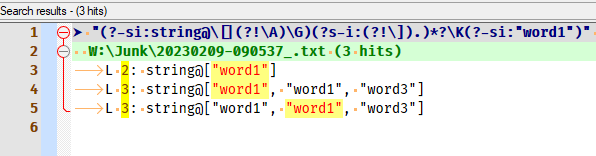
which is, I believe, exactly what you said you were looking for…
-
@Alan-Kilborn
Ah, my bad. You’re right. It turned out that the quotation marks I copied from the code text and plain text here are different. Hence, no match was found. Thank you so much for this! -
Hmm, in your original post, you used a code block for your regex but no code block for your data. Hence you knew about code blocks; seems a pity you didn’t code-block your sample data, originally.
Ah, maybe the explanation: You skipped the code block for the data because you wanted to put bold in the data.
Okeee…
-
Hello, @mayonnaisu, @alan-kilborn and All,
As you’re doing a per line search, you could use the simplified generic regex, below ( also described here )
SEARCH
(?-s)(?-i:string@|(?!\A)\G).*?\K(?-i:"word1")Or, if we use the free-spacing mode,
(?x), for a better lisibility :SEARCH
(?x-s) (?-i: string@ | (?! \A) \G ) .*? \K (?-i: "word1" )
To test this functional regex :
- Copy this text in a new tab :
string@["word1"] string@["word1", "word1", "word3"] strong@["word1", "word2", "word3"] string@["word1", "word2", "word1"] STRING@["word1", "word2", "word1"] string@["word1word2", "word3"] string@["word1", "WORD1", "word1", "word1"] string@["word2", "word3", "word1"]-
Move the caret ( cursor ) at the very beginning of the file
-
Open the Mark dialog (
Ctrl + M) -
SEARCH
(?x-s) (?-i: string@ | (?! \A) \G ) .*? \K (?-i: "word1" ) -
Uncheck all box options
-
Select the
Regular expressionsearch mode -
Click on the
Mark Allbutton -
Possibly, click on the
Copy Marked Textbutton to paste it afterwards, wherever you want, with aCtrl + Vcommand
=> This regex finds all the strings
"word1", with that exact case, of each line beginning with the stringstring@, with that exact case too !Best regards
guy038
-
Hi @guy038,
Thank you very much for your reply. I really appreciate the additional solutions provided by you. They work like a charm! -
Hi, @mayonnaisu and All,
If using the regex below, which would run a non-sensitive to case search, so an insensitive one
(?i:...):SEARCH
(?-s)(?i:string@|(?!\A)\G).*?\K(?i:"word1")You should detect, of course, some more matches when run against my previous example !
BR
guy038
-
Awesome! Now, I have more solutions to the future problems at my disposal. Thanks!