Search help
-
I am looking for a way to search…
I am looking for any email addresses that match the below form my subscriber list.
r********Y@yahoo.com
so It would find for example
roseyrosey@yahoo.com
ringmebooy@yahoo.com
rabcdefghy@yahoo.comwhat would if type in find?
Thanks
Col
-
You would use regular expression search mode, using the
.*sequence to “match zero or more characters”. Putting it all together, with your other requirements:- FIND =
r.*y@yahoo.com - uncheck match-case
- select regular expression mode
- uncheck dot matches newline
- find next / find all
Note that my guess is that you will come back and add restrictions, because you did not fully specify your actual needs, including emails that should be left out that will match the simplistic pattern I gave you. But now that you have a starting point, and making use of the resources linked below, you might be able to tweak it to match your unstated needs.
----
Useful References
- FIND =
-
-
that doesn’t work when I put in the search box
so it r********y@yahoo.com I need to find all emails staring with r. 8 unknown characters then ending in y@yahoo.com
Thanks
Col
-
I don’t understand as not done this kind of stuff before
so it r********y@yahoo.com I need to find all emails staring with r. 8 unknown characters then ending in y@yahoo.com
so when i do the search it brings up for example
rhekfolwjy@yahoo.com
rjr34nxley@yahoo.com
ruen4b713y@yahoo.comall begin with r then 8 unknown characters then y@yahoo.com
Thanks
Col
-
Since you said it didn’t work at all, not that it matched too many, I am going to assume you didn’t select “Regular expression” mode. That was a requirement for mine to work at all, for any definition of the phrase “to work”
But now you’ve changed the rule (or, rather, as I predicted, you had requirements that you hadn’t stated), because you’ve said you need exactly 8 characters between. I had assumed that you meant any number of characters between, because you never said any different.
And you didn’t bother reading any of the references I posted a link to, nor even the text I had in the actual post that I typed for you, because you didn’t try to show us ones that shouldn’t match.
It’s almost like you don’t care about learning, and just want us to read your mind and do your homework or job for you, for free.
- FIND =
(?i-s)\br........y@yahoo.com - Search Mode = regular expression
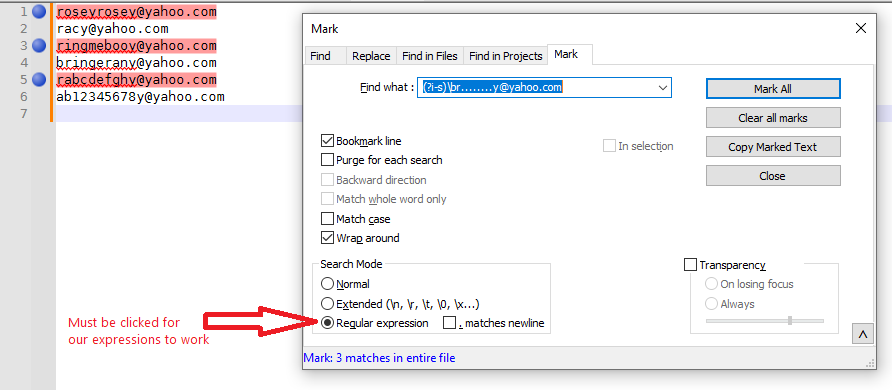
My screenshot was shown in “Mark” mode with “Bookmark line” to make it obvious what matches. But if you just want to FIND them instead, use the FIND tab of that same dialog.
Also, to @guy038 you said,
I don’t understand as not done this kind of stuff before
He literally gave you an expression to type into the FIND box, and told you it was a regular expression (that’s what “regex” means – which he hoped would be obvious since I had already told you that you need to set it to regular expression mode). What part of his instructions did you not understand?
- FIND =
-
Thanks it worked
-
How would i do this
the same as before but
r 8 unknown y@y 4 unknown then .ro
r********y@y****.ro
Thanks
Colin
-
r 8 unknown y@y 4 unknown then .ro
r********y@y****.ro
How would i do this
You would apply the knowledge you learned from my previous freebie solution and try to generalize it. Since
.obviously matched a single character in my previous answer, using a.in your new expression anyplace you want it to match a single unknown character would work.(?i-s)\br........y@y....\.ro- The
(?i-s)says “be case insensitive; don’t let.match newline” - The
\bsays “match a word boundary” (hence requiring therat the - beginning of the email, rather than just in the middle) - Every
.means “one character” – and because of the earlier option, it actually means “one character (not including newlines)” - the
\.means “match a literal dot character” – I changed to this because that will require four unknowns followed by a literal dot;y.....rowould work for that portion of the regex as well, but it would also matchy12345ro, which you don’t want, so I made it more specific.
BTW: this is your last freebie from me. Until you start showing some effort and a willingness to learn, I cannot help you any further.
----
Please note: This Community Forum is not a data transformation service; you should not expect to be able to always say “I have data like X and want it to look like Y” and have us do all the work for you. If you are new to the Forum, and new to regular expressions, we will often give help on the first one or two data-transformation questions, especially if they are well-asked and you show a willingness to learn; and we will point you to the documentation where you can learn how to do the data transformations for yourself in the future. But if you repeatedly ask us to do your work for you, you will find that the patience of usually-helpful Community members wears thin. The best way to learn regular expressions is by experimenting with them yourself, and getting a feel for how they work; having us spoon-feed you the answers without you putting in the effort doesn’t help you in the long term and is uninteresting and annoying for us.
- The