Selection highlight has disappeared from npp
-
Hi all,
NPP 8.4.8 or 8.4.9 on windows 10.
for few days, i am unable to see my selected items (letter, words lines, …) when i select them.
Suppose i Type Ctrl+A all the text is selected but no highlight.
This is really disturbing me.
I looked in Preferences (Options) in syntax highlighning with no success…
Do you have an idea of what is happening ?
Thank you for your answers.Michel
-
Works just fine for me.
Select Some:
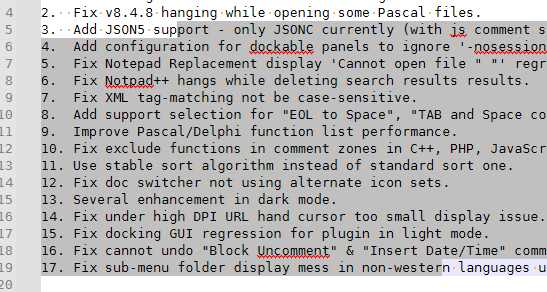
Select All:
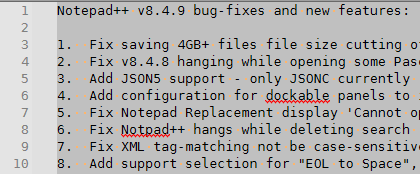
What theme do you have selected in Settings > Style Configurator? If you go to the Settings > Style Configurator > Global Styles > Selected Text Color, what colors are shown? Do you have something like trying Settings > Style Configurator > Global Styles > Global Override having any checkboxes? (Read the user manual on “Global Override” if you do… and then unchceck all the boxes, because they probably aren’t what you actually want.)