[Plugin Update] NppUISpy
-
My plugin NppUISpy recently got an update to v1.2.
Now it is possible to search forwards and backwards in the menu item tree for a menu item text and in the toolbar button tree for a toolbar button hint text. It is also possible to search for menu command ids in both trees. The search provides a “wrap around” feature and a search history.
The updated plugin is already part of the plugin list of the upcoming Notepad++ version, I guess it will be v8.5. If you do not want to wait until that release, you can download the plugin from its GitHub repository. The main page of the repo also provides instructions how to install the plugin manually.
Sneak-peek of the new UI:
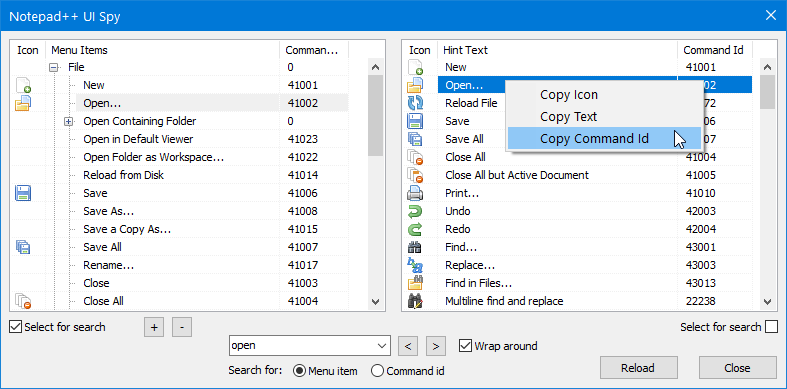
Have fun!
-
@dinkumoil ,
I’m curious. I’ve been trying to write a contextMenu.xml entry to allow setting the Dark Mode/Light Mode but am having trouble trying to set it up. I can get the Preferences dialog to be selectable in the contextMenu.xml, but not any of the settings in the Preferences dialog.Using the current 8.4.8. version with v1.1 of NppUISpy, I can’t even see options in the '
Settings->Preferencesof the UI Spy. Does this version allow following into Dialogs?And if it’s unrelated to your annoucement, sorry, I’m just curious about using the UI Spy to set these kinds of things up and am unsure what is required. I’m playing with it, but was hoping the UI Spy would help in that regard without having to traverse the localization file via xml. If it’s irrelevant to your releasing this, please disregard.
-
@Lycan-Thrope said in [Plugin Update] NppUISpy:
I can’t even see options in the 'Settings->Preferences of the UI Spy
The plugin only scans the structure of Npp’s main menu and its toolbar and puts the menu item’s texts, respectively the toolbar button’s hint texts, the associated menu command ids and, if available, the related icons into a tree structure. All dialog boxes like preferences oder search&replace are not covered by the plugin.
I don’t know if it is even possible to change any preferences by sending messages to Npp. It is also not the primary intent of the plugin to “remote control” Npp, I included that feature just for fun. The main reason for me to write the plugin was to be able to figure out the menu command ids of the menu entries. So I’m able to write NppExec command sequences or macros or to check why a macro doesn’t work anymore.
-
@dinkumoil ,
Hmmm… okay. I realize what the plugin helps, it does make it easier to find those two pieces of data, but now that you mention what you use it for, that’s another idea I’ll have to look into also. NPPExec could be the ticket. My assumption was, that as long as you have the ID, Name, you could put that into the contextMenu.xml for selection, and @Alan-Kilborn has already mentioned to me that PythonScript might also be able to be used to do it also. I was however, just looking for a simple way to cut down on the mousing necessary. I can bring up the two menus needed, Preferences and Style Configurator with a right click menu system now, so that at least removes one mouse movement. :) Thanks.Edit: ahh…okay, well I can still think of a few things to use NppExec for also. :)