NP++ and Windows Registry (Fix for FilePath Filename with blank space)
-
Hello, I am having related problems due to the issue with using NP++ on Windows 10, where launching from PowerShell command prompt with a filepath (with double quotes) results in NP++ interpreting the filename as multiple names separated by a space. I am running the current version 8.4.9, but this seems like a known issue.
This can be fixed, as I understand, by editing the Windows Registry, and adding double quotes around the “%” which should currently look like this:
C:\Program Files\Notepad++\Notepad++.exe" %1I can’t find “notepad++” in my windows registry. I’ve included a screen shot of the only result on a search for “notepad++”, which is “ANotepad++64”.
Any guidance with Windows Registry as far finding the NP++ configuration?
Thank you.
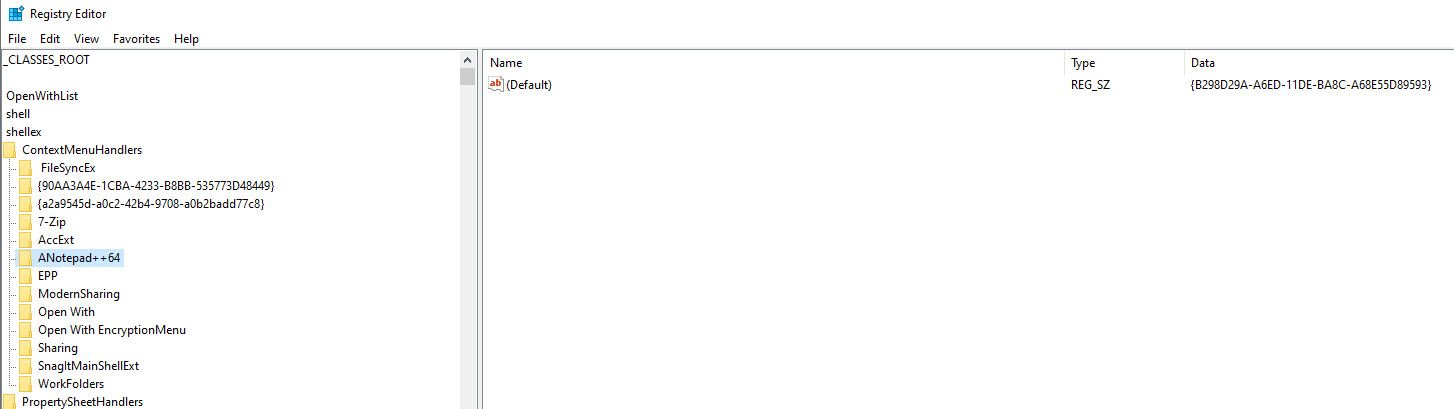
-
@Jim-Vence said in NP++ and Windows Registry (Fix for FilePath Filename with blank space):
where launching from PowerShell command prompt with a filepath (with double quotes) results in NP++ interpreting the filename as multiple names separated by a space
I cannot reproduce this with Notepad++ 8.4.9.
This shouldn’t have anything to do with any registry entries.
You provided other detail, but how about some detail on where you’re having the problem: Show the powershell command line you’re trying. -
Further to what @Alan-Kilborn said, the
ANotepad++64is where the 64-bit Notepad++ registers itsNppShell_06.dllShell Extension. And if you go to the key{B298D29A-A6ED-11DE-BA8C-A68E55D89593}, it will show you where it’s finding that DLL and the associated EXE.Notepad++ v8.4.9 has a known issue with accidentally splitting filenames on spaces in certain conditions (like the “notepad replacement mode” – but it wouldn’t surprise me if that also affected other outlier situations); there will be a fix in the next release – so hopefully that will fix your problem as well.
-
@Alan-Kilborn Here’s the command:
start notepad++ “C:\Users\jimve\OneDrive\Web\Client\Baking By Addie\ToDo.txt”
Notepad dialog boxes ask if I intend to create several new files, when I want to edit an existing file:
C:\Users\jimve\OneDrive\Web\Client\Baking doesn’t exist…do you want to create it?and “By” and “Addie\ToDo.txt” – same dialog questions.
-
-
@PeterJones Thanks for the info links. Not necessarily a registry issue, perhaps.
The links took me to a downloadable exe at:
I’m new to this forum and have never had to troubleshoot anything with NP++, so I’m not familiar with AppVeyor. Is this a reputable cyber-safe executable version fork to try out?
-
This post is deleted! -
I’m new to this forum and have never had to troubleshoot anything with NP++, so I’m not familiar with AppVeyor. Is this a reputable cyber-safe executable version fork to try out?
AppVeyor is the CI server which automatically builds commits and tests them on a windows virtual machine, as set up by the developer to make sure all commits build correctly. There’s even a section in the developer’s “Testing” FAQ which explains how to grab the binary from AppVeyor based on a Pull Request: it is an intentionally-sanctioned path for trying out pre-release builds of Notepad++.
-
@PeterJones Good to know for future reference. Following reply from Michael V. the direct call (removing start), by adding the NP folder to my search path seems to have worked.
FYI Just part of a simple “edit” script which finds every file by that name within my folder and subfolders.
-
@Michael-Vincent That worked for me. Thank you!